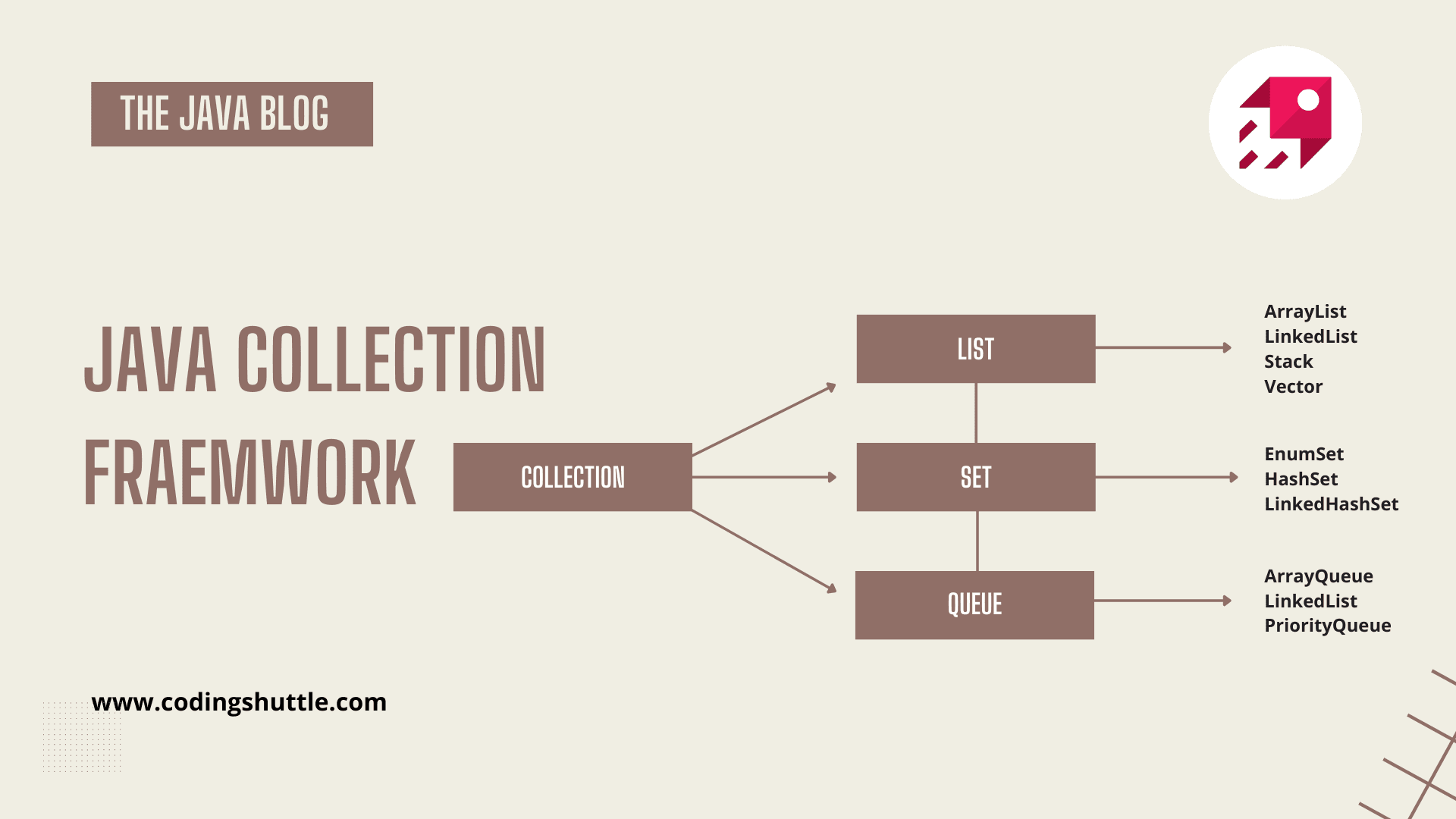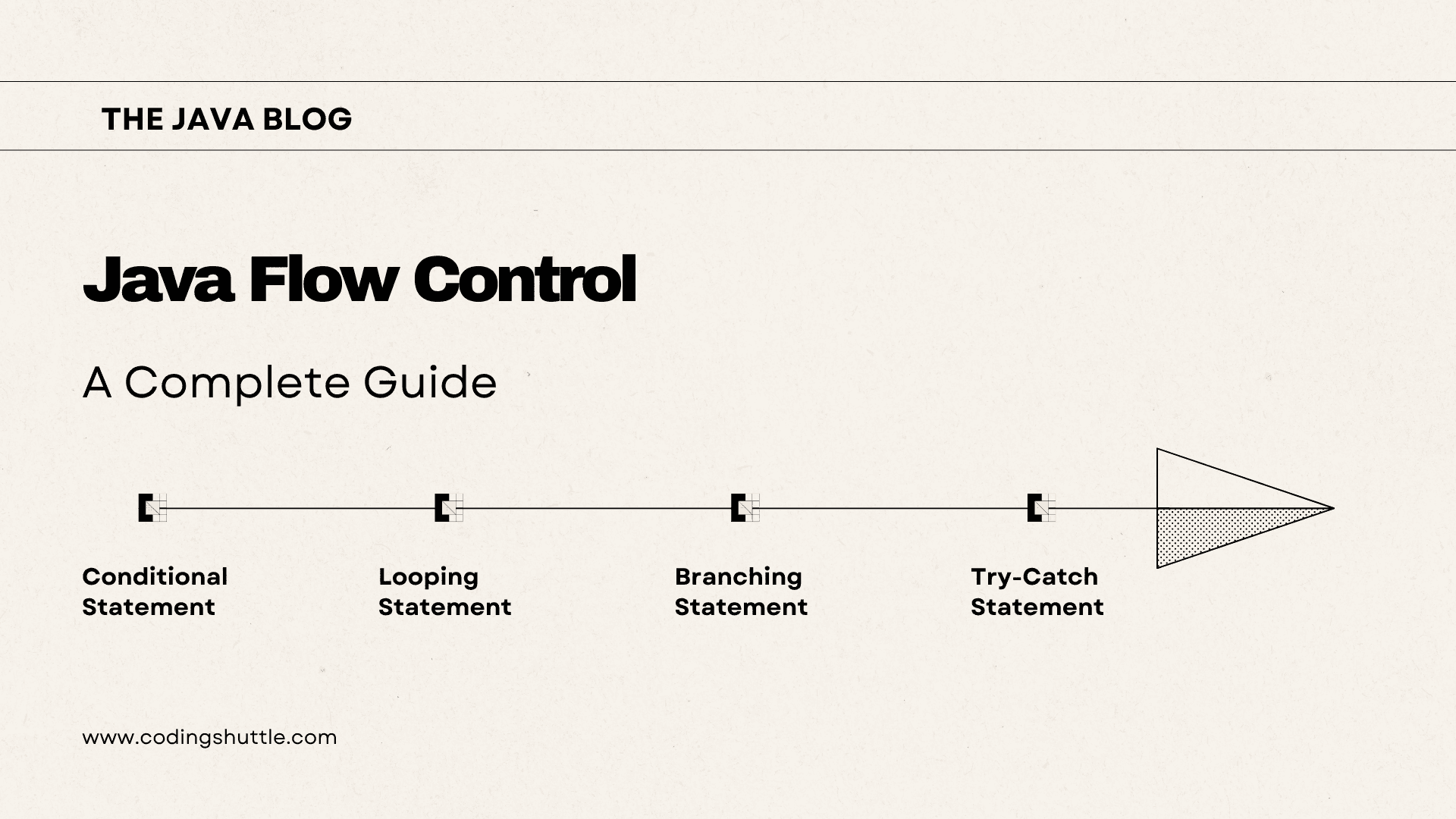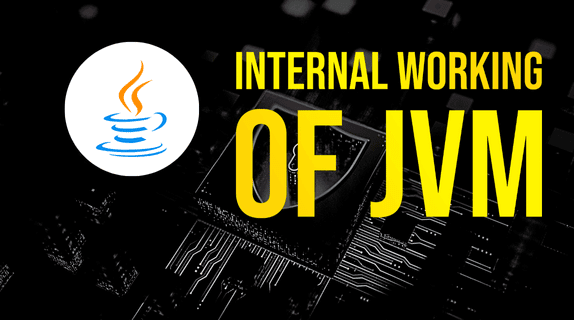
JVM Architecture Explained Simply (With Diagram & Real-Life Example)
Understand what the Java Virtual Machine (JVM) is and how it works in this beginner-friendly guide. Learn about JVM architecture, key components like the class loader, execution engine, and runtime data areas.
Shreya Adak
February 14, 2025
5 min read
If you have ever wondered how Java programs run on any device whether it’s your laptop, a server, or even a phone. The reason is the Java Virtual Machine (JVM) is the magic behind Java’s “write once, run anywhere” promise.
In this article, I’m going to break down what the JVM is, how it’s built, its key components, and why it’s so important, all in a simple and friendly way.
What is JVM?#
The Java Virtual Machine (JVM) is like a virtual computer that runs Java programs. When you write Java code, it gets compiled into something called bytecode—a special format that’s not tied to any specific hardware. The JVM takes this bytecode and translates it into instructions your actual computer can understand, whether it’s running Windows, macOS, Linux, or something else.
Think of the JVM as a translator who speaks every computer’s language. You give it your Java bytecode, and it figures out how to make it work on whatever device you’re using. This is why Java apps are so portable—you don’t need to rewrite your code for different platforms.
What is JVM Architecture?#
The JVM’s architecture is like a well-organized kitchen where different stations work together to cook your Java program. It’s a virtual machine that mimics a real computer, with its own memory, processor, and systems to manage your code. At a high level, the JVM takes your bytecode, processes it, and turns it into machine code that your hardware understands.

The architecture has three main parts:
- Class Loader: Loads your Java classes into memory.
- Runtime Data Areas: Manages memory for your program’s data (like variables and objects).
- Execution Engine: Runs the bytecode, either by interpreting it or compiling it to machine code.
These parts work together like a team to make sure your Java program runs smoothly.
JVM Components#
Let’s break down the JVM’s key components—it’s like peeking under the hood of a car to see how it works.
1. Class Loader#
The Class Loader is responsible for loading your .class files (bytecode) into memory. It’s like a librarian who finds and organizes books (classes) before you can read them.
How it works:
- Loading: Reads .class files from your project or libraries.
- Linking: Verifies the bytecode is valid, prepares memory, and resolves references (like connecting classes to their dependencies).
- Initialization: Sets up static variables and runs static blocks.
There are three types of class loaders:
- Bootstrap Class Loader: Loads core Java classes (e.g., java.lang.String).
- Extension Class Loader: Loads extension classes (e.g., from jre/lib/ext).
- Application Class Loader: Loads your app’s classes.
2. Runtime Data Areas#
This is the JVM’s memory management system, like different shelves in a pantry for storing ingredients. It’s split into several areas:
- Method Area: Stores class structures, like method code and metadata. Shared across all threads.
- Heap: Where objects and their instance variables live. Also shared across threads.
- Stack: Each thread gets its own stack to store method calls, local variables, and partial results.
- PC Register: Each thread has a Program Counter to track which instruction is being executed.
- Native Method Stack: Handles native methods (e.g., C code called via JNI).
**Example:**When you create an object like String name = "Alice";, the String object goes in the Heap, and the name reference goes in the Stack.
3. Execution Engine#
The Execution Engine is the part that actually runs your program. It’s like the chef who takes the recipe (bytecode) and cooks the meal (executes the program). It has three main parts:
- Interpreter: Reads bytecode line by line and executes it. It’s fast to start but slower for repeated tasks.
- Just-In-Time (JIT) Compiler: Converts frequently used bytecode into native machine code for faster execution. It optimizes “hot spots” (code run often).
- Garbage Collector: Cleans up unused objects in the Heap to free memory. It runs automatically to prevent memory leaks.
Example of JIT in Action:
The JIT compiler notices the loop runs a million times and compiles it to native code, making it faster after a few iterations.
Importance of JVM - Why is Java Essential?#
The JVM is the backbone of Java’s popularity, and here’s why it’s such a big deal:
1. Write Once, Run Anywhere#
Java code is compiled into bytecode, and that same bytecode can run on any platform — Windows, macOS, Linux, or even mobile devices — as long as there’s a JVM installed. This makes Java incredibly portable.
2. High Performance with JIT#
Thanks to the Just-In-Time (JIT) Compiler, the JVM doesn’t just interpret code — it optimizes it at runtime, making long-running Java applications surprisingly fast and efficient.
3. Smart Memory Management#
Manual memory cleanup? Nope. The JVM has a built-in Garbage Collector that automatically handles memory allocation and deallocation. This helps reduce memory leaks and crashes.
4. Security Built-In#
The JVM includes features like bytecode verification and a Security Manager, which help protect your applications from malicious code or unwanted access.
5. Scales From Small to Massive#
Whether you're building a small utility or a huge enterprise-level system, the JVM can handle it. Many large-scale, high-performance systems run on the JVM — from banking software to cloud-native microservices.
6. Huge Ecosystem Support#
Java’s vibrant ecosystem — Spring, Hibernate, Apache Kafka, and even Kotlin — all rely on the JVM. It’s the foundation of one of the most active software development communities in the world.
Conclusion#
The JVM is like the important person behind every Java program, it make sure your code runs smoothly on any device. and because of the Java Virtual Machine (JVM), Java is portable, fast, and secure and perfect for everything from tiny apps to massive enterprise systems.
Want to Master Spring Boot and Land Your Dream Job?
Struggling with coding interviews? Learn Data Structures & Algorithms (DSA) with our expert-led course. Build strong problem-solving skills, write optimized code, and crack top tech interviews with ease
Learn more