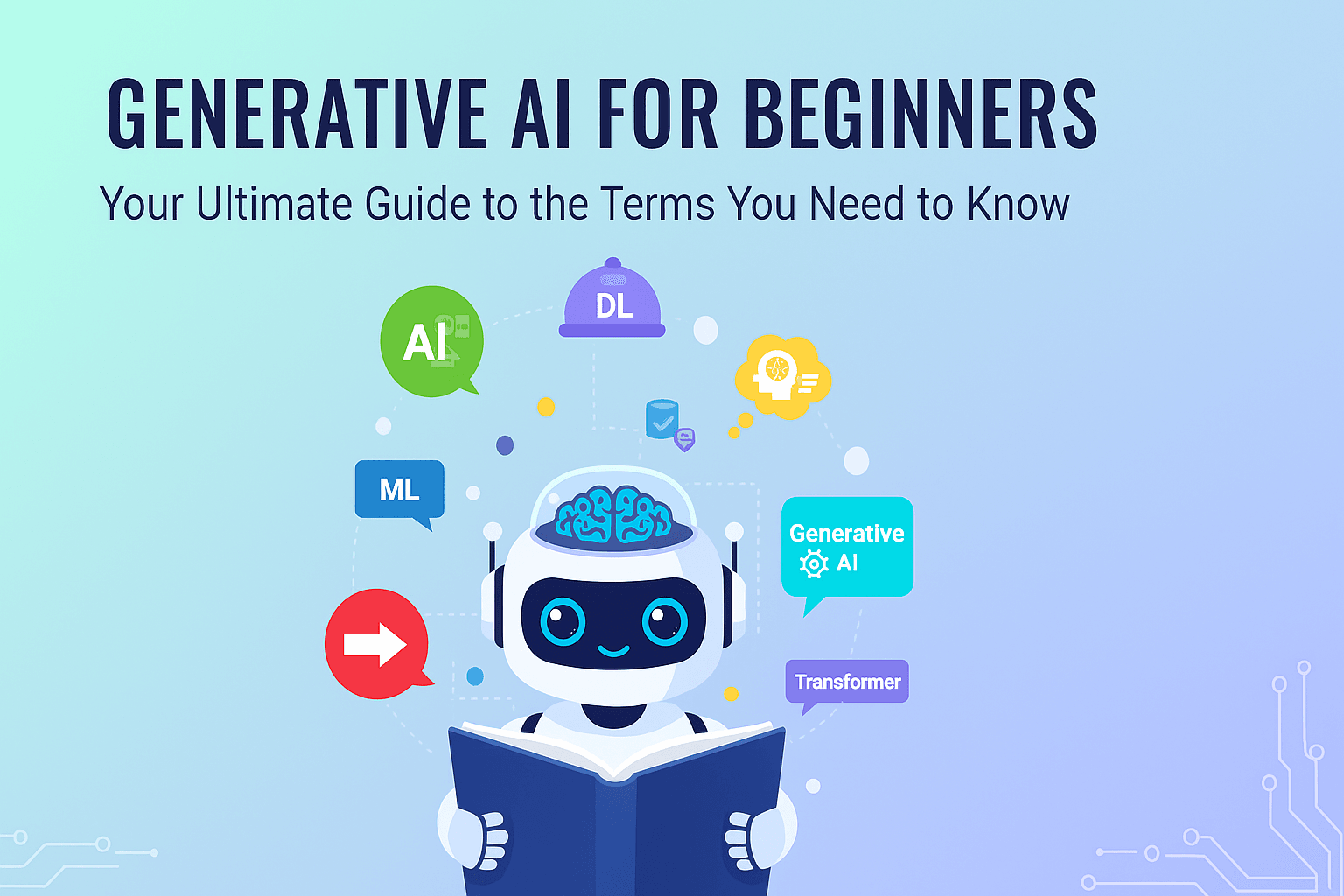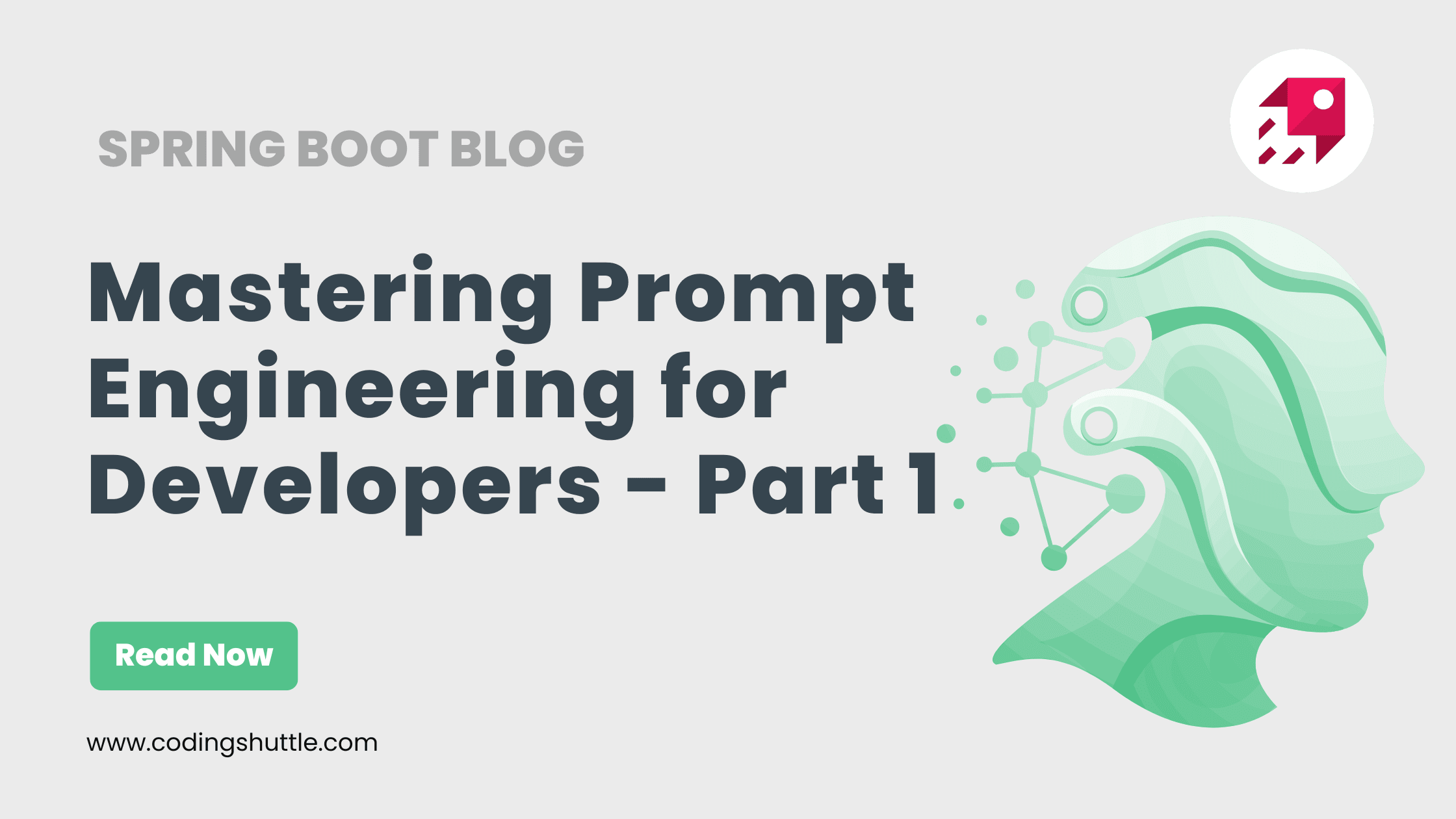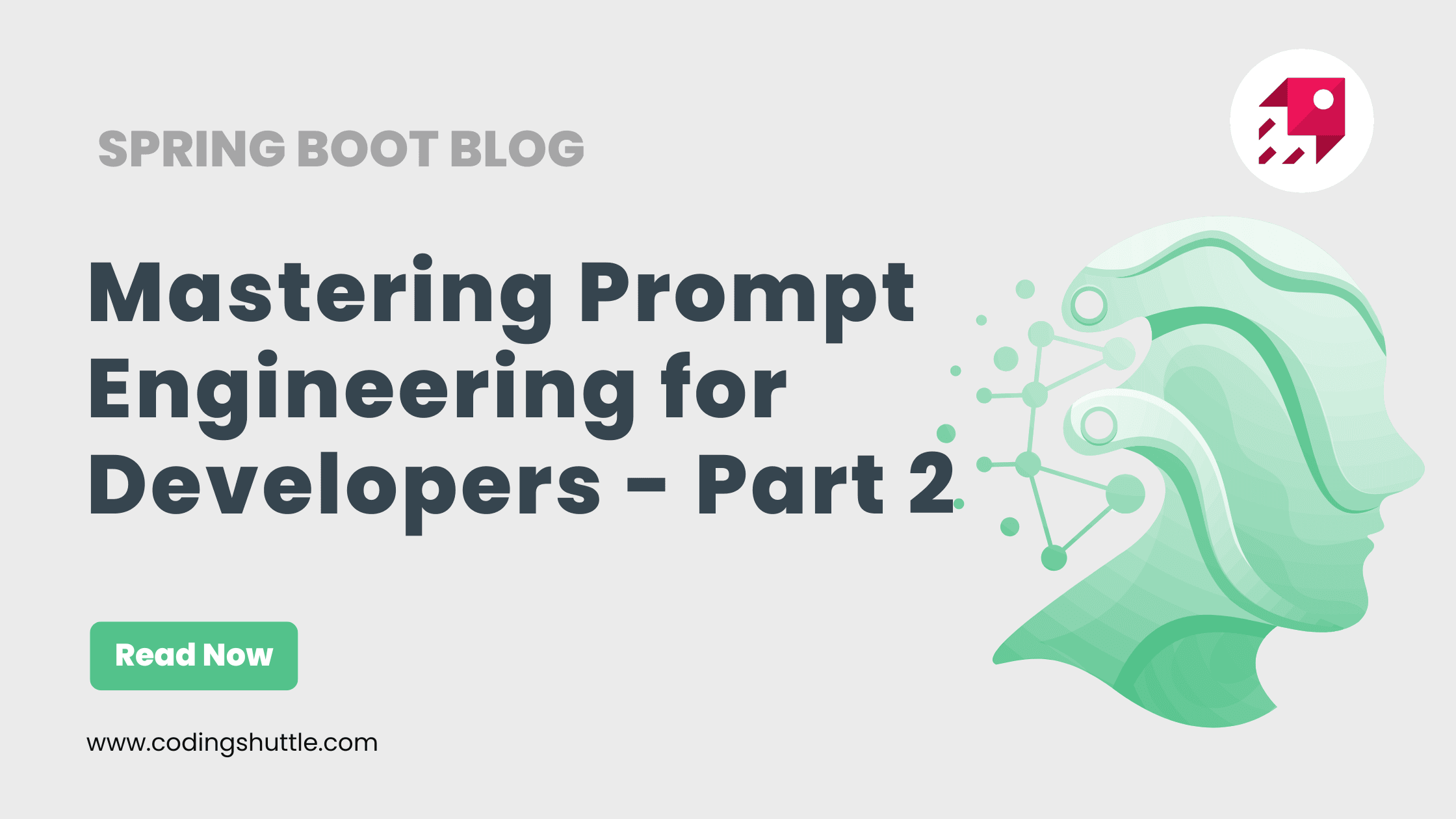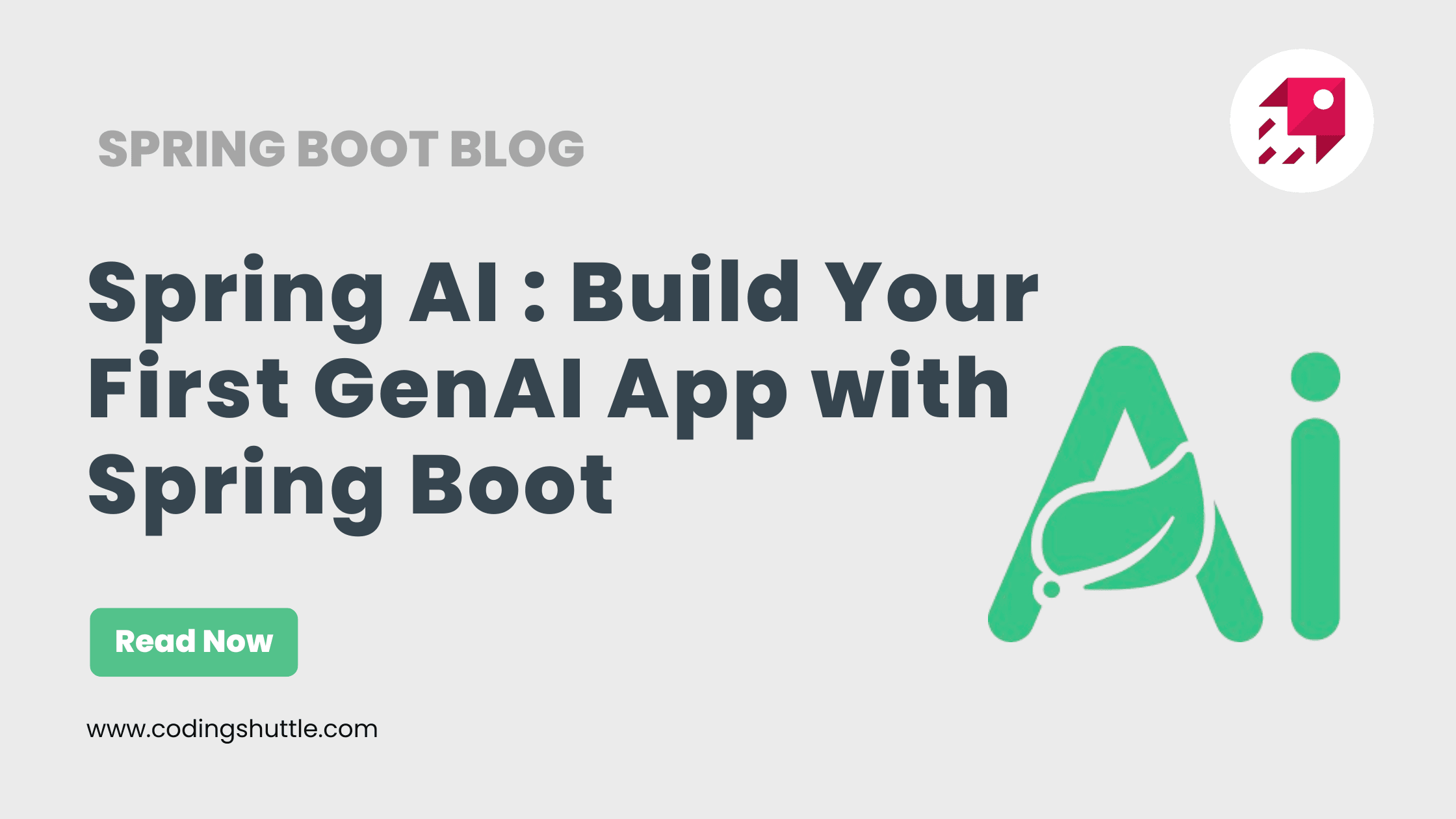
Your Simple Guide to Spring AI: Build Your First GenAI App with Spring Boot
Learn how to integrate Generative AI into your Spring Boot applications using Spring AI. This guide walks Java developers through setup, chat responses, embeddings, and AI memory—all with simple Spring code.
Munaf Badarpura
October 22, 2025
9 min read
Generative AI is everywhere. You've seen it write code, create images, and answer complex questions. As a Java developer, you might be wondering, "How can I get in on this? How can I build these powerful features into my Spring Boot applications?"
The answer is Spring AI.
If you've ever felt that integrating AI was a complex mess of Python scripts, new frameworks, and confusing APIs, you're not alone. The Spring team saw this and did what they do best: they simplified it.
In this guide, we'll walk you through Spring AI, step by step. We'll start from the absolute basics and build up to creating an application that can "remember" information. No complex data science degree required—just you, your Java skills, and the Spring framework you already love.
Let's get started.
1. First, What Are the Prerequisites?#
Before we write any code, let's get our tools ready. You don't need much:
- Java 21+: Spring AI requires a modern version of Java.
- A Spring Boot Project: A basic Spring Boot 3.2 (or newer) project is all you need. You can create one easily from start.spring.io.
- An AI Model API Key: Spring AI connects to AI models. You'll need an API key from a provider.
- For a quick start: I recommend using OpenAI (requires a paid account, but it's very cheap for testing).
- For a free, local option: You can run a model like Llama 3 or Mistral locally using Ollama. It's fantastic for development.
For this guide, our examples will use OpenAI, but I'll show you the config for Ollama too!
2. What is Spring AI? (The 30,000-Foot View)#
Think about how Spring Data JPA works. You don't write specific SQL for MySQL, then different SQL for-PostgreSQL. You just use a JpaRepository, and Spring handles the rest.
Spring AI is the exact same idea, but for AI models.
It's an abstraction layer. It gives you a set of simple, standard interfaces (like ChatClient and EmbeddingClient) to perform AI tasks. You write your code against these Spring interfaces, and behind the scenes, Spring AI translates your request into the specific format that OpenAI, Google Gemini, Ollama, or any other model understands.
This means you can switch your AI model provider just by changing a dependency and a line in your properties file, without any changes to your Java code. That's the power of Spring.
3. Why Should You Use Spring AI?#
- Portability: As we just covered, you're not locked into one AI vendor. You can start with OpenAI and switch to a cheaper or more powerful model later.
- Simplicity: It hides all the messy
HttpClientcalls, JSON parsing, and error handling. You just call a method, likechatClient.call("Tell me a joke"). - Spring Integration: It fits perfectly into your existing app. You can
@Autowiredan AI client just like any other bean. It works with configuration properties, dependency injection, and everything else you expect. - Solves Common Problems: It provides ready-to-use solutions for common AI patterns, like prompt templates, memory, and retrieving data (RAG).
4. The Core Setup: Dependencies & Configuration#
Okay, let's build our project. First, we need to add the correct dependencies to our pom.xml and set up our application.properties.
pom.xml Dependencies#
You need two things: the Spring AI "starter" and the starter for the specific model you want to use.
application.properties Configuration#
Next, we tell Spring AI how to connect to our model. Open src/main/resources/application.properties.
For OpenAI:
You just need to provide your API key. (Never hard-code your key! Use an environment variable.)
For Ollama (if you're running it locally):
You need to tell Spring AI where Ollama is running and which model to use.
That's it! Your application is now configured to talk to an AI.
5. Your First Conversation: The ChatClient#
The ChatClient is your primary tool. It's how you send a prompt and get a response. Let's create a simple REST controller to test it.
If you run your app and go to http://localhost:8080/ai/simple-joke, you'll get a joke back from the AI!
Getting More: ChatResponse and Metadata#
Sometimes, you need more than just the text. You might want to know how many "tokens" (pieces of words) your request used, or if the model had any safety warnings. For this, you can get a ChatResponse object instead of just a String.
6. Stop Copy-Pasting! Using PromptTemplate#
In our first example, we built our prompt string using basic Java concatenation: "Tell me a simple joke about " + topic. This gets messy fast.
A PromptTemplate is like a fill-in-the-blanks letter. You define the template once, and then just pass in the variables.
Now you can call http://localhost:8080/ai/template-joke?adjective=funny&topic=cats and it will work perfectly. This is much cleaner and safer.
7. What Are Embeddings? (The AI's "Brain")#
This is where things get really cool.
Models like ChatGPT don't "read" text. They understand numbers. An embedding is the process of turning text (like "Hello, world") into a list of numbers (a "vector") that represents its meaning.
Think of it as a numerical fingerprint for an idea.
- The text "king" will have a numerical fingerprint.
- The text "queen" will have a very similar fingerprint.
- The text "banana" will have a very different fingerprint.
Spring AI gives us an EmbeddingClient to do this easily.
If you call http://localhost:8080/ai/embed?text=Hello world, you'll get back a long array of numbers like [-0.0012, 0.0345, ..., -0.0221].
Why is this useful? It's the key to AI memory.
8. Giving Your AI a Memory (Using a VectorStore)#
By default, a ChatClient is stateless. It has no memory. Every call is a brand new conversation.
If you want your AI to "remember" your documents, past conversations, or product info, you need to use embeddings with a Vector Store (also called a Vector Database).
Here's the (simplified) idea, known as Retrieval-Augmented Generation (RAG):
- Store: You take all your documents (e.g., product manuals), turn them into embeddings (fingerprints), and save them in a Vector Store.
- Search: When a user asks a question (e.g., "How do I reset my a-Model?"), you turn their question into an embedding.
- Find: You ask the Vector Store: "Find me the documents with fingerprints most similar to this question's fingerprint."
- Augment: The store gives you back the relevant document text (e.g., "Chapter 4: Resetting the a-Model...").
- Answer: You stuff that text into a
PromptTemplateand send it to theChatClient:"Using this information: [Chapter 4 text...]... please answer this question: [How do I reset my a-Model?]"
The AI then answers the question using the exact information you provided.
Spring AI makes this "search" step simple with the VectorStore interface. You'll need to add a dependency for a vector database (e.g., spring-ai-pgvector-starter for Postgres, or spring-ai-chroma-starter), but here is a conceptual example using a simple in-memory store.
If you run this and call http://localhost:8080/ai/rag-search?query=what is maven for?, it will likely return "A 'pom.xml' file manages a project's dependencies." because that document's "fingerprint" is closest to your question's.
You would then take this result and pass it to your ChatClient to get a final, context-aware answer.
Conclusion: Your Journey Starts Now#
We've covered a lot of ground, but you've just seen the core building blocks of any modern AI application.
- You learned that Spring AI is an abstraction layer, just like Spring Data.
- You built your first AI-powered app using the
ChatClient. - You made your code clean and reusable with
PromptTemplate. - You understood that
Embeddingsare "numerical fingerprints" for text. - You saw how a
VectorStoreuses those fingerprints to give your AI a "memory."
The world of Generative AI is moving incredibly fast, but with Spring AI, you don't have to be a data scientist to build powerful, intelligent applications. You're a Spring developer, and now, you're a Spring AI developer, too. Now it's your turn. Go build something amazing.
Want to Master Spring Boot and Land Your Dream Job?
Struggling with coding interviews? Learn Data Structures & Algorithms (DSA) with our expert-led course. Build strong problem-solving skills, write optimized code, and crack top tech interviews with ease
Learn more