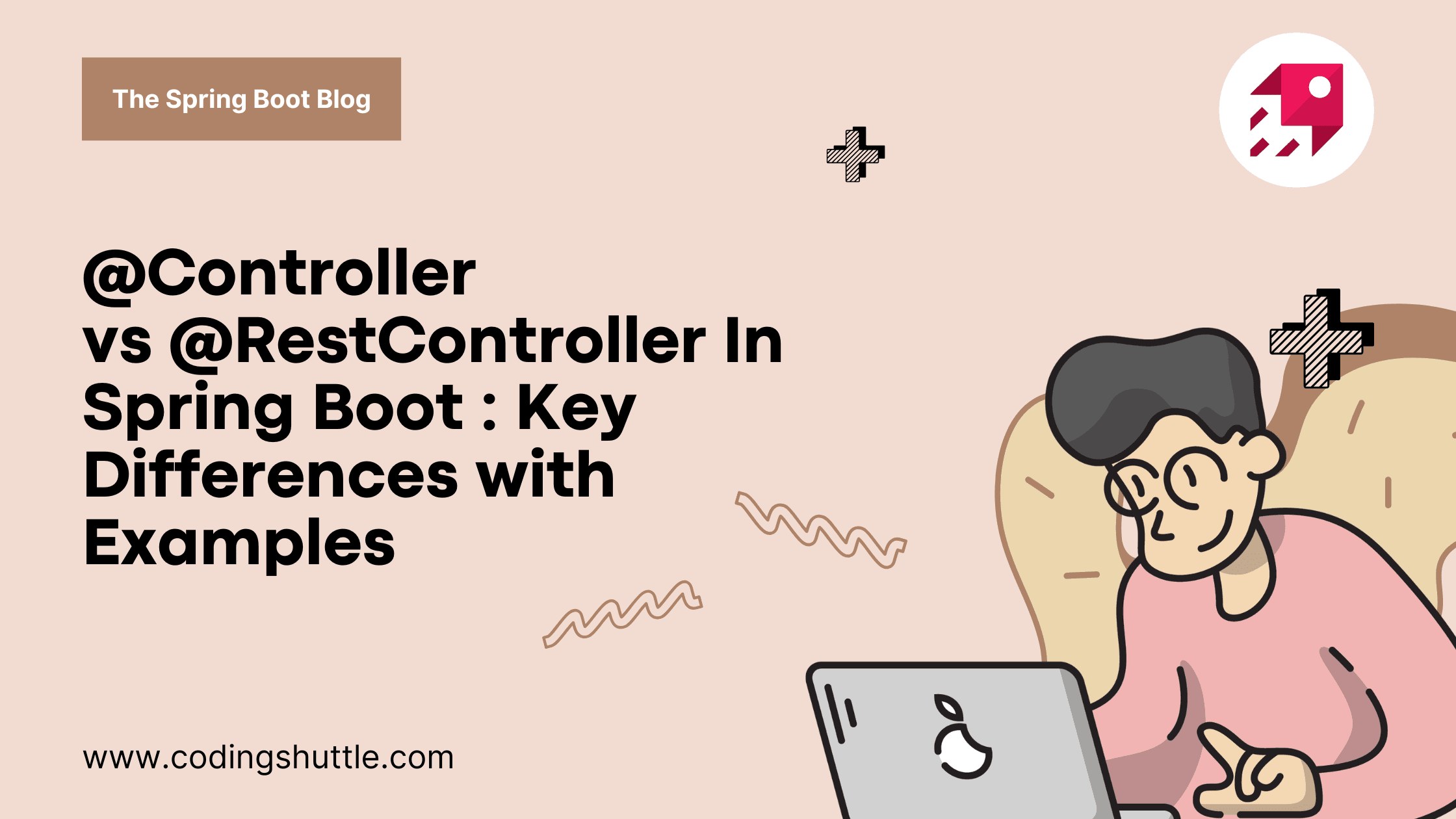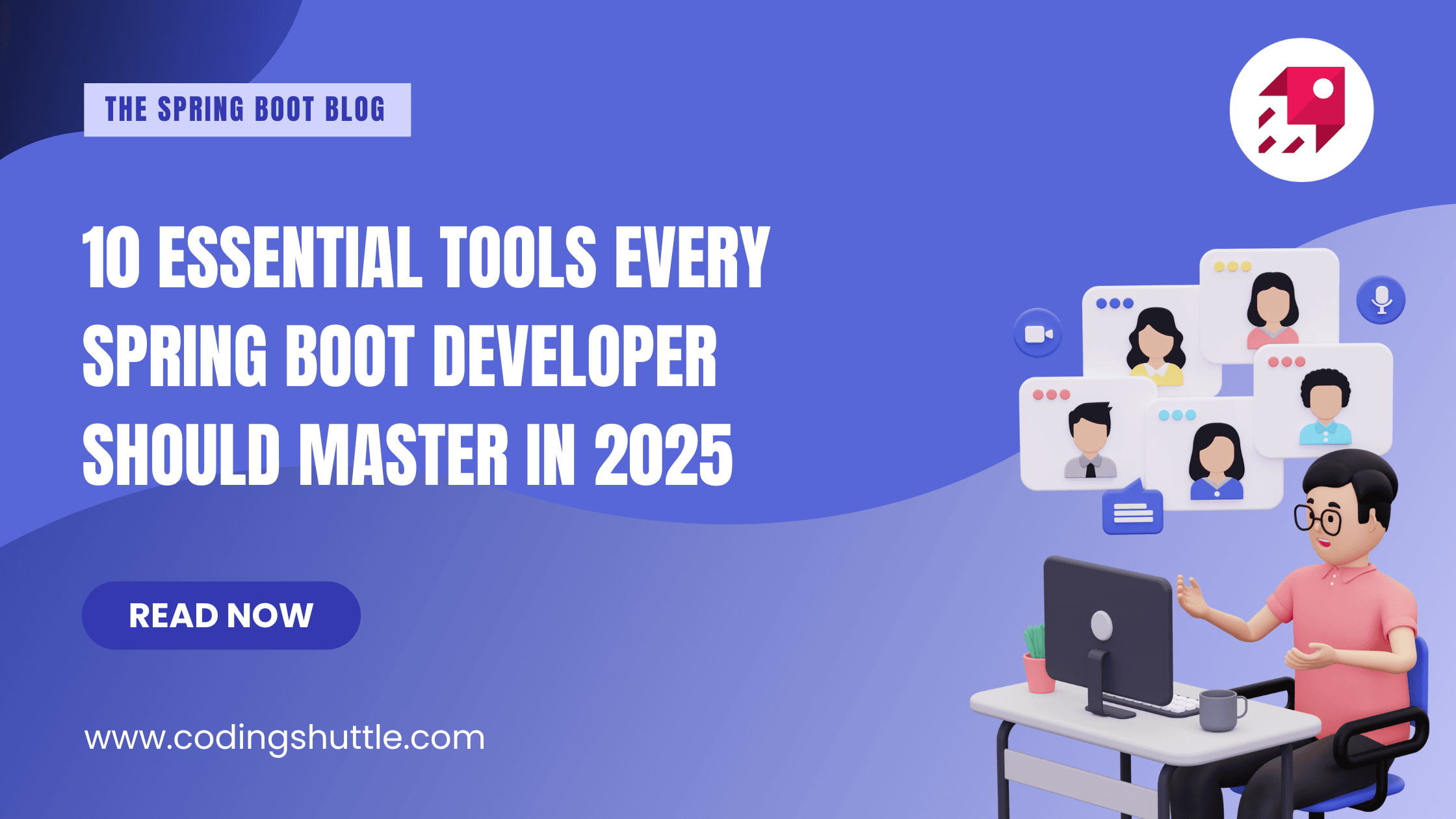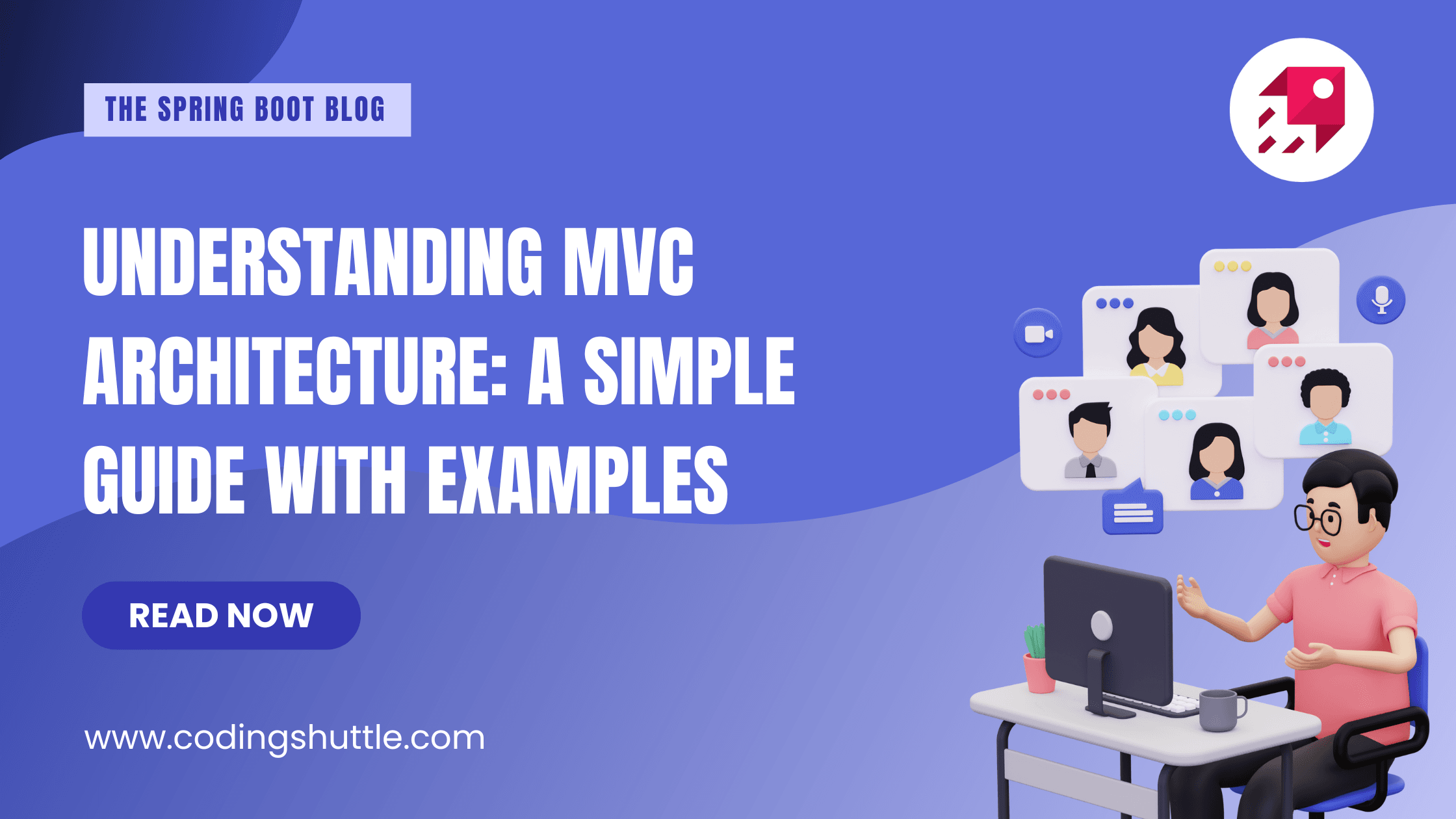
Understanding MVC Architecture: A Simple Guide with Examples
Learn MVC Architecture with simple, beginner-friendly examples. Understand Model, View, Controller pattern using Spring Boot with real code and HTML views.
Munaf Badarpura
August 21, 2025
5 min read
If you are diving into web development or building applications, you have probably heard of MVC Architecture. At first, it might sound a bit technical, but once you get the idea it's actually very simple and logical. MVC stands for Model-View-Controller, and it’s one of the most commonly used design patterns in modern application development.
In this article, I will explain MVC Architecture in a simple, beginner-friendly way, and i will show you some examples to make it more clear. so let’s start.
What is MVC Architecture?#
MVC stands for Model-View-Controller, a design pattern used to organize code in a way that separates different responsibilities in an application. This separation makes your code cleaner, easier to maintain, and scalable. Think of it like organizing your kitchen: you keep ingredients (data), recipes (logic), and plates (display) in separate places so everything stays manageable.
Here is what each part means:
- Model: This is the "data" part. It handles the information your app works with, like user details, product lists, or blog posts. It talks to the database and manages the logic for storing or retrieving data.
- View: This is what users see and interact with, like the webpages or app screens. It’s the "frontend" that displays the data from the Model in a user-friendly way.
- Controller: This is the "middleman" that connects the Model and View. It listens to user actions (like clicking a button), fetches or updates data from the Model, and sends it to the View to display.
By splitting these roles, MVC keeps your code organized and avoids the mess of mixing everything together.
Why Use MVC?#
Before MVC, developers often wrote code where data, logic, and display were all jumbled up. Imagine cooking a meal where all your ingredients, utensils, and plates are in one big pile—it’s chaotic! MVC solves this by:
- Separating Concerns: Each part (Model, View, Controller) has its own job, making it easier to understand and modify code.
- Reusability: You can reuse Models or Views in different parts of your app.
- Scalability: As your app grows, MVC makes it easier to add new features without breaking everything.
- Team Collaboration: Frontend developers can work on Views, backend developers on Models, and both can coordinate through Controllers.
How MVC Works (with a Simple Example)#
Let’s say you’re building a small web app to display a list of products in an online store. Here’s how MVC would work:
- Model: Stores product data (like name, price, and ID) and handles database operations (like fetching or saving products).
- View: Shows the product list on a webpage, maybe with a nice table or cards.
- Controller: Takes user actions (like clicking "Add Product" or "View Details"), talks to the Model to get or update data, and tells the View what to display.
Example Scenario#
Imagine a user clicks a button to see all products:
- The Controller catches the click and asks the Model for the product list.
- The Model queries the database and returns the product data.
- The Controller sends this data to the View, which shows it as a neat list on the webpage.
MVC in Action: A Spring Boot Example#
Let’s look at a simple example using Spring Boot (a popular Java framework that uses MVC). Suppose we’re building a product management app.
1. Model#
The Model represents the data. In Spring Boot, we use a Java class with JPA annotations to map it to a database table.
Here, the Product class is our Model. It defines the structure of a product (ID, name, price) and maps to a database table using JPA.
2. View#
The View is the user interface. In Spring Boot, we can use Thymeleaf (a templating engine) to create HTML pages. Here’s a simple HTML file to display a product list.
This View loops through a list of products (sent by the Controller) and displays them in a table.
3. Controller#
The Controller handles user requests and connects the Model and View. In Spring Boot, we create a @Controller class.
Here, the ProductController fetches all products from a ProductService (which talks to the Model) and passes them to the View (product-list.html).
4. Service (Bonus Layer)#
In real apps, we often add a Service layer to handle business logic. It sits between the Controller and Model to keep things clean.
The ProductRepository is a Spring Data JPA interface that handles database operations for the Product Model.
How It All Comes Together#
- The user visits /products in the browser.
- The Controller (ProductController) catches the request and calls the Service (ProductService).
- The Service uses the Repository to fetch data from the Model (Product).
- The Controller sends the product list to the View (product-list.html), which displays it as a table.
This flow keeps everything organized and easy to maintain.
Conclusion#
I hope you now have a clear understanding of how MVC Architecture works and why it’s such a popular design pattern in web development. By separating your code into Model, View, and Controller, you can keep things clean, well-organized, and easier to maintain.
Want to Master Spring Boot and Land Your Dream Job?
Struggling with coding interviews? Learn Data Structures & Algorithms (DSA) with our expert-led course. Build strong problem-solving skills, write optimized code, and crack top tech interviews with ease
Learn more