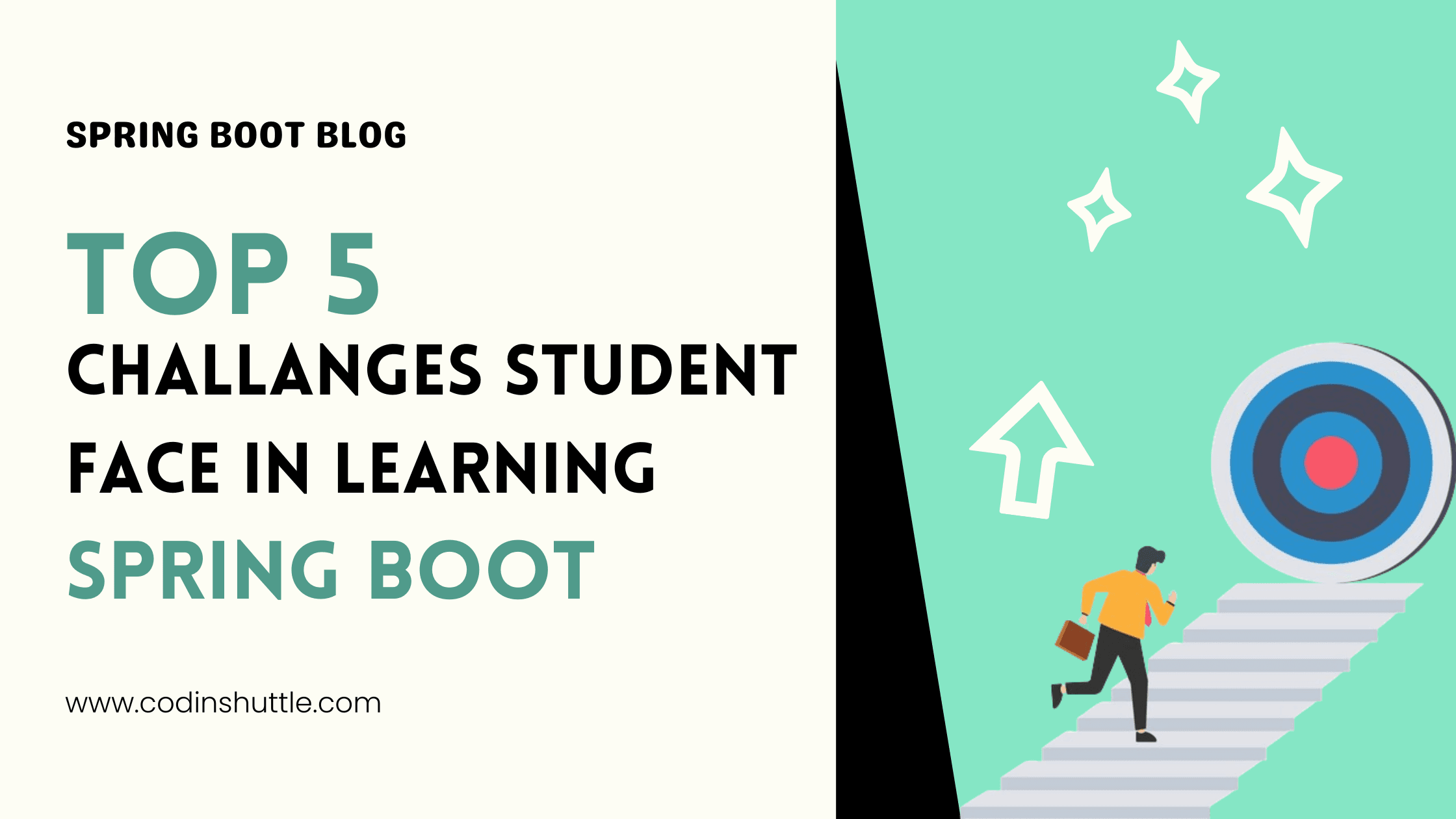Top 7 Spring Boot Libraries Every Developer Should Master in 2025
Discover the top 7 Spring Boot libraries from Spring Boot Starter Web to Spring Cloud that will boost your productivity, simplify development, and help you build production-ready apps.
Shreya Adak
December 07, 2024
4 min read
A library is a collection of pre-written code that provides reusable functionality for your project. It is a type of dependency, but not all dependencies are libraries. Libraries are specific reusable code collections included as part of a dependency. When you add a dependency, it often includes multiple libraries bundled together.
In this article, I will explain some of the most useful Spring Boot libraries you should know about. These will not only speed up your development process but also make your code cleaner and easier to maintain. I will also include simple examples so you can understand better.
1. Spring Boot Starter Web#
The Spring Boot Starter Web dependency simplifies web application development by providing all the essential tools and libraries for building web-based or API-driven applications. It automatically configures everything necessary to develop and deploy web applications with Spring Boot.
When I first used Spring Boot Starter Web, I was genuinely happy to see that I didn’t have to manually add multiple web dependencies, everything I needed was already there.
Key Features:
- Embedded Tomcat (or Jetty/Undertow) server — no separate installation required.
- Built-in support for REST APIs and JSON (via Jackson).
- Automatic configuration for MVC controllers.
Adding the Dependency :
Example:
2. Spring Data JPA#
Spring Data JPA makes working with databases much easier by providing a clean, object-oriented approach to data access. Instead of writing long and complex SQL queries, you can simply create Java interfaces and Spring Data JPA handles the rest for you.
When I first started using it, I was amazed at how quickly I could perform CRUD operations without writing even a single SQL statement.
Key Features:
- Simplifies database operations with Repository interfaces.
- Automatically generates SQL queries based on method names.
- Supports pagination and sorting out of the box.
Adding the Dependency:
Example:
3. Spring Security#
Spring Security is the go-to framework for securing your Spring Boot applications. It handles authentication, authorization, and other security concerns with minimal configuration.
When I implemented it for the first time, I liked how quickly I could protect my APIs and add login functionality without writing too much boilerplate code.
Key Features:
- Handles both authentication and authorization.
- Supports multiple authentication methods (form login, JWT, OAuth2, etc.).
- Highly customizable for complex security requirements.
Adding the Dependency:
Example:
4. Spring Boot Actuator#
Spring Boot Actuator gives you production-ready tools to monitor and manage your application. With just one dependency, you can get insights into your app’s health, metrics, and environment.
When I first explored Actuator, I was surprised by how many ready-to-use endpoints it offered without extra setup.
Key Features:
- Health checks and application info endpoints.
- Metrics for performance monitoring.
- Easy integration with monitoring tools like Prometheus and Grafana.
Adding the Dependency:
Example:
Access http://localhost:8080/actuator/health to see the health status of your application.
5. Lombok#
Lombok helps you reduce boilerplate code in your Java classes. It automatically generates getters, setters, constructors, and more at compile time.
The first time I used Lombok, I instantly loved how clean my entities and DTOs looked without all those repetitive getter and setter methods.
Key Features:
- Generates getters, setters, constructors, equals, hashCode, and toString methods automatically.
- Reduces boilerplate and improves code readability.
- Works seamlessly with Spring Boot projects.
Adding the Dependency:
Example:
6. Jakarta Validation#
Jakarta Validation (formerly Bean Validation) helps you validate user input before it even reaches your business logic. It works beautifully with Spring Boot and can save you from a lot of manual validation code.
When I first tried it, I appreciated how easy it was to add validation rules directly to my entity fields.
Key Features:
- Built-in annotations like
@NotNull,@Size,@Email, etc. - Customizable validation messages.
- Integrates seamlessly with Spring Boot controllers.
Adding the Dependency:
Example:
7. Spring Cloud#
Spring Cloud is a set of tools for building distributed systems and microservices. It makes it easier to handle service discovery, configuration management, load balancing, and more.
When I started using it, I realized how much simpler it made developing microservices that need to work together.
Key Features:
- Service discovery with Netflix Eureka.
- Centralized configuration management with Spring Cloud Config.
- Intelligent routing and load balancing with Spring Cloud Gateway.
Adding the Dependency:
Example:
Conclusion#
Mastering these Spring Boot libraries can completely change how you build applications. They don’t just save you time they make your code cleaner, easier to maintain, and ready for production. From creating simple REST APIs to building large-scale, secure, and distributed systems, these libraries are your ultimate toolkit.
Want to Master Spring Boot and Land Your Dream Job?
Struggling with coding interviews? Learn Data Structures & Algorithms (DSA) with our expert-led course. Build strong problem-solving skills, write optimized code, and crack top tech interviews with ease
Learn more