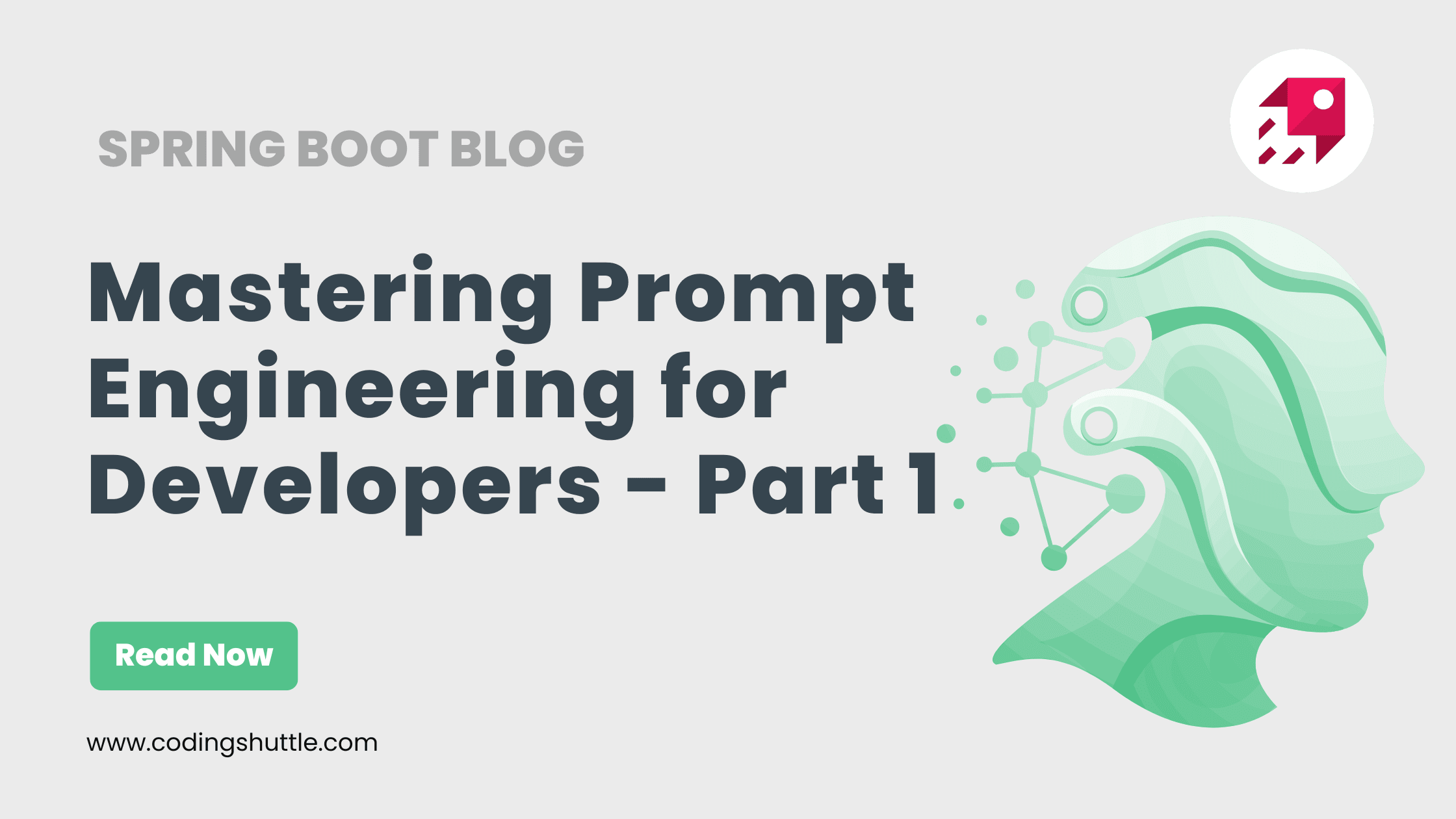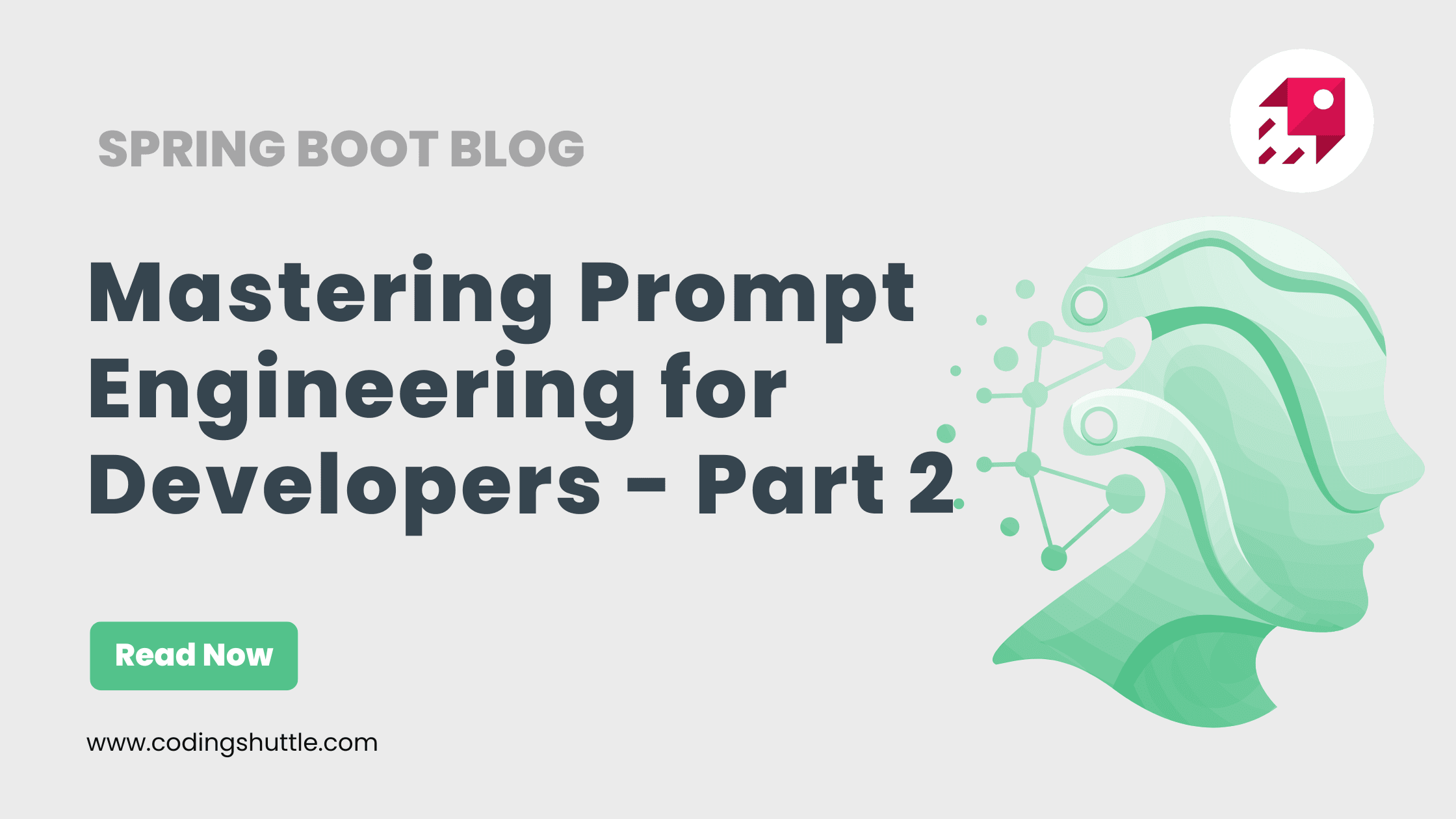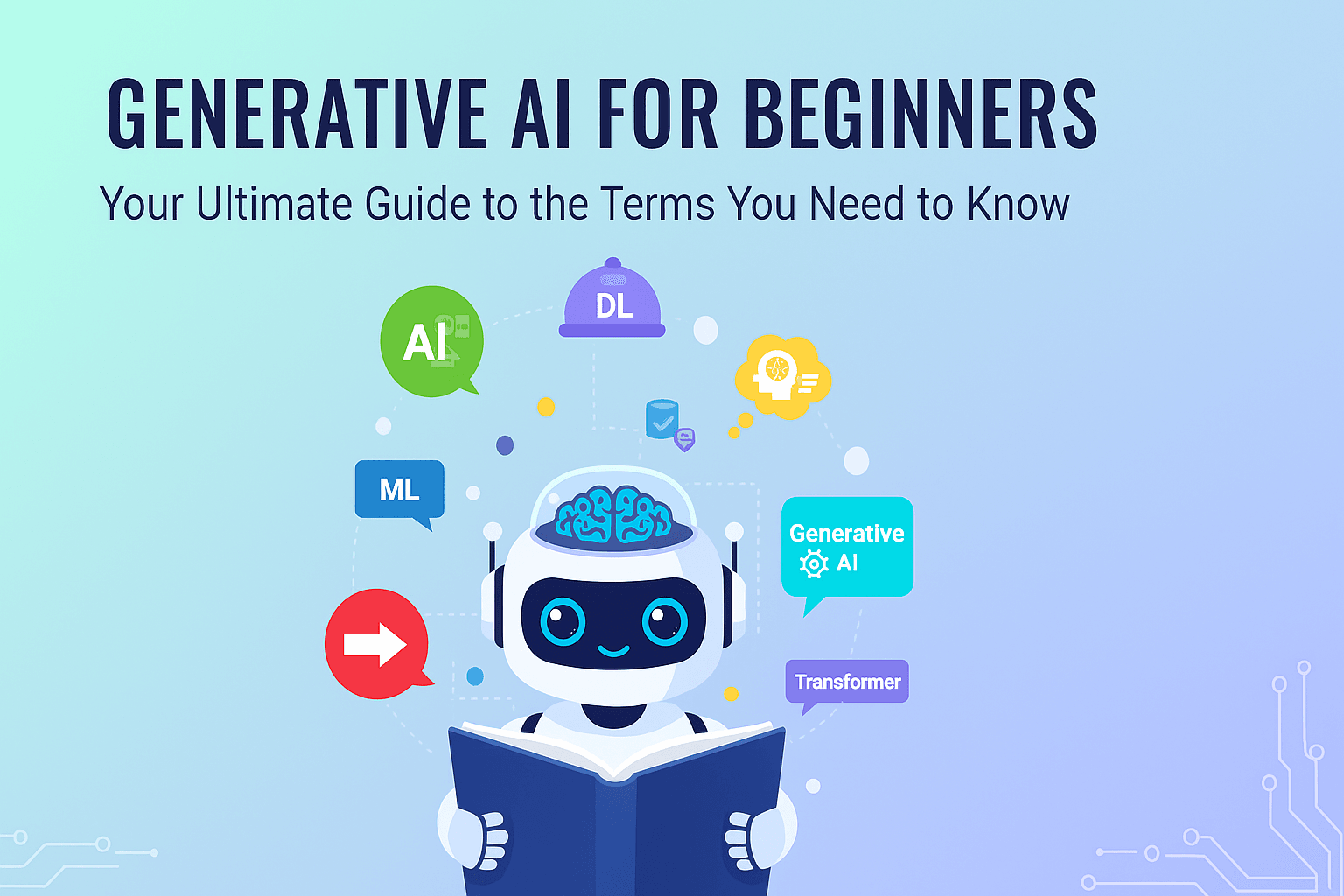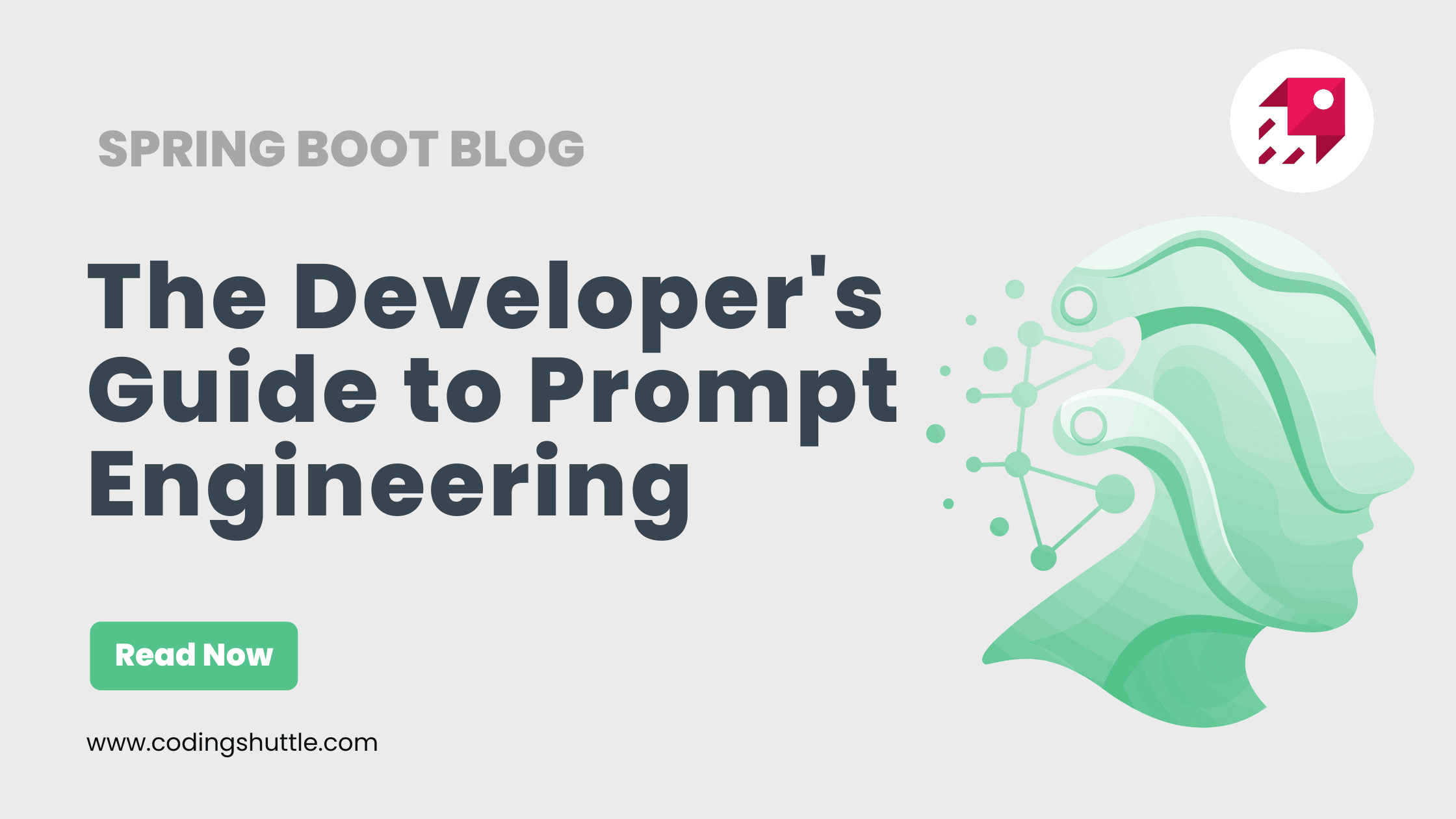
The Developer's Guide to Prompt Engineering: Get Better Code from Your AI
Learn how to write powerful prompts that turn AI tools like ChatGPT into your smartest coding partner. This guide breaks down the art of prompt engineering for developers.
Munaf Badarpura
October 21, 2025
14 min read
If you're a developer using Generative AI, you've probably learned this an important lesson: your output is only as good as your input.
We've all been there. You ask an AI tool like ChatGPT or Copilot for a piece of code, and it gives you something vague, buggy, or just... wrong. The problem isn't always the AI. It's often the prompt.
If you give vague instructions, you'll get vague results. But if you’re specific, clear, and detailed, the AI can become the most powerful teammate you’ve ever had.
This is the art of Prompt Engineering. In this guide, we'll break down what it is, why it's a critical skill for developers, and exactly how to write prompts that give you the code and answers you actually need.
What is Prompt Engineering, Really?#
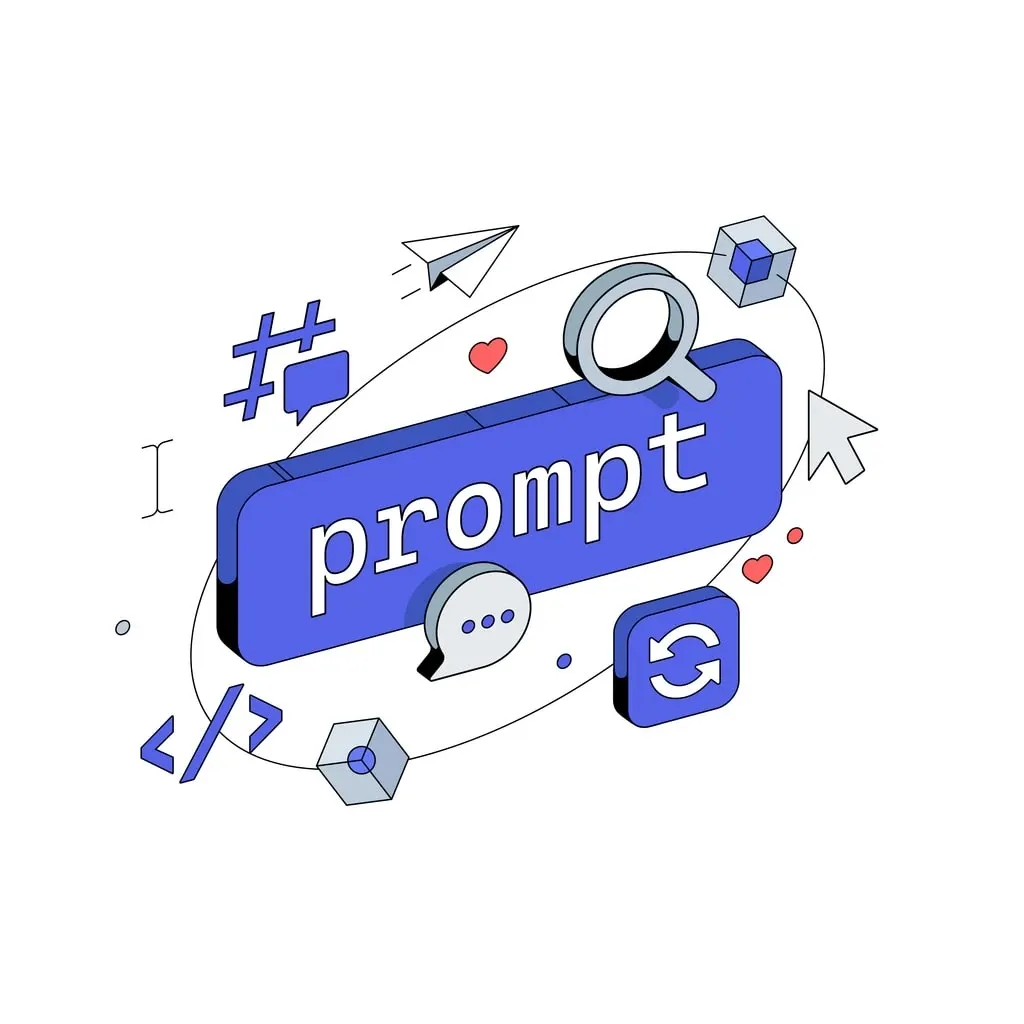
In simple terms, prompt engineering is the skill of writing clear and specific instructions to get the best possible response from an AI.
Think of it like giving instructions to a new team member.
- Bad Instruction: "Hey, make a login page."
- Good Instruction: "Hey, please create a Spring Boot REST endpoint for user login. It should take a JSON object with
emailandpassword. Validate the fields, and if they're good, return a JWT. If not, return a 401 Unauthorized."
The clearer you are, the better the result. No one, not even an AI, can read your mind.
The "Ah-ha!" Moment for Developers: Declarative vs. Imperative#
Here's the best way for a developer to think about it:
A bad prompt is Declarative. You just state what you want.
"Sort this array in Java."- This is like calling
Collections.sort(myList). You're trusting a black box to just "do the thing."
A good prompt is Imperative. You state what you want and how you want it done.
"Sort this List<Integer> in Java, but do not use any built-in .sort() methods. Implement a quicksort algorithm and include comments explaining the pivot logic."- This is like writing the sorting algorithm yourself. You are giving clear, step-by-step instructions that define the process and the constraints.
When you start treating your prompts as imperative instructions, your results will improve dramatically.
Why This is a Critical Skill for Developers#
Mastering prompt engineering isn't just a neat trick; it's a fundamental skill that directly impacts your workflow.
- Enhanced AI Performance: Good prompts help the AI understand precisely what you want, leading to far more accurate code, bug fixes, and technical explanations.
- Massive Efficiency Gains: Stop wasting time going back and forth. A smart prompt gets you 90% of the way there on the first try, saving you valuable time in generating code, writing tests, or drafting documentation.
- Customization and Control: Prompting allows you to guide the AI to match your exact needs, from coding style and best practices to specific framework versions.
- Bias Mitigation: By being careful and explicit in your prompts (e.g., "write this function without using any external libraries"), you can reduce unexpected or biased outputs.
How to Write a Good Prompt: The 4-Part Formula#
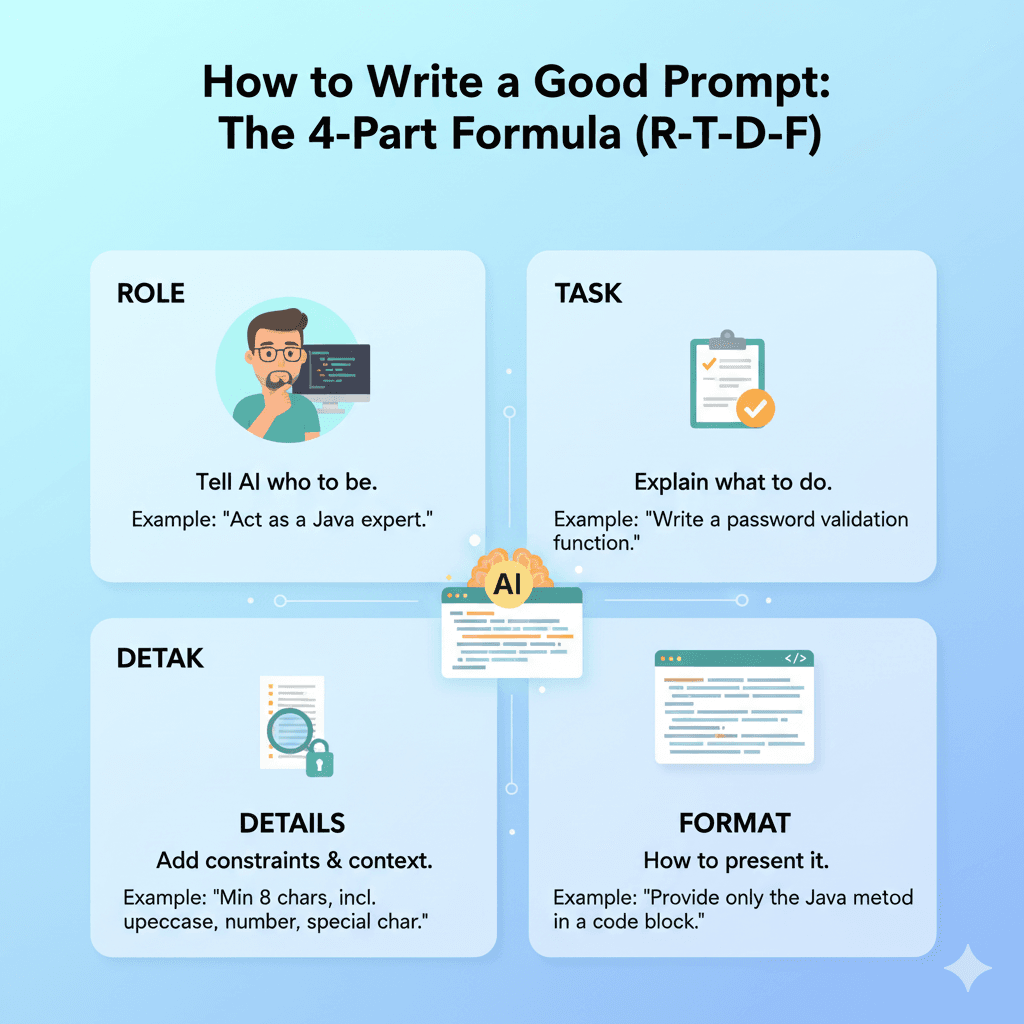
A great prompt doesn't have to be complicated. Just remember this simple, four-part structure: Role, Task, Details, Format (R-T-D-F).
- Role: Tell the AI who it should act as. This sets the context and tone.
- Example: "Act as a senior Java developer and code reviewer."
- Task: Explain exactly what you need it to do.
- Example: "Write a function to validate a user's password."
- Details: This is the most important part. Add all constraints, rules, and context.
- Example: "The password must be at least 8 characters long, contain one uppercase letter, one lowercase letter, one number, and one special character."
- Format: (Optional) Tell the AI how to present the answer.
- Example: "Provide only the Java method in a code block. Do not add any explanation."
Example 1: Simple Java Function#
❌ Bad Prompt:"Write a Java function to check if a number is prime."
- Why it's bad: It's vague. What about edge cases? What about efficiency?
✅ Good Prompt (using the R-T-D-F formula):"Act as a Java expert. Write a public static boolean isPrime(int num) function. In the details, it must efficiently handle edge cases like 0, 1, and 2. It should return false for numbers less than 2. Use an optimized loop for checking divisors up to the square root of the number."
Example 2: Java REST API (Spring Boot)#
❌ Realistic Bad Prompt:"Create a POST API in Spring Boot to add a new user with name and email. Return a success message."
- Why it's bad: No mention of data format (JSON?), validation, error handling, or proper REST conventions. The AI is left to make too many assumptions.
✅ Good Prompt (Structured):
- Role: "Act as a senior backend developer experienced in Java and Spring Boot."
- Task: "Create a REST API endpoint that handles
POSTrequests to/api/v1/users." - Details: "The endpoint should accept a JSON body for a
UserDTOwithnameandemailfields. Use thejavax.validation(orjakarta.validation) annotations like@NotBlankand@Emailon the DTO. If validation fails, Spring Boot should automatically return a 400 Bad Request. If successful, it should return a 201 Created status with the saved user object (just echo the DTO for this example)." - Format: "Provide the complete
@RestControllerclass, including theUserDTOrecord or class. Use modern Java (Java 17+)."
Full Combined Prompt (Final Version):"Act as a senior backend developer experienced in Java and Spring Boot. Create a REST API endpoint that handles POST requests to /api/v1/users. The endpoint should accept a JSON body for a UserDTO with 'name' and 'email' fields. Use the jakarta.validation annotations like @NotBlank and @Email on the UserDTO. If validation fails, Spring Boot should automatically return a 400 Bad Request. If successful, it should return a 201 Created status with the DTO. Provide the complete @RestController class and the UserDTO record in Java 17."
5 Powerful Prompting Techniques to Level Up#
Once you've mastered the basics, you can use these advanced techniques.
- Zero-Shot Prompting: This is a simple, direct request with no examples. You use this when the task is straightforward.
- Example:
"Write a Java function that calculates the factorial of a number."
- Example:
- Few-Shot Prompting: You provide 1-3 examples (or "shots") to show the AI the pattern you want it to follow. This is fantastic for formatting or complex logic.
- Example:
"Here's an example of a Java class: class Dog { String name; } Now, based on that example, create a class for a Cat with a 'name' and 'age' property."
- Example:
- Chain-of-Thought (CoT) Prompting: You explicitly ask the AI to "think step-by-step" before giving the final answer. This dramatically improves accuracy for complex problems.
- Example:
"I need to calculate the sum of all even numbers in an array of integers in Java. First, explain the steps you will take, then write the code."
- Example:
- Prompt Chaining (Iterative Refinement): Don't try to get everything in one prompt. Break a complex task into a conversation.
- Prompt 1:
"Write a Java function to fetch data from an API using java.net.http.HttpClient." - Prompt 2:
"That's great. Now modify that function to handle potential HTTPErrors and IOExceptions with a try-catch block." - Prompt 3:
"Perfect. Now, refactor it to accept a URL and a Map<String, String> of headers as parameters."
- Prompt 1:
- Contextual Augmentation: Give the AI all the background info it needs. Paste in your
pom.xml, an existing class, or API documentation.- Example:
"I'm building a Spring Boot application using these dependencies in my pom.xml: [paste dependencies]. I have thisUserentity: [paste User.java class]. Write a Spring Data JPA repository interface for this User entity that includes a custom query method to find a user by their email address."
- Example:
A Final Warning: The AI is Your Co-Pilot, Not the Pilot#
Always remember: AI is a tool, not a replacement for your brain.
It's incredibly powerful for saving time, but it can and does make mistakes. It can generate code that is inefficient, insecure, or subtly wrong.
You are always responsible for the final code. Always check, test, and understand the code the AI generates before you commit it.
Mastering prompt engineering means getting better results faster, but it doesn't remove your job as the expert developer who ensures everything works correctly.
Conclusion#
Getting better at prompt engineering is a skill that will pay off immediately. By moving from vague, declarative requests to clear, imperative instructions, you turn the AI from a coin-flip-helper into a reliable, efficient partner.If you're a developer using Generative AI, you've probably learned this an important lesson: your output is only as good as your input.
We've all been there. You ask an AI tool like ChatGPT or Copilot for a piece of code, and it gives you something vague, buggy, or just... wrong. The problem isn't always the AI. It's often the prompt.
If you give vague instructions, you'll get vague results. But if you’re specific, clear, and detailed, the AI can become the most powerful teammate you’ve ever had.
This is the art of Prompt Engineering. In this guide, we'll break down what it is, why it's a critical skill for developers, and exactly how to write prompts that give you the code and answers you actually need.
What is Prompt Engineering, Really?#

In simple terms, prompt engineering is the skill of writing clear and specific instructions to get the best possible response from an AI.
Think of it like giving instructions to a new team member.
- Bad Instruction: "Hey, make a login page."
- Good Instruction: "Hey, please create a Spring Boot REST endpoint for user login. It should take a JSON object with
emailandpassword. Validate the fields, and if they're good, return a JWT. If not, return a 401 Unauthorized."
The clearer you are, the better the result. No one, not even an AI, can read your mind.
The "Ah-ha!" Moment for Developers: Declarative vs. Imperative#
Here's the best way for a developer to think about it:
A bad prompt is Declarative. You just state what you want.
"Sort this array in Java."- This is like calling
Collections.sort(myList). You're trusting a black box to just "do the thing."
A good prompt is Imperative. You state what you want and how you want it done.
"Sort this List<Integer> in Java, but do not use any built-in .sort() methods. Implement a quicksort algorithm and include comments explaining the pivot logic."- This is like writing the sorting algorithm yourself. You are giving clear, step-by-step instructions that define the process and the constraints.
When you start treating your prompts as imperative instructions, your results will improve dramatically.
Why This is a Critical Skill for Developers#
Mastering prompt engineering isn't just a neat trick; it's a fundamental skill that directly impacts your workflow.
- Enhanced AI Performance: Good prompts help the AI understand precisely what you want, leading to far more accurate code, bug fixes, and technical explanations.
- Massive Efficiency Gains: Stop wasting time going back and forth. A smart prompt gets you 90% of the way there on the first try, saving you valuable time in generating code, writing tests, or drafting documentation.
- Customization and Control: Prompting allows you to guide the AI to match your exact needs, from coding style and best practices to specific framework versions.
- Bias Mitigation: By being careful and explicit in your prompts (e.g., "write this function without using any external libraries"), you can reduce unexpected or biased outputs.
How to Write a Good Prompt: The 4-Part Formula#

A great prompt doesn't have to be complicated. Just remember this simple, four-part structure: Role, Task, Details, Format (R-T-D-F).
- Role: Tell the AI who it should act as. This sets the context and tone.
- Example: "Act as a senior Java developer and code reviewer."
- Task: Explain exactly what you need it to do.
- Example: "Write a function to validate a user's password."
- Details: This is the most important part. Add all constraints, rules, and context.
- Example: "The password must be at least 8 characters long, contain one uppercase letter, one lowercase letter, one number, and one special character."
- Format: (Optional) Tell the AI how to present the answer.
- Example: "Provide only the Java method in a code block. Do not add any explanation."
Example 1: Simple Java Function#
❌ Bad Prompt:"Write a Java function to check if a number is prime."
- Why it's bad: It's vague. What about edge cases? What about efficiency?
✅ Good Prompt (using the R-T-D-F formula):"Act as a Java expert. Write a public static boolean isPrime(int num) function. In the details, it must efficiently handle edge cases like 0, 1, and 2. It should return false for numbers less than 2. Use an optimized loop for checking divisors up to the square root of the number."
Example 2: Java REST API (Spring Boot)#
❌ Realistic Bad Prompt:"Create a POST API in Spring Boot to add a new user with name and email. Return a success message."
- Why it's bad: No mention of data format (JSON?), validation, error handling, or proper REST conventions. The AI is left to make too many assumptions.
✅ Good Prompt (Structured):
- Role: "Act as a senior backend developer experienced in Java and Spring Boot."
- Task: "Create a REST API endpoint that handles
POSTrequests to/api/v1/users." - Details: "The endpoint should accept a JSON body for a
UserDTOwithnameandemailfields. Use thejavax.validation(orjakarta.validation) annotations like@NotBlankand@Emailon the DTO. If validation fails, Spring Boot should automatically return a 400 Bad Request. If successful, it should return a 201 Created status with the saved user object (just echo the DTO for this example)." - Format: "Provide the complete
@RestControllerclass, including theUserDTOrecord or class. Use modern Java (Java 17+)."
Full Combined Prompt (Final Version):"Act as a senior backend developer experienced in Java and Spring Boot. Create a REST API endpoint that handles POST requests to /api/v1/users. The endpoint should accept a JSON body for a UserDTO with 'name' and 'email' fields. Use the jakarta.validation annotations like @NotBlank and @Email on the UserDTO. If validation fails, Spring Boot should automatically return a 400 Bad Request. If successful, it should return a 201 Created status with the DTO. Provide the complete @RestController class and the UserDTO record in Java 17."
5 Powerful Prompting Techniques to Level Up#
Once you've mastered the basics, you can use these advanced techniques.
- Zero-Shot Prompting: This is a simple, direct request with no examples. You use this when the task is straightforward.
- Example:
"Write a Java function that calculates the factorial of a number."
- Example:
- Few-Shot Prompting: You provide 1-3 examples (or "shots") to show the AI the pattern you want it to follow. This is fantastic for formatting or complex logic.
- Example:
"Here's an example of a Java class: class Dog { String name; } Now, based on that example, create a class for a Cat with a 'name' and 'age' property."
- Example:
- Chain-of-Thought (CoT) Prompting: You explicitly ask the AI to "think step-by-step" before giving the final answer. This dramatically improves accuracy for complex problems.
- Example:
"I need to calculate the sum of all even numbers in an array of integers in Java. First, explain the steps you will take, then write the code."
- Example:
- Prompt Chaining (Iterative Refinement): Don't try to get everything in one prompt. Break a complex task into a conversation.
- Prompt 1:
"Write a Java function to fetch data from an API using java.net.http.HttpClient." - Prompt 2:
"That's great. Now modify that function to handle potential HTTPErrors and IOExceptions with a try-catch block." - Prompt 3:
"Perfect. Now, refactor it to accept a URL and a Map<String, String> of headers as parameters."
- Prompt 1:
- Contextual Augmentation: Give the AI all the background info it needs. Paste in your
pom.xml, an existing class, or API documentation.- Example:
"I'm building a Spring Boot application using these dependencies in my pom.xml: [paste dependencies]. I have thisUserentity: [paste User.java class]. Write a Spring Data JPA repository interface for this User entity that includes a custom query method to find a user by their email address."
- Example:
A Final Warning: The AI is Your Co-Pilot, Not the Pilot#
Always remember: AI is a tool, not a replacement for your brain.
It's incredibly powerful for saving time, but it can and does make mistakes. It can generate code that is inefficient, insecure, or subtly wrong.
You are always responsible for the final code. Always check, test, and understand the code the AI generates before you commit it.
Mastering prompt engineering means getting better results faster, but it doesn't remove your job as the expert developer who ensures everything works correctly.
Conclusion#
Getting better at prompt engineering is a skill that will pay off immediately. By moving from vague, declarative requests to clear, imperative instructions, you turn the AI from a coin-flip-helper into a reliable, efficient partner.
Want to Master Spring Boot and Land Your Dream Job?
Struggling with coding interviews? Learn Data Structures & Algorithms (DSA) with our expert-led course. Build strong problem-solving skills, write optimized code, and crack top tech interviews with ease
Learn more