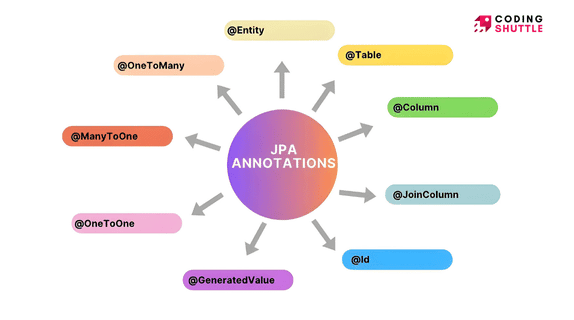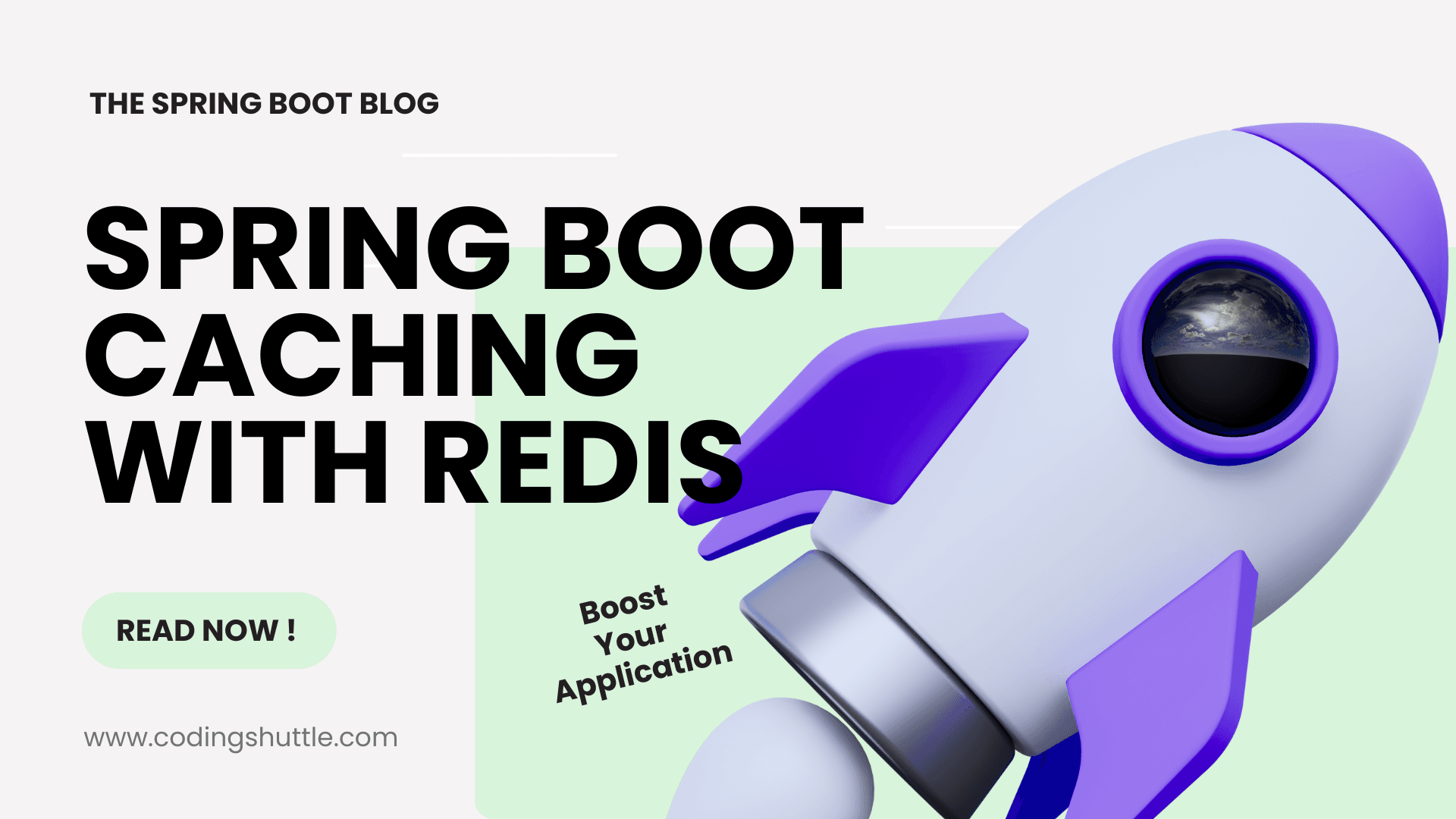
Spring Boot Caching with Redis: Boost Performance with Fast Operations (2025)
Learn how to integrate Redis caching in Spring Boot with step-by-step setup, configuration, and CRUD examples. This guide covers @Cacheable, @CachePut, @CacheEvict, and @Caching annotations, Redis setup with Docker, and best practices to speed up your application with in-memory caching in 2025.
Munaf Badarpura
August 22, 2025
7 min read
Caching is a powerful technique to enhance the performance of your Spring Boot application by storing frequently accessed data in memory for rapid retrieval. Redis, a high-performance in-memory data store, is an excellent choice for caching due to its speed and scalability.
In this blog, we’ll explore how to integrate Redis with Spring Boot to implement caching, covering setup, implementation, and key annotations with practical CRUD examples.
Why Use Caching with Redis?#
- Performance Boost: Redis stores data in memory, enabling sub-millisecond access times, reducing database load.
- Scalability: Supports distributed caching, ideal for high-traffic applications.
- Flexibility: Offers various data structures (strings, hashes, lists, etc.) for versatile caching strategies.
- Spring Boot Integration: Seamlessly integrates with Spring Boot via Spring Data Redis and caching abstractions.
Spring Boot Cache Providers#
Spring Boot supports multiple cache providers through its caching abstraction, allowing developers to switch providers with minimal code changes. Common cache providers include:
- EhCache: A robust, Java-based cache for local caching, suitable for single-node applications.
- Caffeine: A high-performance, in-memory cache optimized for Java applications.
- Redis: An in-memory data store used for distributed caching, offering scalability and persistence options.
- HazelCast: A distributed cache for clustered environments.
- Simple: Spring’s default in-memory cache for basic use cases.
In this blog, we focus on Redis due to its speed, scalability, and seamless integration with Spring Boot.
What is Redis?#
Redis (Remote Dictionary Server) is an open-source, in-memory data structure store used as a database, cache, and message broker. Key features include:
- In-Memory Storage: Stores data in RAM for ultra-fast access.
- Data Structures: Supports strings, hashes, lists, sets, and more.
- Persistence: Offers optional disk persistence for data durability.
- Scalability: Supports replication and clustering for distributed systems.
- Versatility: Widely used for caching, session management, and real-time analytics.
Redis is particularly well-suited for caching due to its low-latency data access and ability to handle large-scale, high-throughput workloads.
How Does Redis Caching Work?#
Redis caching in Spring Boot works by storing the results of expensive operations (e.g., database queries) in Redis. When a method annotated with caching annotations is called:
- Spring checks if the result exists in the Redis cache using a unique key.
- If found (cache hit), the cached result is returned, bypassing the method execution.
- If not found (cache miss), the method executes, and the result is stored in Redis for future requests.
Spring’s caching abstraction simplifies this process with annotations like @Cacheable, @CachePut, and @CacheEvict, which we’ll explore later.
Let's Set Up Our Spring Boot Application!#
Let’s create a Spring Boot application with Redis caching, implementing CRUD operations with all caching annotations.
Step 1: Create a Spring Boot Project#
Use Spring Initializr to generate a project with:
- Spring Web
- Spring Data Redis
- Spring Cache
Add these dependencies to pom.xml (Maven):
Step 2: Configure Redis#
Add Redis connection details to application.properties:
Start Redis locally or via Docker:
Step 3: Enable Caching#
Add @EnableCaching to your main application class to enable Spring’s caching support:
Step 4: Create a User Model#
Create a User class to represent the data we’ll cache:
Step 5: Create a User Service with CRUD Operations#
Create a UserService class with caching annotations for CRUD operations:
Step 6: Create a REST Controller#
Create a UserController to expose CRUD endpoints:
Step 7: Test the Application#
- Start the Redis server.
- Run the Spring Boot application.
- Test endpoints using Postman or curl:
GET <http://localhost:8080/api/users/1:> First call takes ~2 seconds; subsequent calls are instant due to caching.POST <http://localhost:8080/api/users> (body:{"id": 2, "name": "John", "email": "john@example.com"}): Creates and caches the user.PUT <http://localhost:8080/api/users/2> (body:{"name": "John Updated", "email": "john.updated@example.com"}): Updates and refreshes the cache.DELETE <http://localhost:8080/api/users/2:> Removes the user from the cache.
Verify cache contents in Redis CLI:
Explanation Of Caching Annotations#
Spring’s caching annotations simplify cache management. Below are the annotations used in the example, along with @Caching:
- @Cacheable:
- Purpose: Caches the result of a method based on its parameters, skipping execution if the result is already cached.
- Usage in Example: In
getUserById, caches theUserobject with keyidin theuserscache. Subsequent calls with the sameidreturn the cached result. - Example:
@Cacheable(value = "users", key = "#id")
- @CachePut:
- Purpose: Updates the cache with the method’s result, always executing the method to ensure fresh data.
- Usage in Example: In
createUserandupdateUser, updates the cache with the new or modifiedUserobject. - Example:
@CachePut(value = "users", key = "#user.id")
- @CacheEvict:
- Purpose: Removes specific entries from the cache to prevent stale data.
- Usage in Example: In
deleteUser, removes the user with the specifiedidfrom the cache. - Example:
@CacheEvict(value = "users", key = "#id")
- @Caching:
- Purpose: Groups multiple cache annotations for complex caching logic, allowing multiple cache operations in a single method.
- Usage: Not used in the example but useful for scenarios requiring combined operations, like updating one cache and evicting another.
Best Practices for Redis Caching#
- Set Appropriate TTL: Configure
time-to-live(e.g., 10 minutes in the example) to balance performance and data freshness. - Use Descriptive Cache Names: Use clear names like
usersto organize cache entries. - Handle Cache Misses: Ensure your application handles scenarios where data isn’t cached gracefully.
- Monitor Redis: Use tools like RedisInsight to track cache usage and performance.
- Secure Redis: Enable authentication and TLS for production environments.
- Evict Strategically: Clear caches when data changes to avoid serving stale data.
Testing Cache Performance#
To verify caching effectiveness:
- Measure Latency: Use tools like JMeter or curl to compare response times for cached vs. non-cached requests.
- Monitor Cache Hits: Use Redis commands like
INFO STATSto check cache hit/miss ratios. - Simulate Load: Test under high load to ensure Redis handles concurrent requests efficiently.
Example: For the GET /api/users/1 endpoint, the first request takes ~2 seconds, while cached requests are near-instant. This demonstrates significant performance improvement.
Conclusion#
Redis caching with Spring Boot significantly enhances application performance by reducing database load and latency. Using annotations like @Cacheable, @CachePut, @CacheEvict, and @Caching, you can implement efficient caching for CRUD operations. Redis’s speed and Spring’s abstraction make this a powerful combination for scalable applications.
Want to Master Spring Boot and Land Your Dream Job?
Struggling with coding interviews? Learn Data Structures & Algorithms (DSA) with our expert-led course. Build strong problem-solving skills, write optimized code, and crack top tech interviews with ease
Learn more