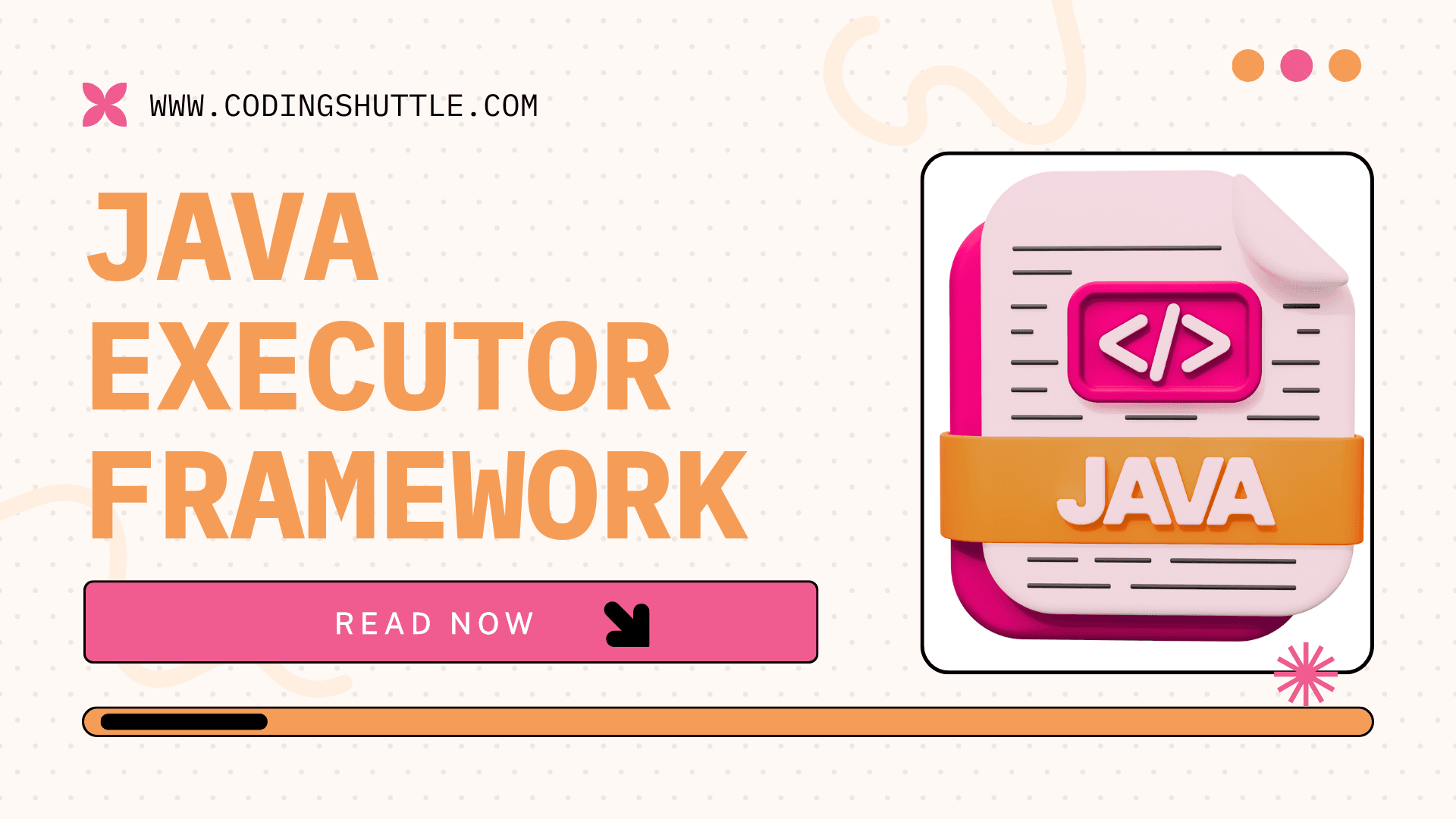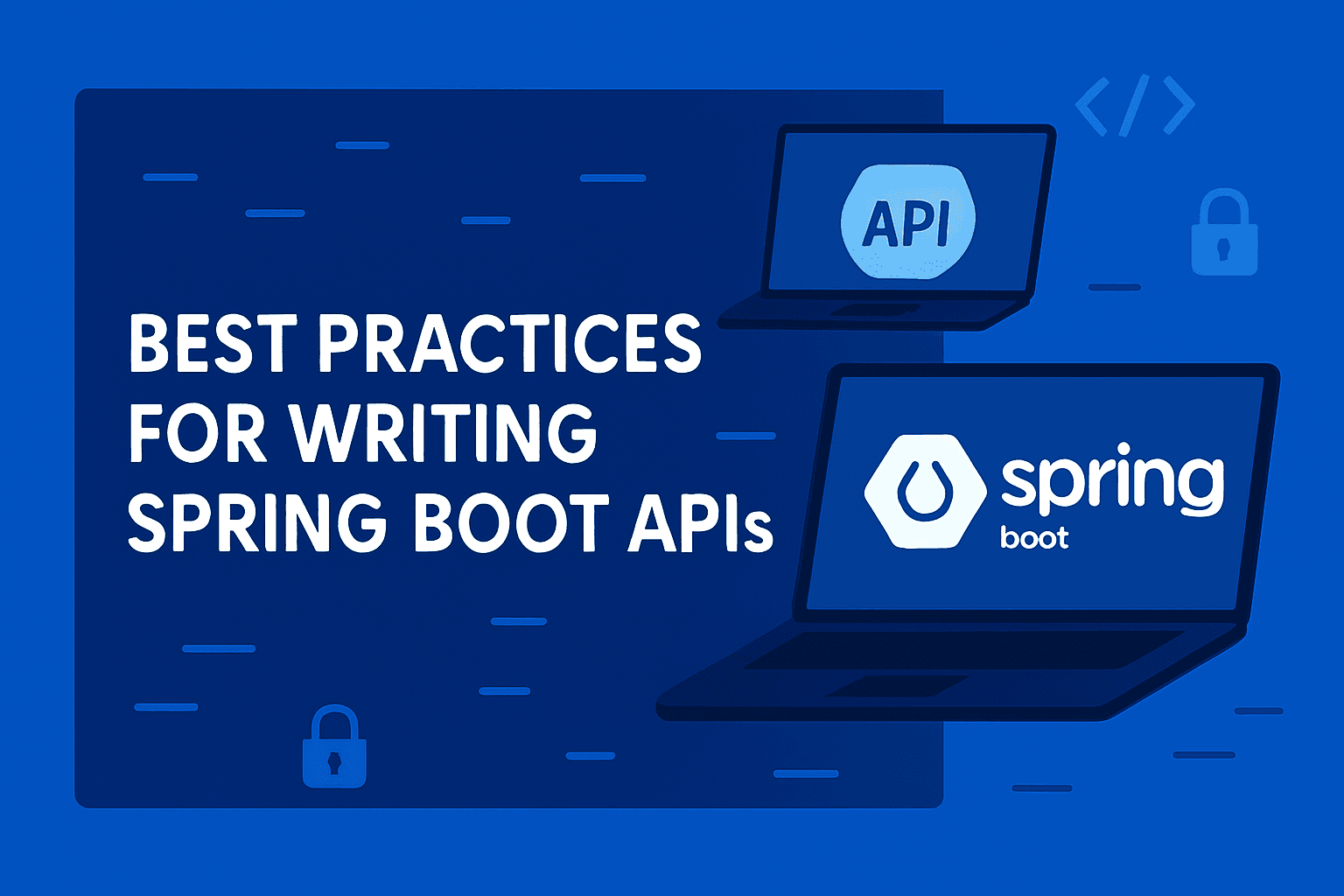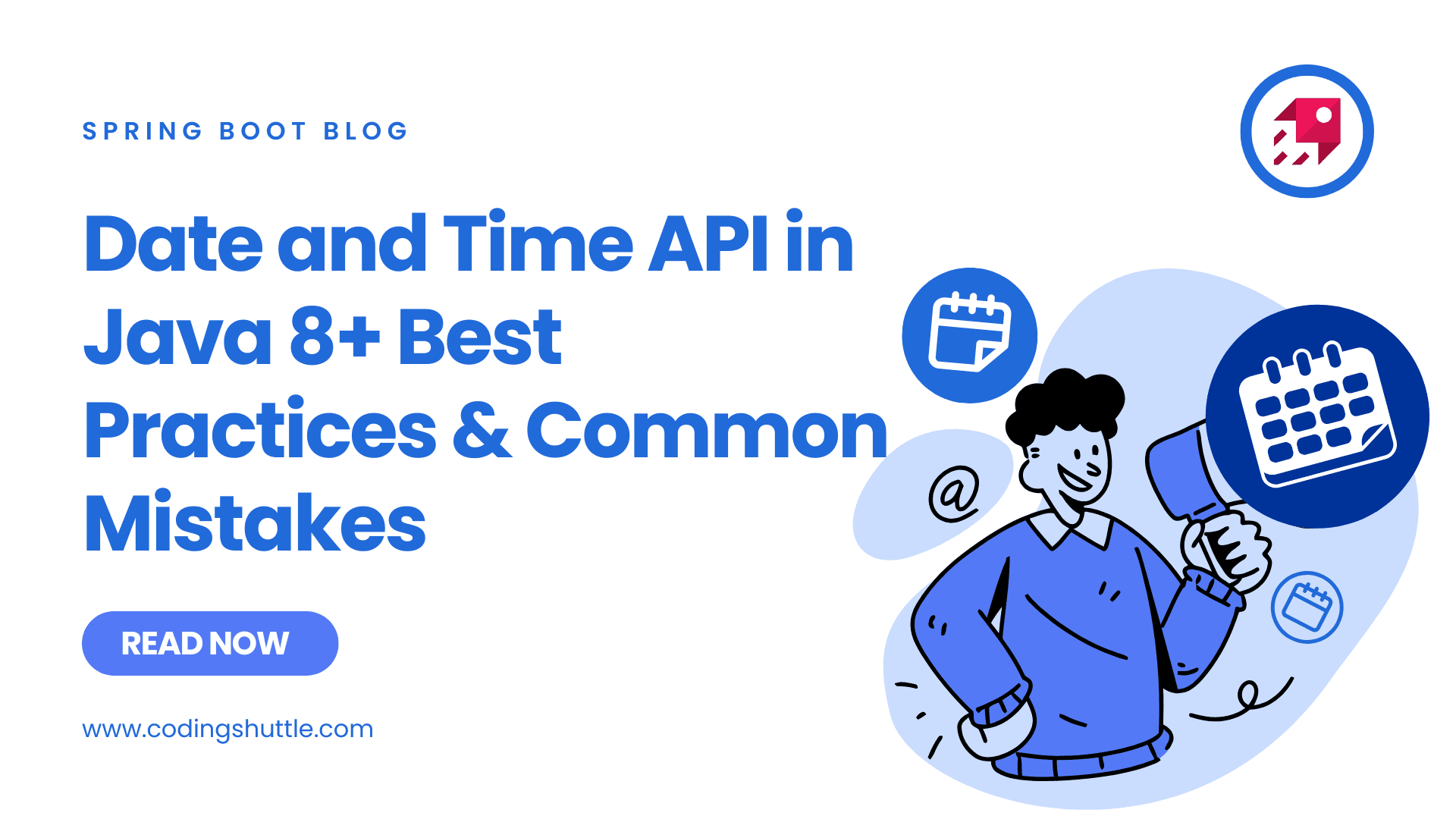
Date and Time API in Java 8+: Best Practices & Common Mistakes
Learn how to use the Java 8 Date and Time API (java.time) effectively. Explore LocalDate, LocalTime, ZonedDateTime, Duration, and Period with best practices, common mistakes to avoid, and real-world examples for modern Java applications.
Munaf Badarpura
September 08, 2025
3 min read
The introduction of the Java 8 Date and Time API (java.time package) marked a significant improvement over the legacy java.util.Date and java.util.Calendar classes. These are Designed to be immutable, thread-safe, and intuitive, this API is the go-to choice for handling dates, times, and durations in modern Java applications.
In this blog we explore explores how to use the API effectively and highlights mistakes to avoid. So let’s get started.
Why Use the Java 8+ Date and Time API?#
The java.time API addresses the shortcomings of older classes, offering:
- Immutability to prevent unintended modifications.
- Thread-safety for concurrent applications.
- Clear separation of concerns (e.g., date-only, time-only, or combined types).
- Support for time zones and internationalization.
Key classes include LocalDate, LocalTime, LocalDateTime, ZonedDateTime, and Duration.
Best Practices#
1. Prefer Specific Types Over General Ones#
Use LocalDate for dates without time, LocalTime for times without dates, and LocalDateTime for combined date-time values. Avoid LocalDateTime when time zones are relevant; use ZonedDateTime or OffsetDateTime instead.
2. Handle Time Zones Explicitly#
Always specify time zones when dealing with global applications to avoid ambiguity. Use ZoneId and ZoneOffset for precision.
3. Use Immutability to Your Advantage#
Since java.time objects are immutable, chain methods safely without side effects.
4. Parse and Format with Standard Methods#
Use DateTimeFormatter for consistent parsing and formatting instead of manual string manipulation.
5. Manage Durations and Periods#
Use Duration for time-based amounts (e.g., hours, minutes) and Period for date-based amounts (e.g., years, months).
6. Avoid Legacy Classes#
Minimize use of Date and Calendar. Convert them to java.time types when necessary using Instant or ZonedDateTime.
Common Mistakes to Avoid#
1. Ignoring Time Zones#
Failing to account for time zones can lead to incorrect date-time calculations, especially in distributed systems.
Mistake:
Fix:
2. Mutating Objects#
Attempting to modify java.time objects (which are immutable) can cause confusion.
Mistake:
Fix: Understand immutability and assign the result to a new variable.
3. Overusing now() Without Context#
Calling LocalDateTime.now() without a ZoneId relies on the system’s default, which may change.
Mistake:
Fix:
4. Manual String Parsing#
Parsing dates with SimpleDateFormat from the legacy API is error-prone and not thread-safe.
Mistake:
Fix:
5. Misusing Instant for Local Operations#
Instant represents a point on the timeline in UTC, which may not suit local date-time needs.
Mistake:
Fix:
Advanced Tips#
Use Clock for Testing: Inject a Clock to mock time in unit tests.
Handle Leap Years and DST: Rely on the API’s built-in logic for accurate calculations.
Combine with Streams: Process date ranges efficiently.
Conclusion#
The Java 8+ Date and Time API is a powerful tool for managing temporal data with precision and safety. By following best practices and using specific types, handling time zones, and leveraging immutability you can avoid common mistakes and build reliable applications.
Want to Master Spring Boot and Land Your Dream Job?
Struggling with coding interviews? Learn Data Structures & Algorithms (DSA) with our expert-led course. Build strong problem-solving skills, write optimized code, and crack top tech interviews with ease
Learn more