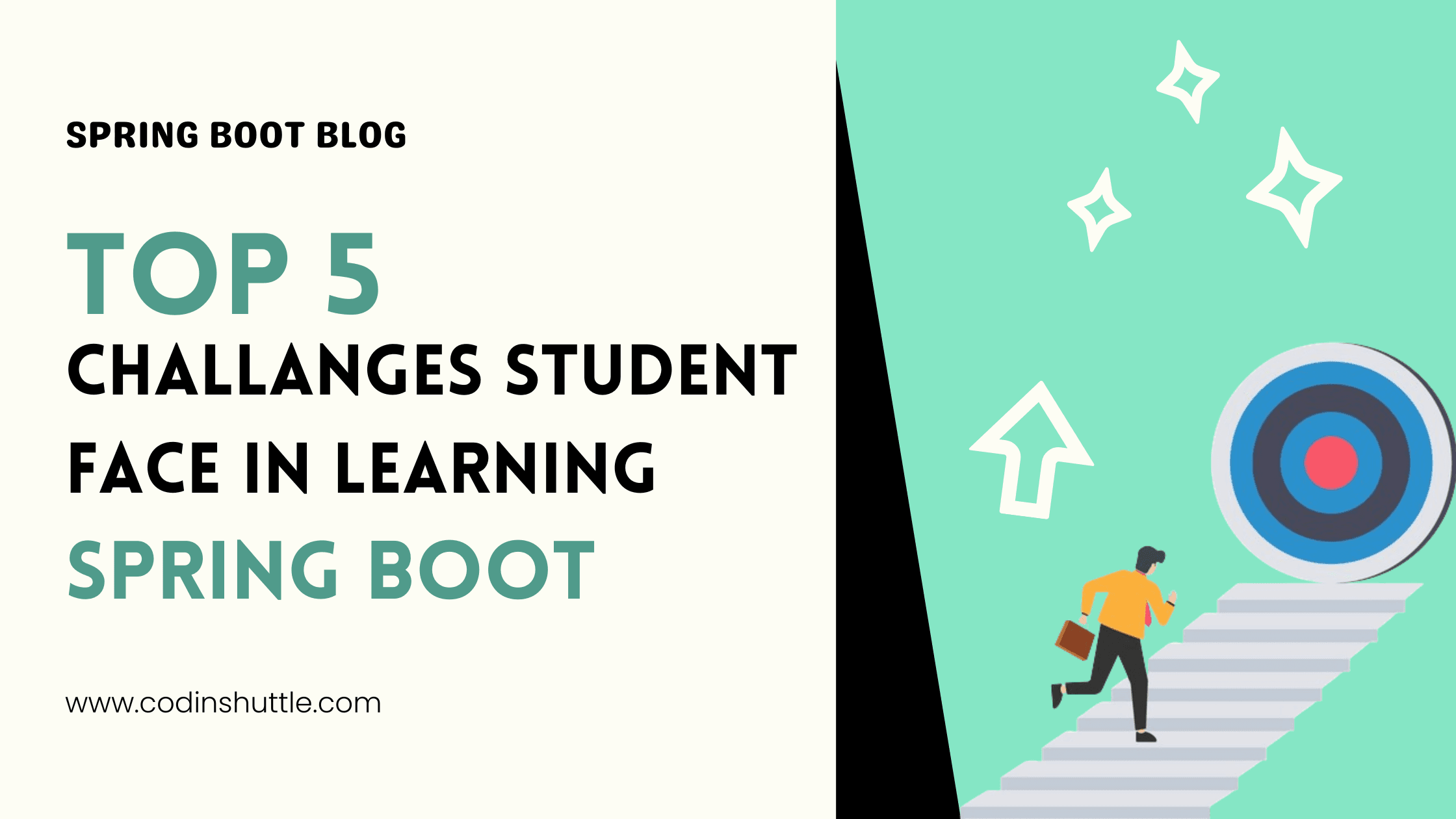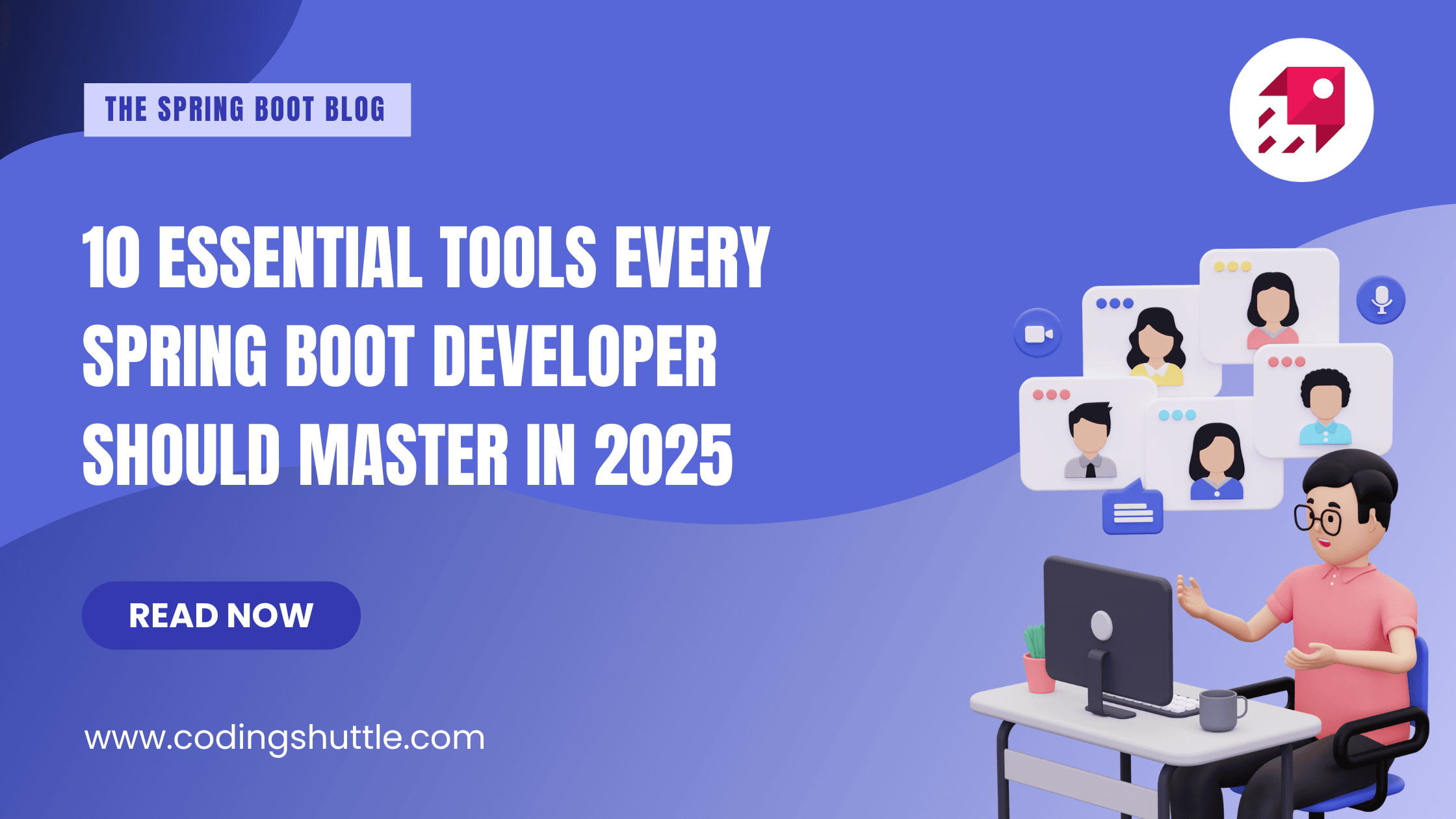
10 Essential Tools Every Spring Boot Developer Should Master in 2025
Discover the 10 most essential tools for Spring Boot developers in 2025, including IntelliJ IDEA, Postman, Docker, JUnit, and more. Learn how these tools streamline project setup, testing, deployment, and security for backend Java applications.
Shreya Adak
December 07, 2024
5 min read
Spring Boot is a popular Java framework for building backend applications. And knowing the right tools for Spring Boot can improve your coding, testing, deployment, and monitoring processes. These tools boost your productivity and save you time. So in this article, I will explain the top 10 must-know Spring Boot tools that every Spring Boot developer should be familiar with. So let’s get started.
1. Spring Initializr#
I always start my Spring Boot projects using Spring Initializr. It’s a free online tool that helps you generate a clean project structure with the right dependencies, Spring Boot version, and build tool (Maven or Gradle).
You just visit start.spring.io, select your settings, and download the ZIP file that’s it. Super easy and time-saving.
Steps to Use Spring Initializr:
- Open your browser and visit https://start.spring.io.
- Select
MavenorGradledepending on your preference. I usually go with Maven. - Select
Java(most common), but Kotlin and Groovy are also available. - I recommend going with the latest stable version unless your project needs a specific version.
- Add Project Metadata
- Click “Add Dependencies” and search for what you need.
- Click "Generate”, This will download a ZIP file containing your Spring Boot project.
- Unzip the project and import in your IDE
2. IntelliJ IDEA#
IntelliJ IDEA is hands down my favorite IDE for Spring Boot development. It offers smart features like auto-completion, live templates, Spring annotations support, and even debugging tools.
I personally use it for all my Spring Boot projects the Ultimate version is great if you want advanced tools, but the Community version works fine too for most needs.
If you're serious about backend development, you should definitely try IntelliJ.
3. Maven#
Maven is the build tool I use in most of my projects. It handles dependency management, builds your project, and packages it — all through a simple pom.xml.
Thanks to Spring Boot's starters like spring-boot-starter-web, working with Maven becomes very smooth.
I suggest sticking with Maven when you're starting out, it keeps things simple.
Example of adding dependencies in pom.xml :
4. JUnit#
JUnit is the go-to testing framework in Spring Boot. With annotations like @SpringBootTest and @MockBean, testing services, repositories, and controllers becomes very easy.
I’ve used JUnit in almost every project — it’s a must-have if you want bug-free code and clean deployments.
Example of basic JUnit test :
5. Postman#
Whenever I build APIs with Spring Boot, Postman is my best friend. It helps me test my endpoints by sending real HTTP requests and checking the responses.
I really suggest using Postman while building or debugging APIs, it’ll save you hours of guesswork.
Steps to Download and Install Postman :
- Open your browser and go to: https://www.postman.com/downloads/
- Postman will automatically detect your operating system. Click the Download button for your OS (e.g., Windows, macOS, or Linux).
- Once the
.exe(Windows) or.zip/.dmg(macOS) file is downloaded, locate it in your Downloads folder. - Run the installer for Windows, double-click the
.exefile and for macOS, open the.dmgfile and drag Postman to the Applications folder. - After installation, you can now open Postman.
6. Docker#
If you want your Spring Boot app to run the same on every machine, use Docker. I’ve used it to containerize my apps and deploy them easily without worrying about environment issues.
I suggest learning Docker early it’s super helpful for deployment and team collaboration.
Example of Dockerfile for spring boot :
7. Flyway#
Flyway is a great tool for handling database version control. I use it to manage schema migrations, especially when working with teams or multiple environments.
If you're tired of manually updating your DB schema, Flyway is the solution.
Example of migration file (V1__create_users_table.sql) :
And in application.properties :
8. Spring Boot Actuator#
Actuator adds production-ready features to your app — like health checks, metrics, environment info, and more. It's very useful when your app goes live.
I recommend enabling Actuator when deploying your project — it helps you monitor your app without writing extra code.
Example of enabling actuator :
In pom.xml:
In application.properties:
Then access health endpoint at:
9. Lombok#
Lombok is one of my personal favorites. It reduces boilerplate code using annotations like @Getter, @Setter, @AllArgsConstructor, etc.
I’ve saved so much time using Lombok, especially when writing model or DTO classes. Just don’t forget to install the Lombok plugin in your IDE.
Example of using lombok in entity :
10. Spring Security#
If your app needs login functionality or role-based access, then Spring Security is the tool for that. It handles authentication and authorization out of the box.
I use Spring Security in all my production-level apps — it’s reliable and integrates smoothly with Spring Boot.
Example of basic security config :
Conclusion#
These 10 tools Spring Initializr, IntelliJ IDEA, Maven, JUnit, Postman, Docker, Flyway, Spring Boot Actuator, Lombok, and Spring Security are essential for every Spring Boot developer. They support you throughout the development lifecycle from setting up your project to building, testing, deploying, and securing it.
Want to Master Spring Boot and Land Your Dream Job?
Struggling with coding interviews? Learn Data Structures & Algorithms (DSA) with our expert-led course. Build strong problem-solving skills, write optimized code, and crack top tech interviews with ease
Learn more