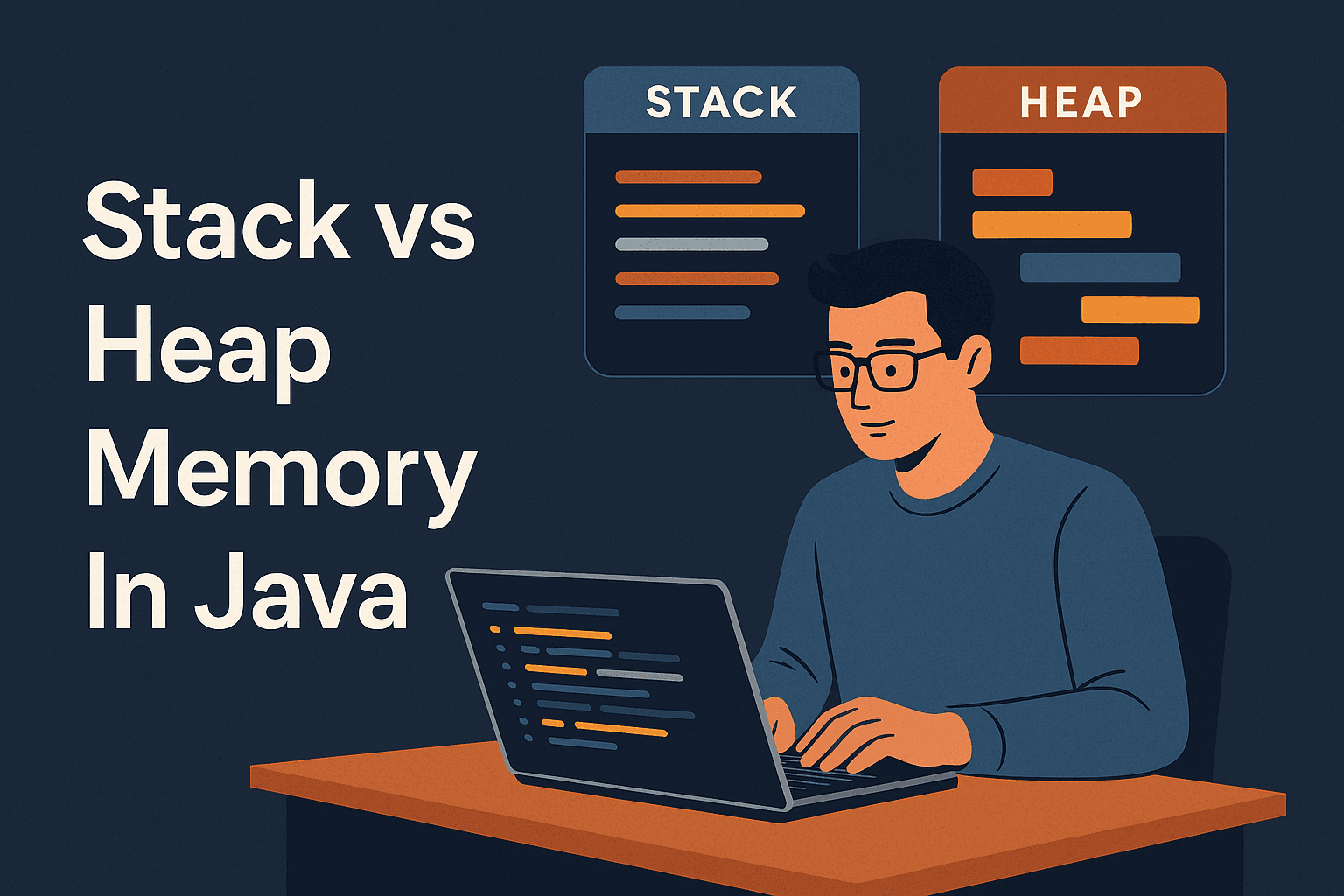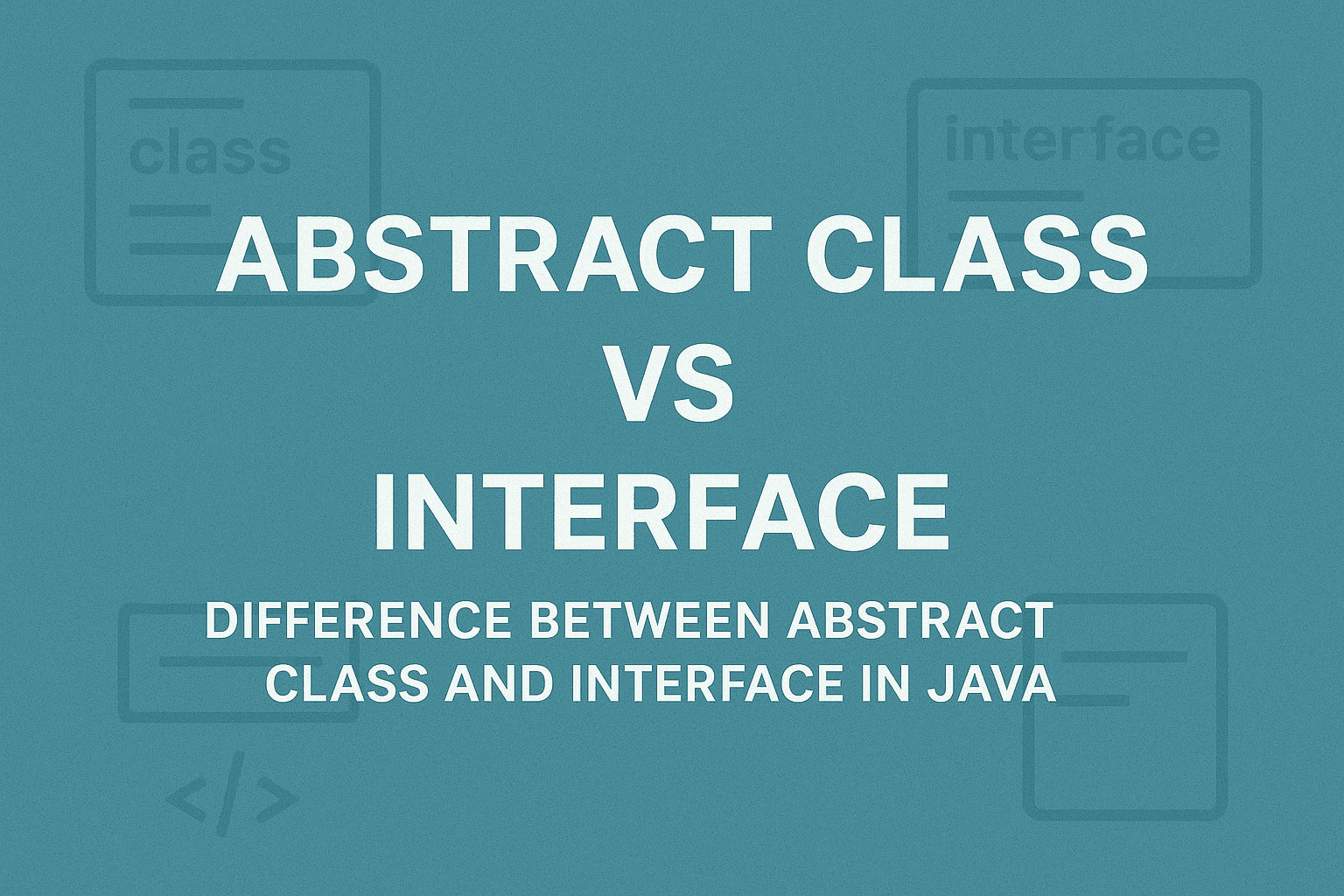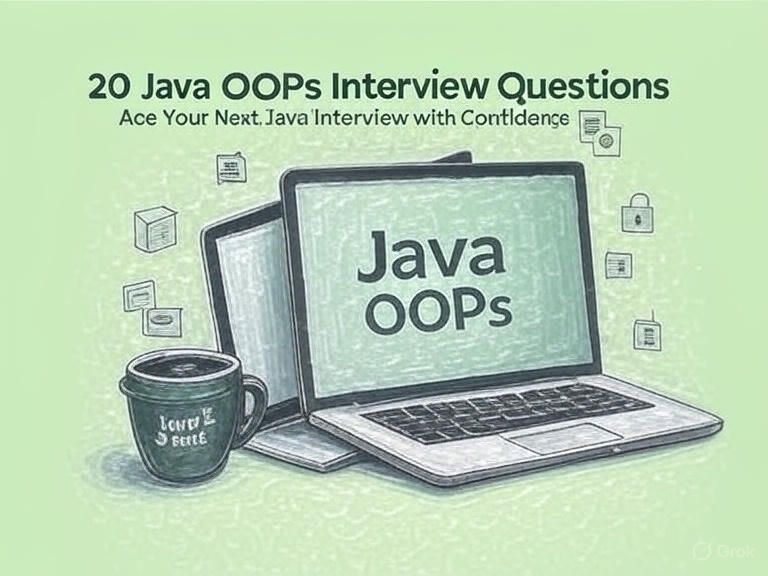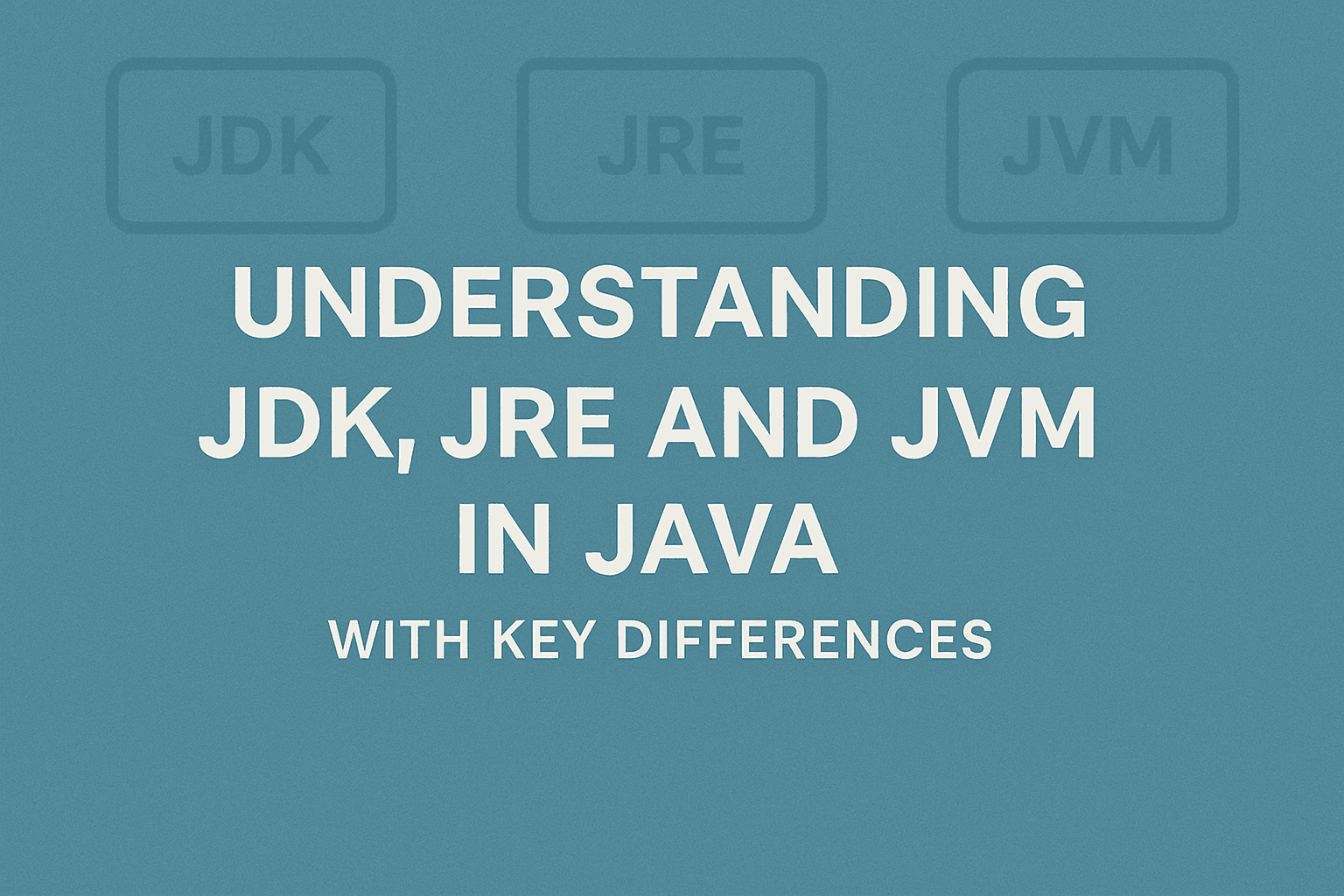
Understanding JDK, JRE And JVM In Java With Key Differences
Confused about JDK, JRE, and JVM in Java? This beginner-friendly guide breaks down their roles, differences, and how they work together.
Munaf Badarpura
July 16, 2025
5 min read
If you have been exploring Java, you have probably heard these three terms JDK, JRE, and JVM. At first, they all sound the same and honestly it is super easy to confuse them. But understanding these terms is important for Java development as well as from an interview point of view.
So, in this article, we will cover what each one is, how they work together, and their key differences. I will also include a simple code snippet and explain everything in a friendly, easy-to-understand way.
What is the JVM?#
The Java Virtual Machine (JVM) is the heart of Java’s “write once, run anywhere” philosophy. It’s a virtual machine that runs Java bytecode, which is the compiled form of your Java code. The JVM acts like a translator, turning this platform-independent bytecode into machine-specific instructions that your computer’s hardware can understand.
Think of the JVM as a magic box: you feed it bytecode, and it makes sure your program runs on any device—Windows, Mac, Linux, or even a server—without you needing to rewrite the code.
Key Points:
- The JVM handles memory management, garbage collection, and security.
- It’s platform-specific, so there’s a different JVM for Windows, Linux, etc.
- It doesn’t include tools for writing or compiling code—it just runs it.
What is the JRE?#
The Java Runtime Environment (JRE) is a bigger package that includes the JVM plus the standard Java libraries (like java.util, java.io, etc.) needed to run Java applications. If you’re just running a Java program (not developing one), the JRE is all you need.
Think of the JRE as the “player” for Java apps—it provides everything required to execute a Java program but doesn’t include tools for writing or compiling code.
Key Points:
- The JRE contains the JVM and core libraries (e.g., for file handling, networking).
- It’s enough for end-users who want to run Java apps, like a game or a desktop tool.
- It’s platform-specific, so you download the JRE for your operating system.
What is the JDK?#
The Java Development Kit (JDK) is the full toolkit for Java developers. It includes the JRE (so it has the JVM and libraries) plus tools like the Java compiler (javac), debugger, and other utilities for writing, compiling, and debugging Java code. If you’re coding Java, you need the JDK.
Think of the JDK as the complete workshop: it has everything the JRE offers (for running programs) plus the tools to create and build those programs.
Key Points:
- The JDK includes javac (compiles .java files to .class bytecode), jar (for packaging), and more.
- It’s what developers install to write and test Java applications.
- Like the JRE, it’s platform-specific.
Example (Using the JDK to Compile and Run):
To run this:
- Use the JDK’s javac to compile: javac HelloWorld.java (creates HelloWorld.class bytecode).
- Use the JRE’s java command (via the JVM) to run: java HelloWorld.
Output: Hello from Java!
Here, the JDK provides javac to compile the code, the JRE provides the java command, and the JVM executes the bytecode.
How Do JDK, JRE, and JVM Work Together?#
Here’s the flow:
- You write Java code (.java files) using a text editor or IDE.
- The JDK’s compiler (javac) turns your code into bytecode (.class files).
- The JRE provides the environment to run the bytecode, using the JVM to translate it into machine code for your specific hardware.
- The JVM also manages runtime tasks like memory allocation and garbage collection.
It’s like a team effort: the JDK builds the app, the JRE provides the runtime, and the JVM does the heavy lifting of execution.
Key Differences Between JDK, JRE, and JVM#
Let’s break down the differences to make it super clear.
1. Purpose#
JVM : Executes bytecode by translating it into machine code. It’s the runtime engine that makes Java programs run.
JRE : Provides the environment to run Java programs, including the JVM and standard libraries.
JDK : A complete toolkit for developing Java programs. It includes the JRE and development tools like javac (the Java compiler) to compile your code.
2. Components#
JVM : Just the virtual machine—no libraries or development tools.
JRE : Includes the JVM and core Java libraries (e.g., java.lang, java.util).
JDK : Includes the JRE (JVM + libraries) plus development tools like javac, jar, and debuggers.
3. Size#
JVM : The smallest component, just the execution engine (a part of the JRE).
JRE : Larger than the JVM, includes the JVM and libraries (typically a few hundred MB).
JDK : The largest, includes the JRE plus development tools (often 1GB or more).
4. Functionality#
JVM : Runs bytecode, manages memory, and optimizes performance (e.g., via the JIT compiler).
JRE : Provides the runtime environment to execute Java apps.
JDK : Enables development, compilation, and execution of Java programs.
Quick Comparison Table#
| Feature | JVM | JRE | JDK |
|---|---|---|---|
| Purpose | Executes bytecode | Runs Java applications | Develops and runs applications |
| Components | Execution engine | JVM + core libraries | JRE + development tools |
| Audience | Internal to JRE/JDK | End-users | Developers |
| Size | Smallest | Medium (JVM + libraries) | Largest (JRE + tools) |
| Functionality | Runs bytecode, manages memory | Provides runtime environment | Provides development and runtime tools |
Conclusion#
The JVM, JRE, and JDK are like a team that makes Java’s magic happen. The JVM is the engine that runs bytecode, the JRE provides the full runtime environment, and the JDK is the complete toolkit for developers.
Want to Master Spring Boot and Land Your Dream Job?
Struggling with coding interviews? Learn Data Structures & Algorithms (DSA) with our expert-led course. Build strong problem-solving skills, write optimized code, and crack top tech interviews with ease
Learn more