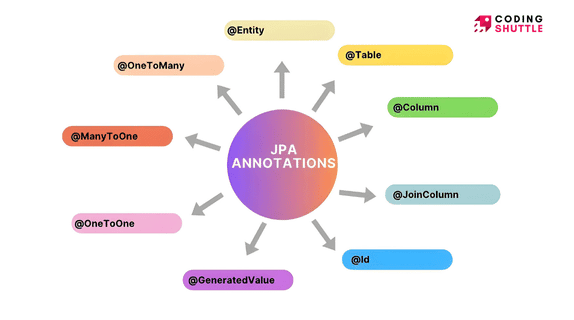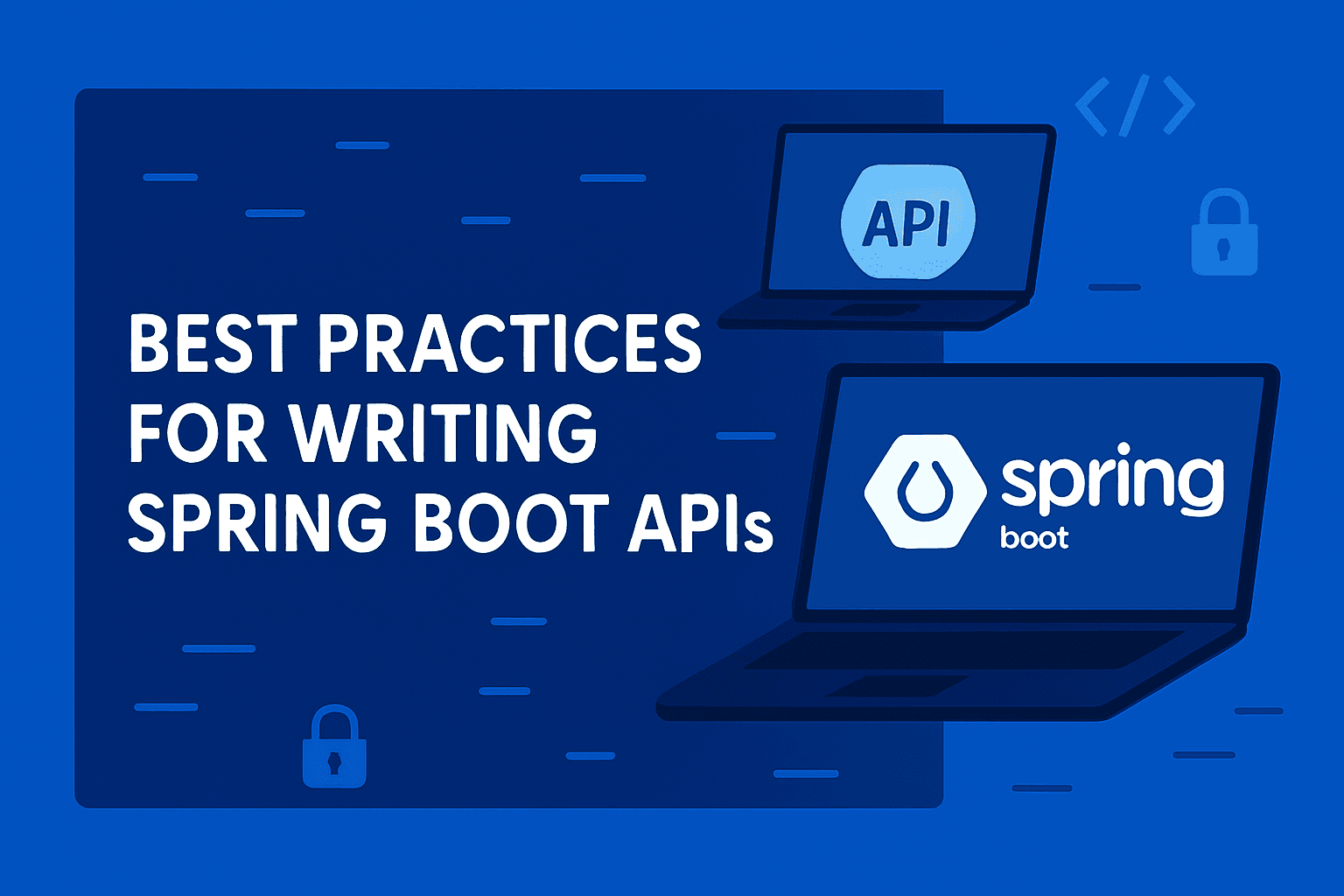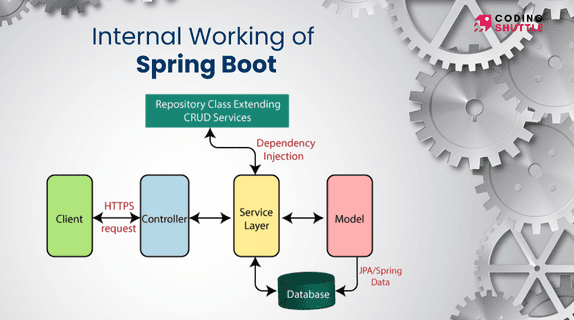Top 20 Essential Spring Boot Annotations for Interviews and Real-World Projects
Learn the Top 20 Essential Spring Boot Annotations with real-world examples. Master how, where, and why to use them for building scalable, production-ready Java applications.
Munaf Badarpura
July 05, 2025
10 min read
When we first start learning Spring Boot, let’s be honest , most of us don’t really understand the actual purpose behind the annotations we use.
We just memorize things like, I need to put this annotation on the class, this one on the method*,* and somehow the project starts working. But we don’t know why we are doing it and we are just following patterns without really understanding them.
So using annotations blindly in your project means you are missing out on the bigger picture. So in this article, I am sharing the Top 20 Essential Spring Boot Annotations, with detailed explanations like what is the purpose of each annotation and where exactly it should be placed (class, method, field, etc.), and why it is used.
And trust me, understanding these annotations properly makes your life much easier and next time you work on a Spring Boot project you can relate these annotations. also it is very important from an interview perspective because interviewers want you to explain these annotations in detail.
so let’s dive into these top 20 essential annotations in spring boot.
1. @SpringBootApplication#
So, let’s start with the first and one of the most important annotations is @SpringBootApplication. I am sure you have already seen this annotation if you have ever created a Spring Boot project.
The @SpringBootApplication is typically placed on the main class of your Spring Boot project and the reason is simple: this annotation acts as the entry point of your application.
But here is the interesting part that the @SpringBootApplication isn’t just one annotation, it is actually a combination of three important annotations. So once you understand these three annotations you basically mastered @SpringBootApplication.
- @Configuration – This marks the class as a source of bean definitions. In simple terms, this is where Spring knows it can find configuration and beans.
- @EnableAutoConfiguration – This enables Spring Boot's auto-configuration feature. Spring looks at your project setup, dependencies, and configurations, and automatically sets up a lot of things for you so you don’t have to manually configure everything.
- @ComponentScan – This enables component scanning for your package and sub-packages. It tells Spring to look for classes annotated with @Component, @Service, @Repository, @Controller, etc., and automatically register them in the application context.
One last thing, this annotation is typically placed on a class, specifically the main class where your application starts.
2. @Component#
The second important annotation is @Component. This annotation is used to create beans in a Spring Boot application. In simple terms, @Component is used to mark a class as a Spring bean, which means that class will be managed by the Spring container.
You can apply this annotation to a Class, interface, enum, or record, but in real-world projects, we mostly place it on classes.
So whenever you want Spring to manage your class and automatically create its object as a bean, just put @Component on top of that class.
Here is an example of @Component annotation :
3. @Service#
The next important annotation is @Service. This annotation is used to tell Spring that this class is a service component in your project. In simple words, we use @Service to mark classes that contain our business logic, meaning this is where your main application logic lives.
Like @Component annotations you can apply this annotation to a class, interface, enum, or record, but most of the time, we place it on classes.
Here is an example of @Service annotation :
4. @Repository#
The @Repository annotation is used to mark a class as a Data Access Object (DAO). We use this for classes that handle database interaction logic, like talking to the database using JPA or JDBC.
Again, you can apply this annotation to a class, interface, enum, or record, but mostly it’s placed on classes that deal with database operations.
Here is an example of @Repository annotation :
5. @RestController#
The @RestController annotation marks a class as a REST Controller, which is used to create RESTful APIs in Spring Boot. It is basically a shortcut for @Controller + @ResponseBody. That means whatever data your methods return is written directly to the HTTP response, no need to use @ResponseBody separately.
Again, this annotation can be applied to a class, interface, enum, or record, but in most projects, you will see it on classes.
Here is an example of @RestController annotation :
6. @Autowired#
The @Autowired annotation is used to automatically inject dependencies in Spring Boot. In simple terms, Spring will look for a matching bean and inject it for you, so you do not need to create objects using new keyword.
It works by type and can be applied to constructors, methods, fields, or parameters.
Here is an example of @Autowired annotation :
7. @Qualifier#
Sometimes, when you have multiple beans of the same type, Spring doesn’t know which one to inject. That’s where @Qualifier helps. It works along with @Autowired to tell Spring exactly which bean to inject by specifying the bean name.
And you can use @Qualifier on fields, parameters, or methods.
Here is an example of @Qualifier annotation :
8. @Configuration#
The @Configuration annotation is used to mark a class as a source of bean definitions. In simple terms this is your configuration class, where you define beans manually using @Bean methods.
You can place this annotation on a class, interface, enum, or record, but mostly we use it on classes
Here is an example of @Configuration annotation : .
9. @Bean#
The @Bean annotation is used to manually declare a bean in your Spring configuration class. It is placed on methods inside a class marked with @Configuration. The method returns the object that Spring will manage as a bean.
This annotation is only applied to methods.
Here is an example of @Bean annotation :
10. @Value#
The @Value annotation helps inject external values, like properties from application.properties, application.yml, or environment variables, directly into your Spring beans.
Example:
@Value("${server.port}") injects the port value from your properties file.
You can apply @Value to fields, parameters, or methods.
11. @RequestMapping#
The @RequestMapping annotation is used to map HTTP requests to handler methods or even at the class level. It supports multiple HTTP methods like GET, POST, PUT, DELETE, etc., so it’s quite flexible.
And you can place this annotation at both class-level and method-level.
Here is an example of @RequestMapping annotation :
12. @PathVariable#
The @PathVariable annotation is used to extract values from the URI path.
Example:
If your endpoint is /user/{id}, you can get that id value using @PathVariable("id") Long id in your method parameter.
So that is why this annotation is applied to method parameters.
Here is an example of @PathVariable annotation :
13. @RequestParam#
The @RequestParam annotation is used to bind request parameters, like query strings or form data, to method parameters.
Example:
If your URL is /search?query=java, you can capture the query value like this in your method parameter
@RequestParam("query") String keyword
This annotation is applied to method parameters.
Here is an example of @RequestParam annotation :
14. @Transactional#
The @Transactional annotation is used to manage database transactions. It ensures that a method runs inside a transaction boundary, so either everything inside the method completes successfully or everything rolls back if something fails. and it supports features like rollback, isolation, and propagation settings.
You can apply @Transactional to classes or methods. Applying it to a class means that all methods inside that class will be executed within a transaction.
15. @ConditionalOnClass & @ConditionalOnBean#
These are part of Spring Boot’s conditional annotations, mostly used for auto-configuration.
- @ConditionalOnClass: The bean will only be registered if the specified class is present in the classpath.
- @ConditionalOnBean: The bean will only be registered if the specified bean already exists in the Spring context.
You can apply these annotations to configuration classes or bean methods.
Here is an example of @ConditionalOnClass annotation :
16. @GetMapping, @PostMapping, @PutMapping, @DeleteMapping#
These annotations are shortcuts for @RequestMapping with specific HTTP methods. Instead of using @RequestMapping(method = RequestMethod.GET), you can just use @GetMapping, and similarly for others.
@GetMappingis used to handle GET requests (like fetching data).@PostMappingis used for POST requests (usually to create data).@PutMappingis used for updating existing data.@DeleteMappingis used to delete data.
These are applied to methods inside controller classes.
Here is an example:
17. @EnableJpaRepositories#
This annotation is used to enable JPA repositories in your Spring Boot application. It tells Spring where to look for interfaces that extend JpaRepository or CrudRepository.
Usually, you place this annotation in your configuration class or main class, and you can specify the package where your repositories are located.
Here is an example:
18. @EnableTransactionManagement#
This annotation is used to enable Spring’s annotation-driven transaction management. If you are using @Transactional, this annotation makes sure that transaction management works correctly behind the scenes.
It is usually placed on a configuration class.
Here is an example:
19. @CrossOrigin#
The @CrossOrigin annotation is used to enable Cross-Origin Resource Sharing (CORS) in your APIs. This is helpful when your frontend is running on a different domain or port than your backend.
You can apply this annotation to a class or method inside your REST controller.
Here is an example:
20. @ResponseStatus#
This annotation is used to define the HTTP status code that should be returned from a method. It's very useful in exception handling or when you want to send a specific status like 201 (Created), 404 (Not Found), etc.
It is usually applied to methods or custom exception classes.
Here is an example:
Conclusion:#
In this article we have learned top 20 essential annotations that every Spring Boot developer should know and these annotations also important in interview perspective as well as building real-world Spring Boot projects.
Want to Master Spring Boot and Land Your Dream Job?
Struggling with coding interviews? Learn Data Structures & Algorithms (DSA) with our expert-led course. Build strong problem-solving skills, write optimized code, and crack top tech interviews with ease
Learn more