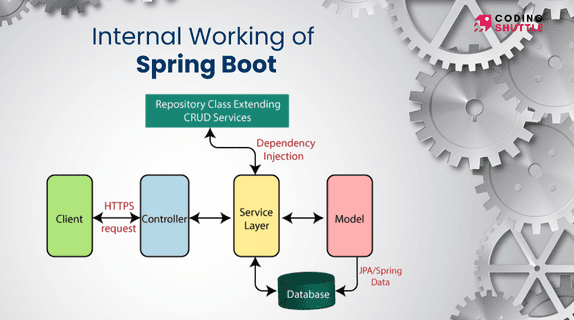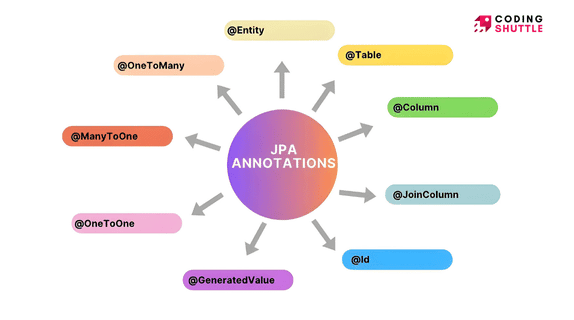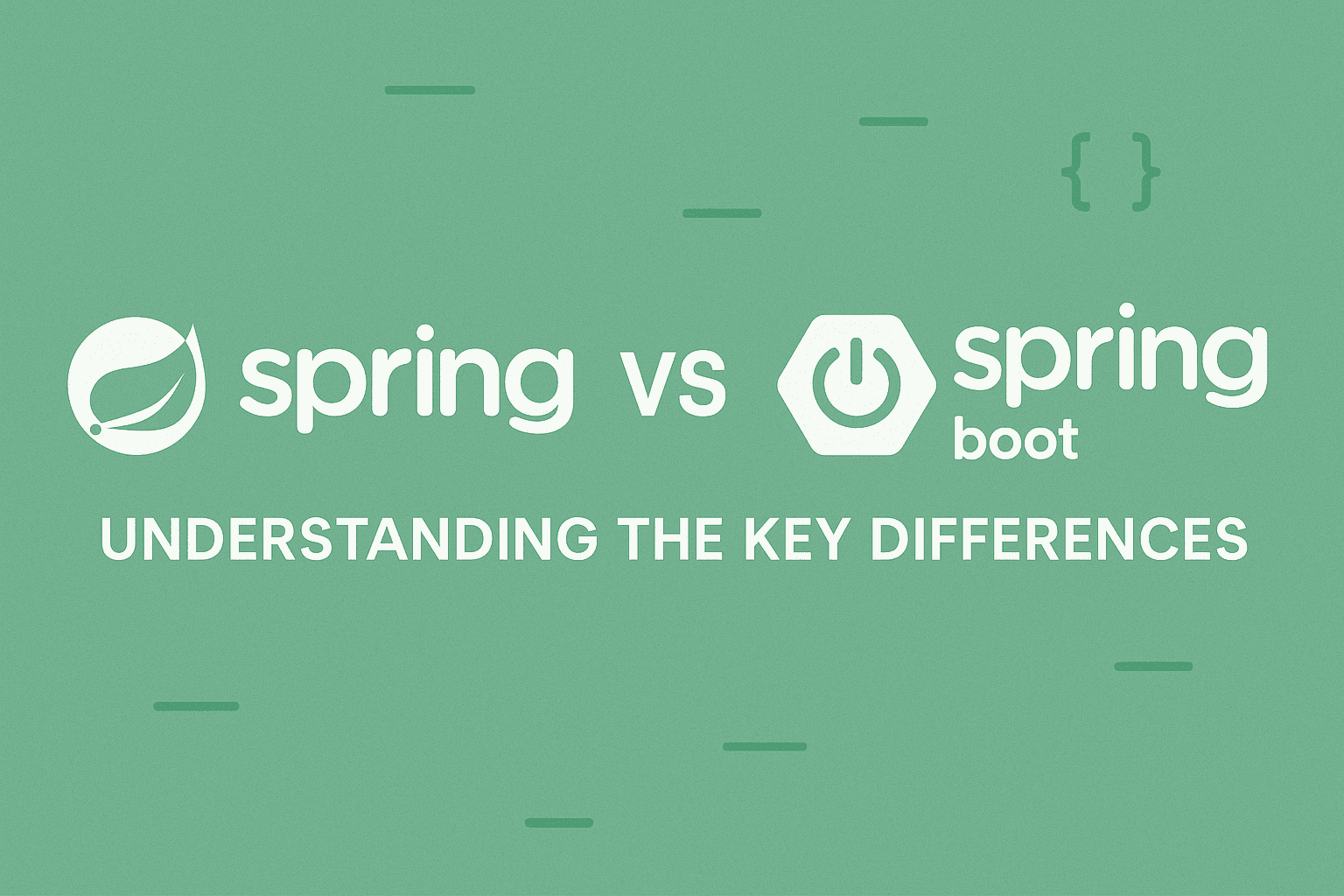
Spring vs Spring Boot : Understanding the Key Differences
Confused between Spring and Spring Boot? This beginner-friendly guide breaks down their key differences, use cases, and code examples to help you decide which one to use.
Munaf Badarpura
July 14, 2025
5 min read
If you are diving into Java development, you have heard of Spring and Spring Boot. They both sound similar, and it’s easy to get confused. But don’t worry I’m here to break it down for you in a simple and easier way.
In this article, I will explain what each one is, their key differences, and when to use them, with some code snippets to make things crystal clear. By the end, you will know exactly how Spring and Spring Boot fit into your Java projects.
What is Spring Framework?#
Spring is a powerful, open-source framework for building Java applications, especially enterprise-level ones. It came onto the scene in 2003, created by Rod Johnson, and it’s been a game-changer for Java developers. Spring makes it easier to build robust, scalable apps by providing tools for things like dependency injection, managing databases, and handling web requests.
Think of Spring as a giant toolbox. It’s super flexible but requires you to set up and configure a lot of things manually, like wiring up components or setting up a server.
Key Features of Spring Framework#
- Dependency Injection (DI) : Promotes loose coupling and easier testing.
- Aspect-Oriented Programming (AOP) : Enables modularization of cross-cutting concerns.
- Data Access : Simplifies database access with JDBC, ORM, and transaction management.
- Web Framework : Supports MVC architecture for building web applications.
Example of Spring Framework#
In this example, you need to manually configure theDispatcherServlet and web.xml or use a WebApplicationInitializer. Additionally, you must deploy the application to an external server like Apache Tomcat.
What is Spring Boot?#
Spring Boot is like Spring’s cooler, younger sibling. Introduced in 2014, it’s built on top of Spring but takes away a lot of the manual setup headaches. Spring Boot is all about convention over configuration and rapid development. It comes with pre-configured defaults, an embedded server (like Tomcat), and “starters” that make it easy to add features like databases or security.
If Spring is a toolbox, Spring Boot is a pre-assembled kit that lets you start building right away.
Key Features of Spring Boot#
- Auto-Configuration : Automatically configures beans based on dependencies.
- Embedded Server : Comes with Tomcat, Jetty, or Undertow by default.
- Starter Dependencies : Simplifies dependency management.
- Spring Boot Actuator : Provides built-in monitoring and management tools.
Example of Spring Boot#
In this example, Spring Boot automatically configures the embedded server and other components. You can run the application as a standalone JAR file without needing an external server.
Key Differences Between Spring and Spring Boot#
Let’s break down the main differences between Spring and Spring Boot so you can see how they compare.
1. Configuration#
Spring:
Spring requires a lot of manual configuration. You need to set up things like dependency injection, web servers, and database connections, often using XML files or Java-based configuration. This gives you tons of control but can be time-consuming and error-prone.
Spring Boot:
Spring Boot uses “auto-configuration.” It automatically sets up your app based on the dependencies you include (like adding a database or web server). You can still customize things, but the defaults get you up and running fast.
Example (Database Setup in Spring):
Spring Boot (Same Setup):
Spring Boot does the heavy lifting with just a few lines in a properties file.
2. Boilerplate Code#
Spring:
With Spring, you write a lot of boilerplate code to set up things like controllers, services, or even a web server. This can make simple projects feel complex.
Spring Boot:
Spring Boot cuts down on boilerplate with its starters (pre-packaged dependencies) and annotations like @SpringBootApplication. You write less code to achieve the same result.
3. Embedded Server#
Spring:
Spring doesn’t come with a built-in server. You need to configure an external server like Tomcat or Jetty, which means extra setup steps.
Spring Boot:
Spring Boot includes an embedded server (Tomcat by default). You just run your app with main(), and it’s ready to go—no external server needed.
Example (Spring Boot’s main method):
This starts an embedded server automatically.
4. Development Speed#
Spring:
Spring is great for complex, highly customized projects, but the setup time can slow you down. It’s like building a house from scratch—you have total control, but it takes effort.
Spring Boot:
Spring Boot is designed for speed. Its starters and auto-configuration let you prototype and deploy apps quickly, making it ideal for startups or rapid development.
5. Dependency Management#
Spring:
You manually add and manage dependencies in your project (e.g., via Maven or Gradle). This gives you flexibility but requires you to know exactly what you need.
Spring Boot:
Spring Boot provides “starters” like spring-boot-starter-web or spring-boot-starter-data-jpa. These bundle all the dependencies you need for a specific feature, so you don’t have to hunt them down.
Example (Maven Dependency for Spring Boot Web):
This one line pulls in everything you need for a web app.
When To Use Spring and When To Use Spring Boot?#
1. Use Spring Framework when#
- You need full control over configuration.
- You’re building large, complex applications with custom requirements.
2. Use Spring Boot when#
- You want to quickly develop stand-alone, production-ready applications
- You are building microservices or REST APIs. and you want to reduce boilerplate code and configuration.
Conclusion#
Spring and Spring Boot are both awesome for Java development, but they serve different needs. Spring is like a custom-built car powerful and flexible, but you need to assemble it yourself. Spring Boot is like a ready-to-drive model with all the bells and whistles included, perfect for getting started fast.
Want to Master Spring Boot and Land Your Dream Job?
Struggling with coding interviews? Learn Data Structures & Algorithms (DSA) with our expert-led course. Build strong problem-solving skills, write optimized code, and crack top tech interviews with ease
Learn more