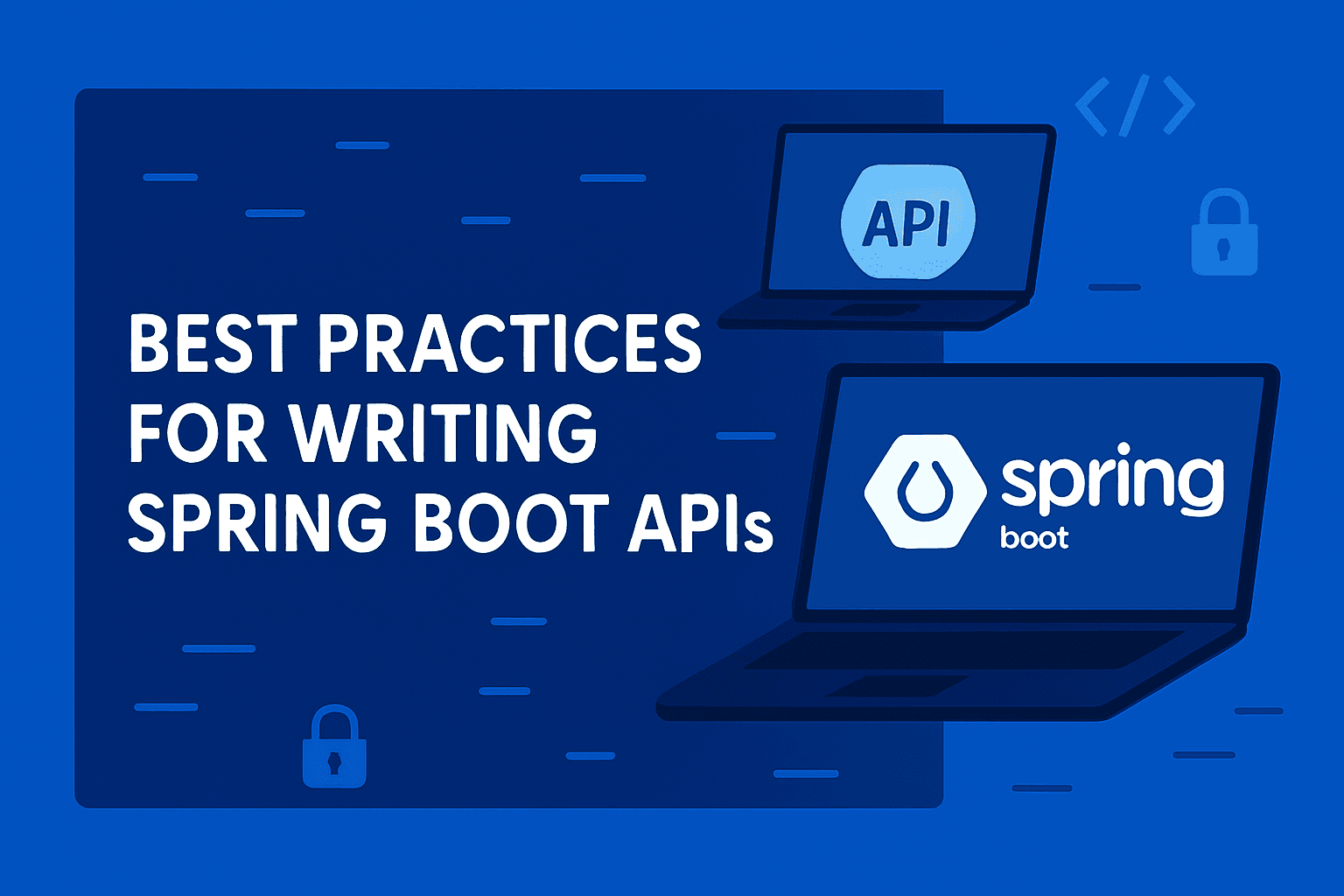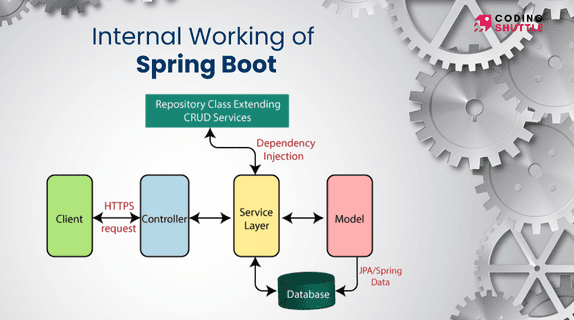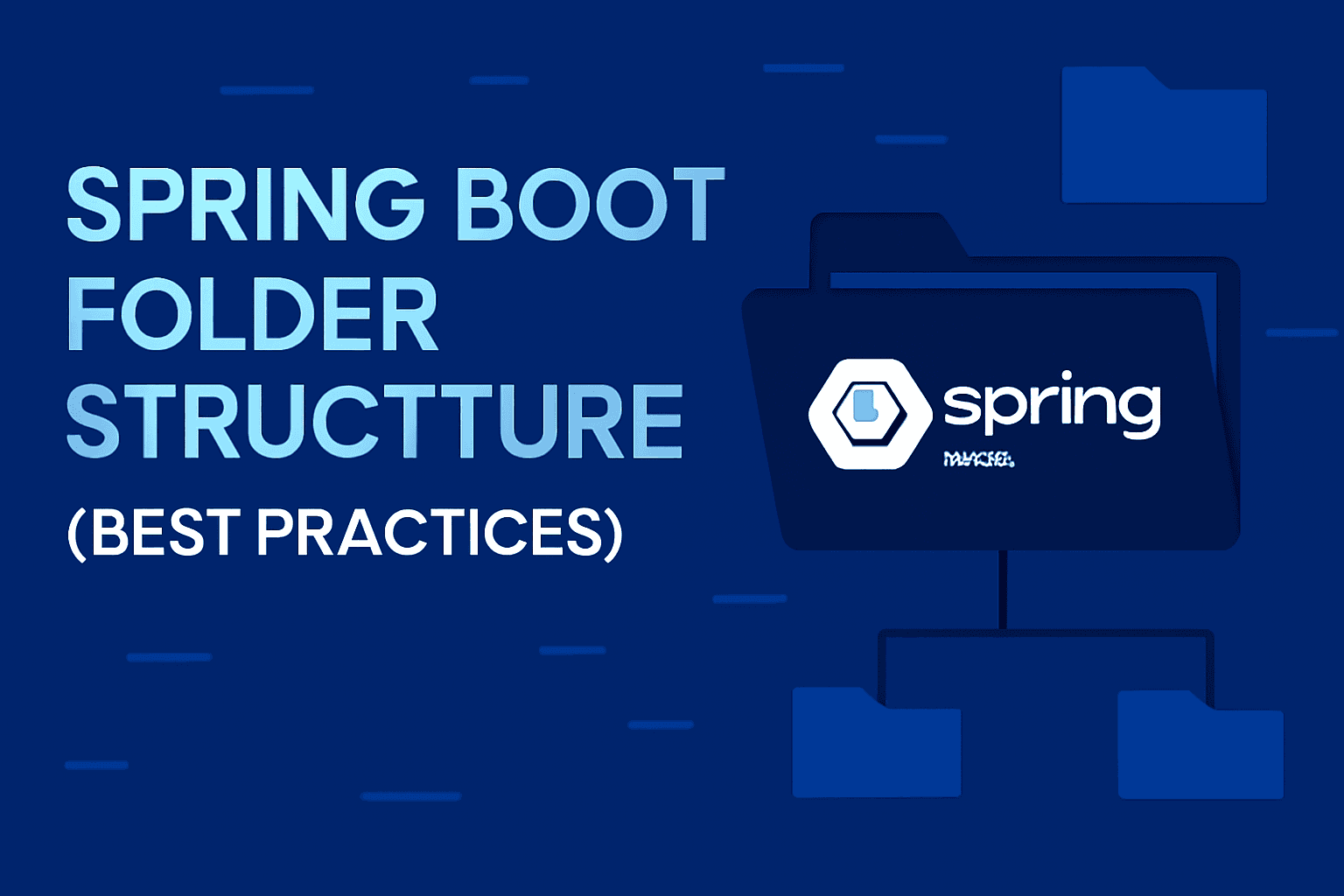
Spring Boot Folder Structure (Best Practices)
Learn the best Spring Boot project structure for clean, scalable, and production-ready applications. Organize your codebase with real-world folder structure examples.
Munaf Badarpura
July 05, 2025
4 min read
When new spring boot developers start working with Spring Boot Project, they didn’t really care much about project structure.
It was one of those things where they just wanted the code to work but as projects grow and more classes and files created, that messy structure comes back to haunt you. so it feels frustrating and adding new features felt chaotic. so, a clean and well-organized folder structure isn’t just theoretical best practice it actually makes your life and your team’s life way easier.
In this blog, I’m sharing some Spring Boot folder structure best practices that will help you keep your codebase clean, maintainable, and easy to scale.
But first… why should you even care about folder structure?#
Here’s what I have learned the hard way:
1. Clarity & Organization
2. Scalability
3. Code Reusability
4. Easier Testing & Debugging
5. Friendly for New Team Members
A good folder structure should help you clearly organize so your team can find files faster. It also promotes testing because you can quickly find the files you need to test or debug, and it avoids confusion during issue fixing bugs and updating existing code.
Alright, let’s talk folder structure#
You’ve probably looked at a Spring Boot project and thought, *“*There are so many folders… do I really need all of these?”
Trust me, I’ve been there*.* But once your project starts growing, that structure saves you from chaos. So, here’s a breakdown of the well-recognized folder structure for Spring Boot apps, along with why each folder exists
Following image shows the well recognized folder structure for Spring Boot application :#

Let's understand each folder in great detail :#
1. advices.#
It holds classes like GlobalExceptionHandler to make sure your app returns clean, consistent error responses — no more random stack traces leaking to the client. You can also throw in response wrapper logic here if you want to standardize API responses.

2. configs#
This is where your app-level configurations live. Whether it’s setting up beans, defining global settings, or other custom configs — they all go here in neat, predictable files like AppConfig.

3. controllers#
Your entry point to the outside world. This folder holds your REST API endpoints, handling all incoming HTTP requests and routing them to the right services. Basically, it connects your app to users or clients.

4. dtos#
DTOs (Data Transfer Objects) are your data messengers. They carry structured data between different layers or between front-end and back-end. Keeping them in one place keeps your project clean and avoids mixing internal models with external-facing data.

5. entities#
Your database blueprints live here. These classes represent your tables using JPA annotations, defining relationships, fields, and even enums when needed. They’re the backbone of your app’s data structure.

6. exceptions#
You will have errors so it’s better to handle them properly. This folder contains custom exception classes to manage specific error situations in a clean, predictable way.

7. filters#
Filters are used to intercept incoming HTTP requests and outgoing responses, allowing you to perform operations like logging, authentication checks, or modifying requests before they reach controllers. The filters folder contains all the custom filters required in the application like JwtFilter and so on.

8. repositories#
The repositories folder contains interfaces that are responsible for data access operations and interacting with the database. These interfaces typically extend Spring Data JPA repositories like JpaRepository that provide built-in CRUD functionality and allow custom query definitions.

9. services#
Where your business logic lives. Service interfaces define the logic, while their implementations (usually inside an implementations subfolder) contain the actual code. Keeping interfaces separate from implementations makes your app easier to test, extend, and refactor later.

10. utils#
- utils folder contains utility classes to keep the codebase organized and modular.

11. resources#
The heart of your config files. It stores things like application.properties or application.yml for environment-specific settings.

Conclusion:#
By following a clean and consistent folder structure in your Spring Boot project, you make your codebase easy to navigate, maintainable, and ready to scale. It avoids chaos as your project grows, simplifies debugging.
Want to Master Spring Boot and Land Your Dream Job?
Struggling with coding interviews? Learn Data Structures & Algorithms (DSA) with our expert-led course. Build strong problem-solving skills, write optimized code, and crack top tech interviews with ease
Learn more