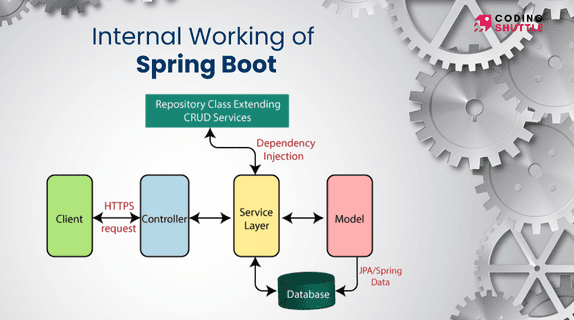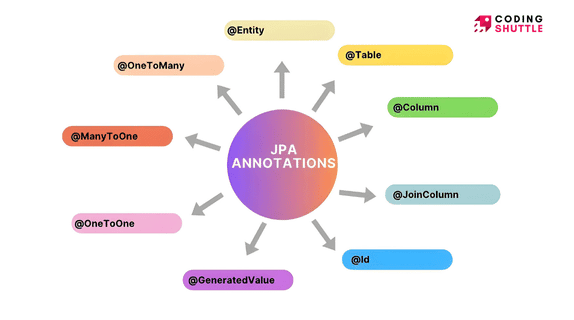100 Spring Boot Interview Questions with Answers for 2 to 5 Years Experienced Java Developers
Master your Spring Boot interviews with this comprehensive guide. It includes 100 most commonly asked Spring Boot interview questions and answers.
Munaf Badarpura
July 11, 2025
29 min read
When I started preparing for Spring Boot interviews, I was totally confused because too many topics, too many resources, and I don't know know where to start. So I decided to solve that problem for myself and for others.
I have created this article with 100 most commonly asked Spring Boot interview questions written in very simple language. These questions are perfect if you're preparing for a backend developer role, especially in microservices projects.
⇒ Before You Start – Read This First#
- All questions and answers are written in plain English. No complicated words. Perfect for quick learning and revision.
- Where needed, I have added short code snippets that help you understand how things work in a practical way.
- The questions start with simple basics and slowly move toward advanced topics, so you can learn step by step.
- This guide is helpful for:
- Java developers new to Spring Boot
- Interns and freshers
- Backend developers with 0–3 years of experience
- Don’t just read — also practice these concepts in your own projects. That’s the best way to remember and understand them better.

1. Explain the concept of "convention over configuration" in Spring Boot.#
Spring Boot uses the idea of "convention over configuration" to make development easier. Instead of asking you to write long configuration files, it provides default settings based on common use cases. This means if you follow standard project structure and naming, Spring Boot will automatically configure many things for you. You can still customize if needed, but in most cases, the default settings just work.
Example:
If you place your controller classes inside a specific package, Spring Boot will automatically scan and register them, no need to manually define each one.
2. What is the difference between Spring and Spring Boot?#
- Spring Framework is a powerful tool to build Java applications, but it needs a lot of setup — like XML or Java-based configuration, server setup, dependency management, etc.
- Spring Boot is built on top of Spring and removes that extra setup work. It uses auto-configuration, built-in servers (like Tomcat), and ready-to-use starter dependencies to help you create applications faster.
In short: Spring gives you tools, Spring Boot gives you a complete toolkit with default setup to start quickly.
3. How does Spring Boot simplify the development of Java applications?#
Spring Boot helps developers by handling most of the setup automatically. Here's how:
- Auto-configuration: It configures beans automatically based on the libraries you include.
- Starter dependencies: Just add one starter (like
spring-boot-starter-web) and it brings everything you need to build web apps. - Embedded servers: No need to install Tomcat or Jetty separately — they come built-in.
- Production-ready features: With tools like Spring Boot Actuator, you get health checks, metrics, and more.
- Developer tools: Features like hot-reloading (DevTools) make development faster and smoother.
4. What are the various ways to create a Spring Boot application?#
- Spring Initializr (https://start.spring.io)
- A web-based tool where you choose project type, dependencies, and download a ready-to-run project.
- Spring Boot CLI
- A command-line tool to quickly run Groovy-based Spring Boot apps.
- Manual Setup
- You can create a Maven or Gradle project and add Spring Boot dependencies manually.
Most developers prefer Spring Initializr because it’s simple and fast.
5. What is the role of the @SpringBootApplication annotation?#
@SpringBootApplication is a shortcut annotation that combines three key annotations:
@Configuration– marks the class as a source of bean definitions.@EnableAutoConfiguration– enables Spring Boot’s auto-configuration feature.@ComponentScan– tells Spring to scan the current package and its sub-packages for components like controllers, services, etc.
So when you use @SpringBootApplication, you don’t need to write all three separately. It bootstraps the app and sets up everything you need to start.
6. Explain the concept of auto-configuration in Spring Boot.#
Auto-configuration is one of the most useful features in Spring Boot. It tries to automatically configure your application based on the libraries you have on your classpath.
For example, if Spring Boot finds the spring-boot-starter-data-jpa dependency and a database like H2 or MySQL in your project, it will automatically configure a DataSource, JPA-related beans, and more — without you writing any configuration.
It works behind the scenes using @Conditional annotations and checks what classes or beans are present before applying default settings.

7. How does Spring Boot handle dependency management?#
Spring Boot simplifies dependency management using starter dependencies. These are pre-defined sets of libraries bundled together for common tasks.
For example:
spring-boot-starter-webincludes everything needed to build a REST API (Spring MVC, Jackson, embedded Tomcat, etc.).spring-boot-starter-data-jpabrings in Hibernate, JPA API, and a database driver (like H2 for development).
Also, Spring Boot uses a parent POM (in Maven) to manage compatible versions of libraries, so you don’t have to worry about version conflicts.
8. What is the purpose of the application.properties or application.yml file?#
Used for externalized configuration of:
- DB connection
- Logging
- Server port
- Custom application settings
9. How can you override the default properties in Spring Boot?#
You can override default settings in multiple ways:
application.propertiesorapplication.yml- Environment variables
- Command-line arguments (like
-server.port=8081) - Programmatically using
SpringApplication.setDefaultProperties()
Spring Boot follows a priority order. The general rule is:
Command-line > Environment variables > application.properties/yml > Default values
10. What is the purpose of the @Autowired annotation in Spring Boot?#
@Autowired is used for dependency injection, which means Spring will automatically create and inject required objects (beans) for you.
You can use @Autowired in:
- Fields
- Constructors (recommended)
- Setters
For example, if you have a UserService bean and another class needs it, you just add @Autowired and Spring will handle the wiring — no need to new the object manually.
11. Explain the concept of profiles in Spring Boot.#
Spring Boot profiles help you manage different configurations for different environments — like development, testing, or production.
Each profile can have its own set of settings and beans. This way, you don’t have to change your main code when switching environments.
Example:
application-dev.propertiesfor developmentapplication-prod.propertiesfor production
When you activate a profile, Spring Boot will load the related properties file and beans automatically.
12. How can you enable a specific profile in Spring Boot?#
You can activate a profile in several ways:
- In
application.propertiesorapplication.yml:
- As a command-line argument when starting the app:
- As an environment variable:
Once a profile is active, Spring Boot loads the matching config and beans for that profile.
13. How does Spring Boot support the creation of RESTful web services?#
Spring Boot makes it easy to create REST APIs using Spring MVC. Here's how:
- Use
@RestControllerto create REST controllers (which return JSON/XML by default). - Use annotations like:
@GetMapping,@PostMapping,@PutMapping,@DeleteMappingfor endpoints@PathVariableto extract values from URLs@RequestParamto read query parameters
- Supports content negotiation (returns data in requested format)
- Integrates easily with tools like Swagger/OpenAPI for API documentation
- Supports custom exception handling using
@ControllerAdvice
14. What is Spring Data JPA, and how does it integrate with Spring Boot?#
Spring Data JPA is a part of the Spring ecosystem that helps simplify database access using JPA (Java Persistence API).
Instead of writing SQL queries or boilerplate code, you just:
- Create Entity classes (for database tables)
- Create Repository interfaces (like
JpaRepositoryorCrudRepository) - Spring Boot auto-configures everything based on your setup
Spring Boot automatically:
- Sets up JPA configurations
- Connects to your database
- Implements basic CRUD methods (like
save(),findById())
This saves time and reduces repetitive code.
15. Explain the role of Spring Security in Spring Boot applications.#
Spring Security provides a complete security solution for your application. It handles:
- Authentication – verifying who the user is
- Authorization – checking what the user is allowed to do
With Spring Boot, it’s easy to integrate Spring Security. It secures your REST endpoints or web pages by default and can support:
- Form login
- Basic Auth
- JWT tokens
- OAuth2 login (Google, GitHub, etc.)
It uses security filters and integrates smoothly with Spring MVC, allowing you to secure routes using annotations like @PreAuthorize.
16. How can you enable logging in a Spring Boot application?#
Spring Boot uses Logback as the default logging framework. Logging is enabled automatically — you don’t need to add any extra setup to start using it.
To log messages in your code, you can use SLF4J (which works with Logback):
You can configure log settings (like log level or log file path) in application.properties:
You can also use a custom logback.xml file for advanced configurations.
17. What is the purpose of the @RestController annotation?#
@RestController is a shortcut for two annotations:
@Controller– tells Spring this class handles web requests@ResponseBody– tells Spring to return the response as JSON or XML (instead of rendering a view)
So when you use @RestController, all your methods return data (usually JSON) directly to the client — perfect for building REST APIs.
Example:
18. How can you handle exceptions in a Spring Boot application?#
Spring Boot allows you to handle exceptions in a clean and flexible way:
- Method-level handling using
@ExceptionHandler:
Global handling using @ControllerAdvice:
This lets you manage exceptions for all controllers in one place.
19. Explain the difference between @Component, @Service, and @Repository annotations.#
All are Spring stereotypes:
@Componentis generic@Serviceis used for business logic@Repositoryis for database access and enables exception translation
20. What is the purpose of the @Transactional annotation in Spring Boot?#
@Transactional is used to manage database transactions automatically. It ensures that:
- If everything in the method runs fine, the changes are committed to the database.
- If an exception happens, Spring will roll back the transaction to keep your data safe.
You can use it at the method or class level:
It helps maintain ACID properties (Atomicity, Consistency, Isolation, Durability) in your database operations.
21. How does Spring Boot support database migrations?#
Spring Boot supports automatic database schema management using tools like Flyway and Liquibase.
These tools allow you to write versioned SQL scripts (like V1__create_table.sql, V2__add_column.sql), and Spring Boot will run them in order when the application starts.
This helps:
- Keep your database schema up to date
- Avoid manual changes in each environment
- Track version history of schema changes
To use Flyway:
22. What is the role of Spring Boot Actuator?#
Actuator provides production-ready monitoring features through endpoints like:
/health– app health/info– app metadata/metrics– performance metrics/env,/loggers, etc.
You can also define custom indicators and endpoints.
23. How can you configure caching in a Spring Boot application?#
Steps:
- Add a caching library
- Use
@EnableCaching
- Use caching annotations on methods:
@Cacheable– caches method result@CachePut– updates cache with new value@CacheEvict– removes cache entry
- Configure properties in
application.propertiesorapplication.yml
24. Explain the concept of Bean scopes in Spring Boot.#
Bean scopes define lifecycle and visibility:
singleton(default): one instance for appprototype: new instance per requestrequest: one per HTTP requestsession: one per sessionapplication: shared in servlet contextwebsocket: one per WebSocket session
25. What is the purpose of the @Value annotation in Spring Boot?#
@Value injects values from:
- Properties file
- Environment variables
- Command-line args
Example:
26. How can you enable Cross-Origin Resource Sharing (CORS) in a Spring Boot application?#
CORS (Cross-Origin Resource Sharing) allows your frontend (like React or Angular) to call your backend API even if they are on different domains or ports.
You can enable CORS in two ways:
Two ways:
1. Using @CrossOrigin annotation:
2. Globally using WebMvcConfigurer:
27. Explain the concept of a starter dependency in Spring Boot.#
A starter dependency is a convenient way to include a group of related libraries in your project.
For example:
This single dependency brings in:
- Spring MVC
- Jackson (for JSON)
- Embedded Tomcat
- Logging
28. What is the purpose of the @Async annotation in Spring Boot?#
The @Async annotation makes a method run in a separate thread, so it doesn’t block the main thread.
This is helpful when doing tasks like sending emails, processing files, or calling external APIs — things that can take time.
You must:
- Enable async support with
@EnableAsync - Configure a
TaskExecutorif needed
29. How does Spring Boot support the creation of WebSocket applications?#
You can:
- Use Spring’s WebSocket API
- Define handler classes using
WebSocketHandler - Annotate config class with
@EnableWebSocket - Integrate with SockJS for fallback support
30. Explain the concept of conditional bean registration in Spring Boot.#
Spring Boot allows you to create beans only when certain conditions are met using conditional annotations.
Some common conditional annotations:
@ConditionalOnClass: Bean is created only if a specific class is on the classpath.@ConditionalOnMissingBean: Creates a bean only if the same type is not already defined.@ConditionalOnProperty: Creates a bean only if a specific property exists or has a certain value.
31. How can you schedule tasks in a Spring Boot application?#
Spring Boot makes it easy to run tasks at regular intervals using the scheduling feature.
Steps:
- Enable scheduling in your main or config class:
- Use
@Scheduledon any method:
You can schedule tasks using:
fixedRate– time between method callsfixedDelay– time after method finishescron– for custom scheduling like@Scheduled(cron = "0 0 * * * *")(every hour)
Useful for tasks like backups, report generation, or sending emails.
32. What is the purpose of the @RequestMapping annotation?#
@RequestMapping is used to map HTTP requests to specific controller methods.
It can define:
- The URL path (
value) - The HTTP method (
GET,POST, etc.) - Optional parameters, headers, or consumes/produces types
Example:
Although @RequestMapping works for all HTTP methods, you can use shortcuts like @GetMapping, @PostMapping, etc., for better readability.
33. How can you enable HTTPS in a Spring Boot application?#
Steps:
- Generate SSL certificate and and a
.p12keystore. - Add these properties in
application.properties:
- Place the
keystore.p12file inside yourresourcesfolder.
Once done, your app will be available at https://localhost:8443 with SSL enabled. This is important for securing sensitive data in transit.
34. Explain the concept of externalized configuration in Spring Boot.#
Configuration values (like DB URL, ports, etc.) can be moved to external sources:
application.properties- Environment variables
- Command-line args
- Config servers (in microservices)
This enables easy environment-specific setups.
35. What is the purpose of the @RestControllerAdvice annotation?#
@RestControllerAdvice is a specialized annotation used to handle exceptions and shared logic for all REST controllers.
It combines:
@ControllerAdvice– to apply common behavior across multiple controllers@ResponseBody– so the response is returned as JSON/XML, not a view
Use cases:
- Global exception handling
- Adding common model attributes
- Modifying response bodies
Example:
This keeps your controller code clean and separates error-handling logic.
36. How does Spring Boot support testing of applications?#
Spring Boot provides great support for unit testing and integration testing with built-in tools and annotations.
Some commonly used features:
- Annotations:
@SpringBootTest– loads the full application context for integration testing@WebMvcTest– tests only the web layer (like controllers)@DataJpaTest– tests the JPA (database) layer
- Mocking support:
@MockBean– create and inject mock beans- Combine with Mockito to simulate behaviors
- Test utilities:
TestRestTemplate– to call real endpoints in integration testsMockMvc– to test controller layer without starting the full server
- Spring Boot also runs tests using embedded servers, so you don’t need to deploy your app externally to run full end-to-end tests.
37. Explain the purpose of the @PathVariable annotation in Spring Boot.#
@PathVariable is used to extract values from the URL path and pass them into your controller method as parameters.
Example:
38. What is the difference between @ControllerAdvice and @RestControllerAdvice?#
Both are used to apply common behavior (like exception handling) across multiple controllers.
@ControllerAdvice– Used for MVC controllers that return views (like JSP, Thymeleaf).@RestControllerAdvice– Used for REST APIs, and it automatically includes@ResponseBody, so it returns JSON/XML responses.
Use @RestControllerAdvice when building APIs, and @ControllerAdvice when working with web pages.
39. How can you enable Swagger documentation in a Spring Boot application?#
Steps:
- Add Swagger dependencies.
- Configure metadata (title, version, etc.)
- Use annotations like
@Api,@ApiOperation - Access Swagger UI at
/swagger-ui.html
40. What is the purpose of the @RequestBody annotation in Spring Boot?#
@RequestBody is used to bind the HTTP request body (usually JSON or XML) to a Java object.
Example:
41. How does Spring Boot support message queuing?#
Spring Boot supports message queues like RabbitMQ and Apache Kafka for building asynchronous and event-driven systems.
Key features:
- Add dependencies like:
spring-boot-starter-amqp(for RabbitMQ)spring-kafka(for Kafka)
- Use listeners to consume messages:
- Spring Boot auto-configures connections based on what’s in the classpath and
application.properties.
Also, you can use Spring’s messaging abstractions like Message, MessageChannel, and MessageConverter to work with different formats.
42. What is the purpose of the @Scheduled annotation in Spring Boot?#
@Scheduled is used to run methods on a schedule — like running a task every few seconds, minutes, or at specific times.
Example:
Supports fixedRate, fixedDelay, and cron.
43. Explain the concept of Actuator endpoints in Spring Boot.#
Spring Boot Actuator exposes endpoints that give useful information about the application’s health and internals.
Some commonly used endpoints:
/actuator/health– shows app health status/actuator/info– displays app info (like version, description)/actuator/metrics– CPU, memory, HTTP request metrics/actuator/env– view environment properties/actuator/beans– see all registered Spring beans/actuator/loggers– manage logging levels at runtime
To use Actuator:
You can also customize or secure these endpoints using your application.properties.
44. How can you configure connection pooling in a Spring Boot application?#
Spring Boot uses HikariCP as the default connection pool for managing database connections efficiently.
You can configure pooling options in application.properties:
You can also use Tomcat JDBC or DBCP2.
45. What is the purpose of the @CrossOrigin annotation in Spring Boot?#
@CrossOrigin is used to enable Cross-Origin Resource Sharing (CORS), which allows your frontend (on a different domain or port) to make API calls to your backend.
Without CORS enabled, browsers block requests from different origins for security reasons.
Example:
46. How does Spring Boot support internationalization and localization?#
Spring Boot makes it easy to build apps that support multiple languages using internationalization (i18n).
- Message bundles (
messages_en.properties,messages_fr.properties) MessageSourcebean configuration- Resolves locale using
Accept-Languageheader
Enables dynamic text based on user’s locale.
47. Explain the concept of a health indicator in Spring Boot Actuator.#
A health indicator shows the status of a specific part of your app, like the database, disk space, or custom services.
These health indicators are part of the /actuator/health endpoint.
Spring Boot includes built-in health checks:
- Database connection (
DataSourceHealthIndicator) - Disk space (
DiskSpaceHealthIndicator) - RabbitMQ, Redis, etc.
You can also create your own:
48. What is the purpose of the @RequestBody annotation in Spring Boot?#
@RequestBody is used to bind the HTTP request body (usually JSON) to a Java object.
It automatically converts JSON into a Java object using Jackson (or any configured converter).
Example:
49. How can you enable request logging in a Spring Boot application?#
To see incoming HTTP requests and debug better, you can enable request logging.
Simple way:
Add this to application.properties:
Advanced way (using Logback):
Create a logback-spring.xml and configure logging pattern and levels.
Third-party option:
Use Spring Boot filters like CommonsRequestLoggingFilter for detailed logs:
50. Explain the purpose of the @ExceptionHandler annotation in Spring Boot.#
@ExceptionHandler is used to catch and handle specific exceptions in your controller methods.
Why? So your app doesn’t crash and you can send a proper response (like a 404 or custom error message).
Example:
51. How does Spring Boot support asynchronous processing?#
Spring Boot allows methods to run asynchronously in a separate thread using the @Async annotation. This helps improve performance by not blocking the main thread during long-running tasks (like sending emails or processing files).
@Asyncon methods@EnableAsyncin config- Optional
TaskExecutorbean for thread management
Supports returning CompletableFuture, Future, void.
52. What is the purpose of the @EnableAutoConfiguration annotation in Spring Boot?#
@EnableAutoConfiguration tells Spring Boot to automatically configure beans and settings based on the libraries present in the classpath.
For example:
- If Spring MVC is on the classpath, it sets up a web app.
- If Spring Data JPA is present, it configures a datasource and JPA repositories.
This saves a lot of manual configuration and helps you get started quickly.
53. How can you configure a connection pool in Spring Boot?#
Spring Boot uses HikariCP as the default connection pool for databases.
You can configure it in application.properties:
If you prefer other pools like Tomcat JDBC or DBCP2, just exclude Hikari and add the respective dependency.
Connection pooling is important to reduce the cost of repeatedly opening and closing DB connections.
54. Explain the concept of transaction management in Spring Boot.#
Spring Boot supports transaction management using the @Transactional annotation.
It helps you in:
- ACID compliance
- Automatic rollback on exceptions
- Clean resource handling
55. What is the purpose of the @Async annotation in Spring Boot?#
@Async marks a method to run in the background, freeing the caller thread to continue execution without waiting.
It’s useful for:
- Sending emails
- Generating reports
- Calling external APIs
- Processing background jobs
- Remember: To use
@Async, you must also enable it with@EnableAsyncin your configuration.
56. How does Spring Boot handle security vulnerabilities like XSS and CSRF?#
Spring Boot (with Spring Security) provides basic protections against common web vulnerabilities like:
- XSS (Cross-Site Scripting):
- By default, template engines like Thymeleaf escape user inputs.
- You can also add security headers (e.g., Content-Security-Policy) to prevent script execution from untrusted sources.
- CSRF (Cross-Site Request Forgery):
- Spring Security automatically generates a CSRF token for every form and checks it on form submissions.
- This prevents unauthorized commands from being executed on behalf of the user.
Best practices for developers:
- Always validate and sanitize user input.
- Use HTTPS in production.
- Don’t disable CSRF protection unless you know exactly why.
57. What is the purpose of the @Cacheable annotation in Spring Boot?#
@Cacheable is used to store the result of a method so that future calls with the same input don't need to run the method again — it just returns the cached value.
Example:
Improves performance by avoiding repetitive computation or DB calls.
58. How can you handle file uploads in a Spring Boot application?#
Spring Boot makes file upload easy using MultipartFile.
Steps:
- Controller method:
- Set size limits in
application.properties:
Spring Boot handles the rest — parsing multipart requests and converting uploaded files into MultipartFile.
You can also write files to disk or store them in a database/cloud storage.
59. Explain the concept of circuit breakers in Spring Boot.#
A circuit breaker helps prevent your app from failing repeatedly when a downstream service (like an API or database) is not responding.
It works like this:
- If a service fails multiple times, the circuit opens, and further calls are blocked to avoid stress.
- After some time, it enters a half-open state to test if the service is back.
- If successful, it closes the circuit and resumes normal flow.
In Spring Boot, use Resilience4j (or Hystrix) for circuit breakers:
This improves fault tolerance in microservice architectures.
60. What is the purpose of the @ControllerAdvice annotation in Spring Boot?#
@ControllerAdvice is used to handle common logic across all controllers.
You can define:
- Global exception handlers using
@ExceptionHandler - Custom model attributes shared across multiple controllers using
@ModelAttribute - Custom data binders with
@InitBinder
61. How does Spring Boot handle database connections and pooling?#
Spring Boot automatically sets up a connection pool to manage database connections efficiently.
- HikariCP is the default and fastest connection pool in Spring Boot.
- Other supported pools: Tomcat JDBC, DBCP2 (you can switch by changing dependencies).
Connection pooling:
- Reduces overhead of opening/closing DB connections.
- Reuses connections to improve performance.
- Works well with Spring's transaction management to ensure rollback and ACID compliance.
62. What is the purpose of the @RestControllerAdvice annotation in Spring Boot?#
@RestControllerAdvice is used to handle exceptions globally in REST APIs and automatically return responses in JSON/XML format.
It combines:
@ControllerAdvice– for applying global logic to controllers@ResponseBody– so responses are automatically serialized
Example:
Use this to avoid repeating exception handling code in every controller.
63. Explain the concept of lazy initialization in Spring Boot.#
Lazy initialization means Spring creates a bean only when it’s first needed, instead of at application startup.
- Beans are created on first use, not at startup
- Saves memory and improves startup time
- You can force eager init using
@Lazy(false)
64. How can you configure a custom data source in Spring Boot?#
If the default spring.datasource.* properties aren't enough, you can define a custom DataSource bean.
Steps:
- Add driver dependency
- Create a config class with
@Beanreturning aDataSource(e.g., HikariDataSource) - Set properties like URL, username, password
Example:
65. What is the purpose of the @Profile annotation in Spring Boot?#
@Profile is used to load beans or configuration only for specific environments, such as:
dev– for developmenttest– for testingprod– for production
Example:
To activate a profile:
This helps you run the same app with different settings in different environments — without changing code.
66. How does Spring Boot handle authentication and authorization?#
Spring Boot uses Spring Security to provide both authentication (who you are) and authorization (what you're allowed to do).
- Authentication: Form login, JWT, OAuth2, DB, LDAP
- Authorization: Role/permission-based access control
- Declarative rules via annotations like
@PreAuthorize,@Secured
67. What is the purpose of the @Bean annotation in Spring Boot?#
@Bean is used to tell Spring, “Hey, create and manage this object as a bean.”
It’s commonly used inside a @Configuration class when you want to define custom logic for creating an object
Example:
68. How can you enable server-side validation in a Spring Boot application?#
Server-side validation checks incoming data before it’s processed or saved. Spring Boot uses Hibernate Validator (JSR-380) under the hood.
Steps:
- Add
spring-boot-starter-validation - Use annotations like
@NotNull,@Size - Add
@Validor@Validatedin controllers
Example:
69. Explain the concept of the Spring Boot Starter Parent.#
The Spring Boot Starter Parent is a special Maven parent POM that provides:
- Default versions for dependencies
- Plugin configs
- Java version, encoding
It reduces need for manual configuration.
70. What is the purpose of the @ConfigurationProperties annotation?#
@ConfigurationProperties is used to map values from application.properties or application.yml to a Java class.
This is helpful when you want to group related settings.
Example:
Requires @EnableConfigurationProperties or be annotated with @Component.
71. How can you customize error handling in a Spring Boot application?#
Spring Boot provides multiple ways to handle and customize errors so your users don’t see raw stack traces.
Options:
@ControllerAdvicewith@ExceptionHandler- Create a
CustomErrorControllerfor/error - Customize
ErrorAttributesor useErrorViewResolver
72. What is the purpose of the @ConditionalOnProperty annotation?#
@ConditionalOnProperty tells Spring to only create a bean if a specific property exists and has a certain value.
Useful for feature toggles or enabling/disabling configs based on environment.
Example:
73. How does Spring Boot support hot reloading during development?#
Spring Boot supports hot reloading using the DevTools module.
Via Spring Boot DevTools:
- Auto restarts app on classpath changes
- Enables live reload (e.g., with browser plugin)
Add this in pom.xml:
74. What is the purpose of the @EnableScheduling annotation in Spring Boot?#
@EnableScheduling turns on Spring’s scheduling support.
Once enabled, you can run methods automatically using @Scheduled.
Without @EnableScheduling, scheduled methods will be ignored.
75. How can you externalize configuration in a Spring Boot application?#
Spring Boot lets you keep configuration outside your code, making it easier to change values per environment (like dev, test, prod).
Common ways:
application.properties/application.yml- Command-line args
- Environment variables
- Config servers (Spring Cloud Config)
76. Explain the concept of YAML configuration in Spring Boot.#
YAML (application.yml) is an alternative to application.properties. It’s cleaner and more readable, especially for nested settings.
Example:
Indentation is important in YAML, use spaces, not tabs. Spring Boot supports both .yml and .properties, so you can use what you prefer.
77. What is the purpose of the @ComponentScan annotation?#
@ComponentScan tells Spring where to look for your beans (@Component, @Service, @Repository, etc.).
By default, it scans the package of your main class. But you can customize it.
Example:
78. How does Spring Boot support microservices development?#
Spring Boot is a great choice for building microservices because it’s:
- Lightweight and fast to start
- Comes with embedded servers (no need for external Tomcat)
- Has excellent support for REST APIs and Spring Data
With Spring Cloud, it becomes even more powerful:
- Eureka – service discovery
- Spring Cloud Gateway – routing and load balancing
- Config Server – centralized configuration
- Circuit breakers – with Resilience4j
It also works well with Docker and Kubernetes, making it ideal for cloud-native apps.
79. What is the purpose of the @EnableAutoConfiguration annotation?#
@EnableAutoConfiguration tells Spring Boot to automatically configure your application based on the libraries available in the classpath.
Example:
- If you have
spring-boot-starter-web, it sets up Spring MVC. - If you have Spring Data JPA, it sets up Hibernate and a datasource.
You usually don’t use it directly because it’s part of: @SpringBootApplication
80. How can you integrate a third-party library with Spring Boot?#
You can easily use external libraries (like Apache POI, Stripe, Twilio, etc.) with Spring Boot.
- Add the library dependency (e.g., in
pom.xml) - Configure via
@Configurationand@Bean - Inject and use the library as a Spring-managed bean
81. What is the purpose of the @Import annotation in Spring Boot?#
@Import is used when you want to include another @Configuration class into your current configuration.
Instead of using @ComponentScan to pick it up automatically, @Import lets you add it manually.
Example:
82. How can you run a block of code at Spring Boot startup?#
To run code when the application starts, implement one of these interfaces:
CommandLineRunner– gets rawString[] argsApplicationRunner– gets parsedApplicationArguments
Example:
83. What is the purpose of the @ConditionalOnClass annotation?#
@ConditionalOnClass makes sure a bean or configuration is only loaded if a specific class is available in the classpath.
Use case: You want to conditionally enable a feature only if a certain dependency is present.
Example:
84. How can you create a custom banner in Spring Boot?#
Spring Boot shows a banner in the console when the app starts. You can easily customize it.
Steps:
- Create a file named
banner.txt - Place it in
src/main/resources - Add ASCII art, app info, or any message
Want a banner image instead? Use:
To disable the banner:
Try websites like patorjk.com/software/taag to generate cool ASCII art banners.
85. Explain the concept of Spring Boot auto-configuration report.#
When things don’t auto-configure as expected, the auto-configuration report helps you debug.
Enable it by adding this to application.properties:
You get a report of included and excluded auto-configurations in the console, useful for debugging config issues.
86. How does Spring Boot support configuration metadata generation?#
Spring Boot can generate metadata files that help IDEs like IntelliJ or VS Code offer autocomplete and validation for your custom properties.
This happens when you:
- Use
@ConfigurationPropertieson your config classes. - Add the
spring-boot-configuration-processordependency:
87. What is the purpose of the @ImportResource annotation?#
@ImportResource lets you include XML-based Spring configurations in a Java-based Spring Boot app.
Example:
88. How can you customize the Spring Boot application context?#
You can customize the application context (before it's fully initialized) using:
- Creating a subclass of
SpringApplication - Using
SpringApplicationBuilder - Adding
ApplicationContextInitializeror listeners
89. How can you enable or disable specific Spring Boot Actuator endpoints?#
You can manage Actuator endpoints via application.properties:
90. How does Spring Boot handle logging?#
Spring Boot uses Logback as the default logging framework, but you can also switch to Log4j2, Java Util Logging, etc.
Basic logging configuration in application.properties:
91. What is the purpose of the @EnableConfigurationProperties annotation?#
This annotation tells Spring Boot to bind configuration properties to a plain class — even if it’s not a component (@Component or @Service).
It’s mostly used when you want to keep configuration classes clean and separate.
Example:
Now Spring Boot will bind values from application.properties or application.yml to MyAppProperties.
If your @ConfigurationProperties class is already annotated with @Component, you don’t need this.
92. How can you access command-line arguments in Spring Boot?#
Spring Boot apps can read arguments passed from the terminal using:
ApplicationArguments(recommended)CommandLineRunnerorApplicationRunner
Example with ApplicationArguments:
You can run the app with:
93. What is the difference between @Controller and @RestController?#
@Controller:#
- Used in web applications that return views like HTML or JSP pages.
- It is part of the Spring MVC pattern.
- If you return a string, Spring assumes it is the name of a view (like an HTML file).
- To send JSON from here, you must also add
@ResponseBodyto the method.
@RestController:#
- Used in REST APIs where you want to return JSON or XML directly.
- It's the same as using
@Controller+@ResponseBodyon every method. - Spring automatically converts Java objects to JSON (using Jackson) and sends them in the response.
94. How can you enable method-level security in Spring Boot?#
Spring Boot allows you to secure individual methods using annotations.
Steps:
- Enable method-level security:
- Use any of these:
@PreAuthorize("hasRole('ADMIN')")@Secured("ROLE_USER")@RolesAllowed("ADMIN")(requires additional config)
Example:
95. What is the purpose of the @SessionAttributes annotation?#
@SessionAttributes is used in Spring MVC to store model data in the HTTP session so it can survive across multiple requests.
Example:
96. How can you configure a Spring Boot app to run on a different port?#
By default, Spring Boot apps run on port 8080. To change it, just update the application.properties or application.yml file.
Example (application.properties):
97. What is the difference between @ModelAttribute and @RequestParam?#
@ModelAttribute
- Used when you want to bind multiple form fields to a Java object.
- Spring automatically fills the fields of the object using the form data.
- Very useful when handling HTML forms (like registration or login).
@RequestParam
- Used when you want to get a single value from the request, like a query parameter or a form field.
- You manually bind each value to a method parameter.
98. How does Spring Boot support REST API versioning?#
Spring Boot doesn’t have built-in versioning, but you can easily implement it in your controller layer.
Via:
- URL versioning:
/api/v1/users - Header versioning:
X-API-VERSION: 1 - Media type versioning:
Accept: application/vnd.api.v1+json
99. What is the purpose of the @InitBinder annotation in Spring Boot?#
@InitBinder is used to customize how Spring binds HTTP request data to Java objects.
Example use cases:
- Date formatting
- String trimming
- Custom type converters
100. can configure multiple data sources in Spring Boot?#
If your app needs to connect to more than one database (e.g., MySQL + PostgreSQL), you can configure multiple data sources.
Steps:
- Define two
DataSourcebeans - Create two
EntityManagerFactorybeans - Configure separate
TransactionManagers - Use
@Primaryand@Qualifierto differentiate
Best practice: Keep configs in separate @Configuration classes (e.g., PrimaryDBConfig, SecondaryDBConfig).
Conclusion#
In this article, we explored 100 Spring Boot interview questions along with their answers to help you strengthen your core knowledge. With this foundation, you are now well prepared to face interviews with confidence.
Want to Master Spring Boot and Land Your Dream Job?
Struggling with coding interviews? Learn Data Structures & Algorithms (DSA) with our expert-led course. Build strong problem-solving skills, write optimized code, and crack top tech interviews with ease
Learn more