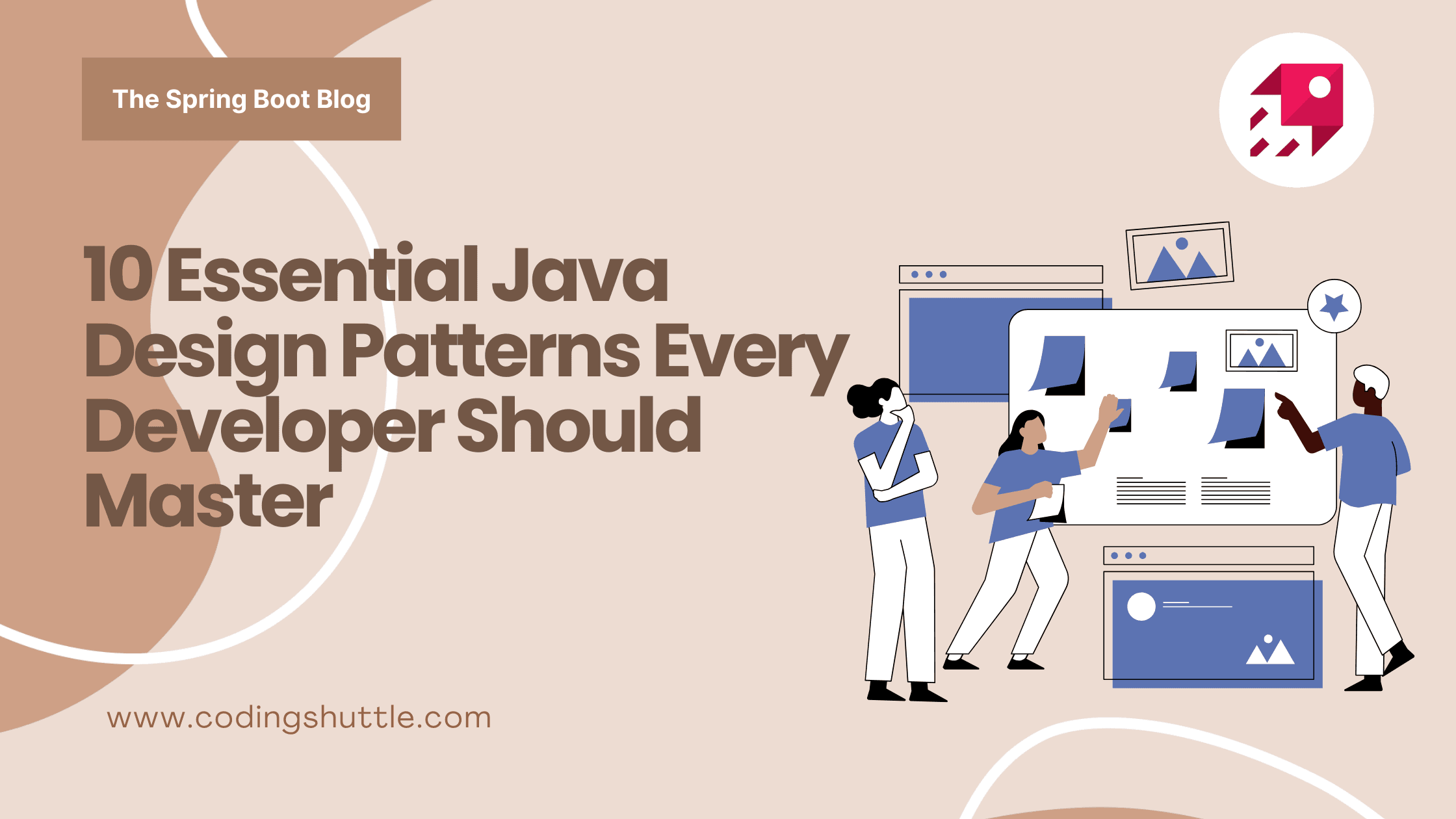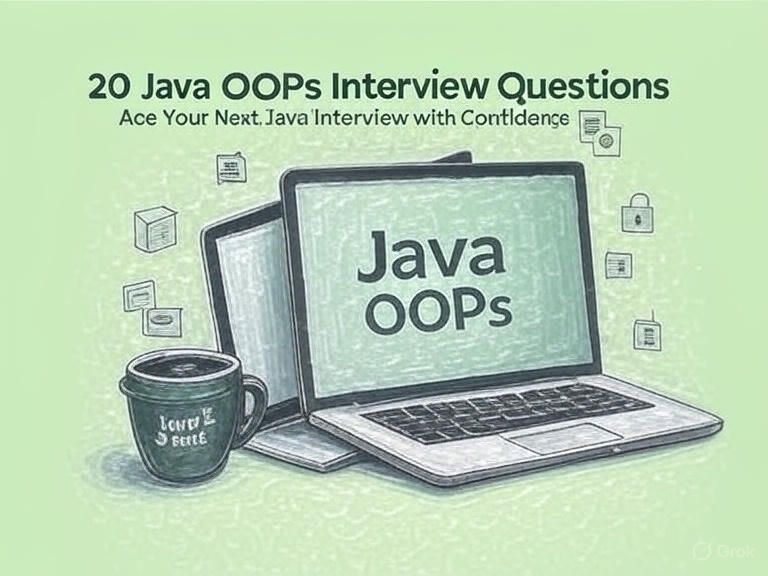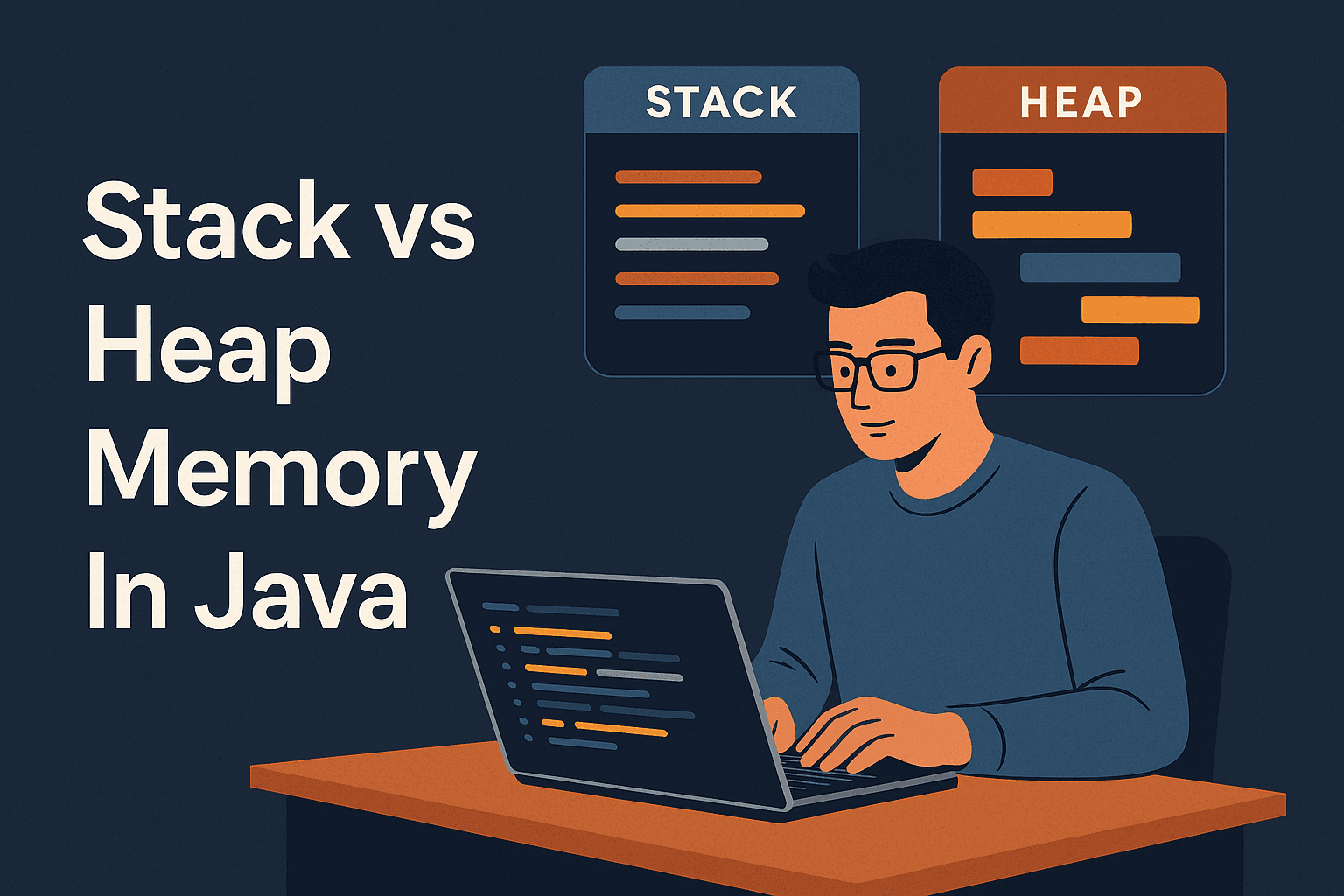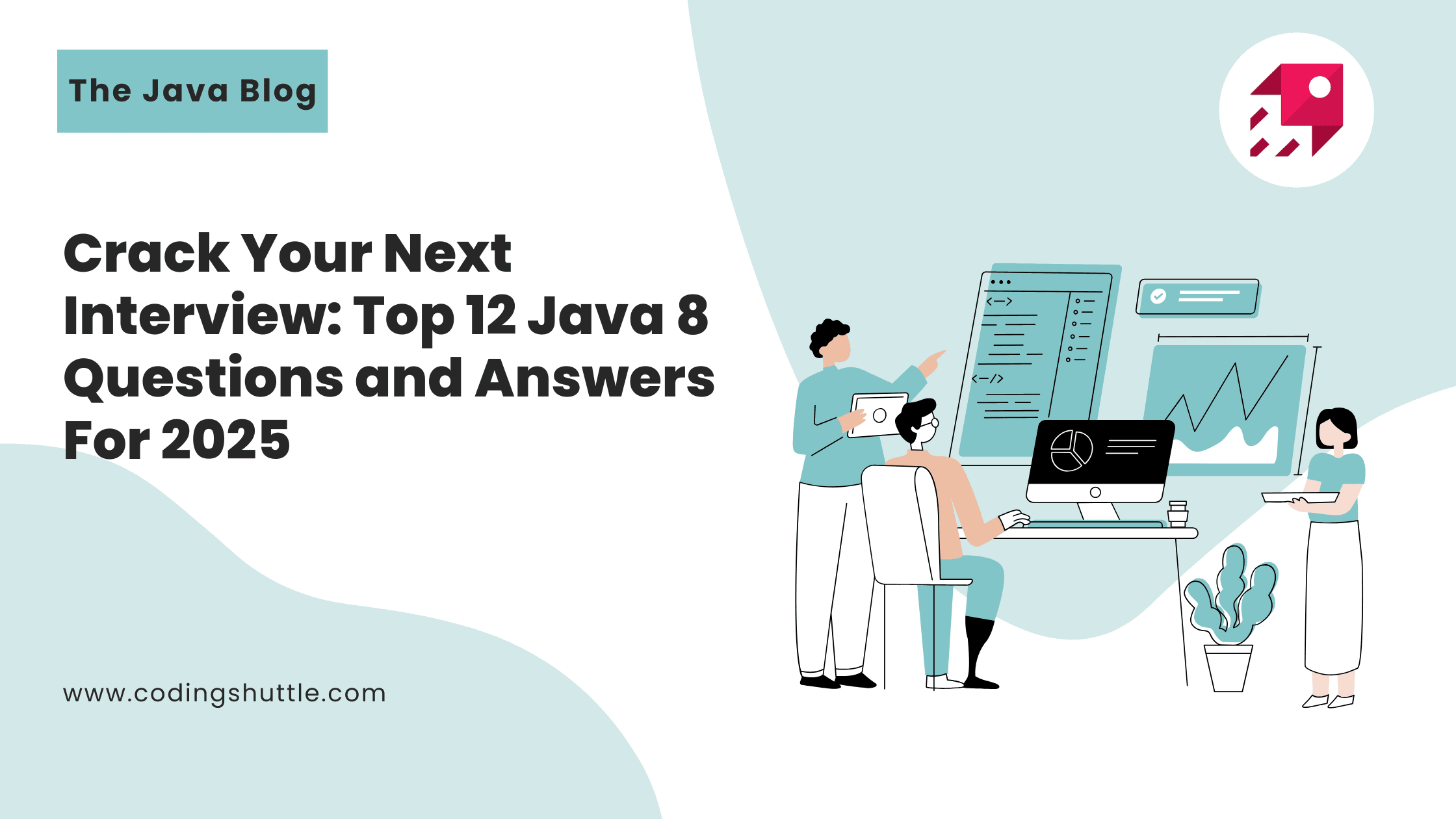
Crack Your Next Interview: Top 12 Java 8 Questions and Answers For 2025
Discover the top Java 8 interview questions and answers for 2025. This guide covers key features like Lambda Expressions, Stream API, Functional Interfaces, Optional, and more.
Santosh Mane
December 14, 2024
8 min read
If you are preparing for Java interview, Java 8 is a important because it introduced game changing features that are still widely used in 2025. Whether you are a beginner or brushing up your skills, these questions will help you to understand Java 8 features.
In this article, I have explained the top Java 8 interview questions with clear, friendly answers. I have also added code snippets wherever needed to improve understanding.
1. What are the key features introduced in Java 8?#
Java 8, released in 2014, brought some major upgrades to make coding easier and more powerful. The key features are:
- Lambda Expressions: Write concise code for functional interfaces (more on this later).
- Stream API: Process collections efficiently with functional-style operations.
- Functional Interfaces: Interfaces with a single abstract method, like Runnable or Comparator.
- Default Methods: Add methods with implementation to interfaces without breaking existing code.
- Optional: Handle null values safely to avoid NullPointerException.
- Date and Time API: A modern replacement for the old Date and Calendar classes.
- Method References: Shorthand for lambda expressions to refer to methods directly.
These features make Java more expressive and functional, so expect interviewers to focus on them.
2. What is a Lambda Expression, and how does it work?#
A Lambda Expression is a concise way to represent a method of a functional interface. It’s like a shortcut for anonymous classes, letting you write less code for simple operations. The syntax is: (parameters) -> expression or (parameters) -> { statements; }.
Example:
Output:
Here, name -> System.out.println(name) is a lambda that replaces an anonymous Consumer implementation. Lambdas shine in functional programming, making code shorter and clearer.
3. What is a Functional Interface?#
A Functional Interface is an interface with exactly one abstract method. It’s used with lambda expressions and method references. Java 8 introduced the @FunctionalInterface annotation to enforce this rule.
Example:
Java’s java.util.function package provides built-in functional interfaces like Consumer, Predicate, and Function.
4. What is the Stream API, and how is it used?#
The Stream API lets you process collections of data in a functional, declarative way. You can chain operations like filtering, mapping, or sorting without explicit loops. Streams are lazy—they only execute when a terminal operation (like collect or forEach) is called.
Example:
Here, stream() creates a stream, filter keeps even numbers, and collect gathers the results. Streams make code concise and readable.
5. What are Default Methods in Interfaces?#
Default Methods allow you to add methods with implementation in interfaces. This lets you extend interfaces without breaking existing classes that implement them. Use the default keyword.
Example:
Default methods are great for evolving APIs without forcing all implementing classes to change.
6. What is the Optional class, and how does it help?#
The Optional class is a wrapper for values that might be null. It encourages safer coding by making you explicitly handle the possibility of null values, reducing NullPointerException.
Example:
Here, orElse provides a default if the Optional is empty. Methods like isPresent(), orElseGet(), and ifPresent() make Optional powerful for null handling.
7. What is the difference between map and flatMap in Streams?#
- map: Transforms each element in a stream to another element, producing a one-to-one mapping.
- flatMap: Flattens nested collections (like streams of lists) into a single stream, handling one-to-many mappings.
Example:
map keeps the lists intact, while flatMap merges them into a single list.
8. What is the new Date and Time API in Java 8?#
Java 8’s Date and Time API (in java.time) replaces the clunky Date and Calendar classes. It’s more intuitive and thread-safe, with classes like LocalDate, LocalTime, and LocalDateTime.
Example:
The new API is easier to use, immutable, and avoids issues like thread-safety problems in the old Date class.
9. What are Method References, and how do they differ from Lambda Expressions?#
Method References are a shorthand for lambda expressions that call an existing method. They use the :: operator and make code cleaner.
Example:
Both print the same output, but System.out::println is more concise than the lambda. Types of method references include:
- Class::staticMethod (e.g., Math::abs)
- instance::instanceMethod (e.g., String::toUpperCase)
- Class::new (for constructors)
10. What is the difference between intermediate and terminal operations in Streams?#
- Intermediate Operations: Transform or filter a stream and return another stream (lazy). Examples: filter, map, sorted.
- Terminal Operations: Produce a result or side effect and end the stream. Examples: collect, forEach, reduce.
Example:
11. What are the differences between a Stream and a Collection?#
A Stream and a Collection both handle data, but they serve different purposes:
- Purpose:
- Collection: Stores data in memory (e.g., List, Set). It’s about holding and managing data.
- Stream: Processes data in a functional, pipeline-like way without storing it. It’s about computation.
- Mutability:
- Collection: Mutable—you can add, remove, or modify elements.
- Stream: Immutable—you can’t change the source data; streams generate new results.
- Execution:
- Collection: Data is eagerly loaded (all elements are in memory).
- Stream: Lazy—operations are only executed when a terminal operation is called.
- Reusability:
- Collection: Can be reused multiple times.
- Stream: Can only be consumed once; you need a new stream for further operations.
Example:
12. What is the Optional class in Java 8? Why is it useful?#
The Optional class is a wrapper for values that might be null. It encourages safer coding by making you explicitly handle the possibility of null values, reducing NullPointerException.
Why it’s useful:
- Prevents null-related bugs by forcing you to check for presence.
- Improves code readability with methods like orElse, ifPresent, and orElseGet.
- Encourages a functional programming style for handling missing values.
Example:
Conclusion#
Java 8 features like lambdas, streams, and the new Date/Time API revolutionized how we write Java code, and they’re still super relevant in 2025. Mastering Java 8 is a stepping stone toward becoming a proficient Java developer. These concepts not only boost your chances in interviews but also prepare you for real-world backend systems.
Want to Master Spring Boot and Land Your Dream Job?
Struggling with coding interviews? Learn Data Structures & Algorithms (DSA) with our expert-led course. Build strong problem-solving skills, write optimized code, and crack top tech interviews with ease
Learn more